Apple has announced the iOS 15 and the iPad OS 15 recently, among the excitement of WWDC. Many new changes and features are added to iOS 15. But are the updates up to the mark? Do they threaten Android? Let’s find about every major feature update in the new iOS and iPad OS in detail!
Table of Contents
iOS 15
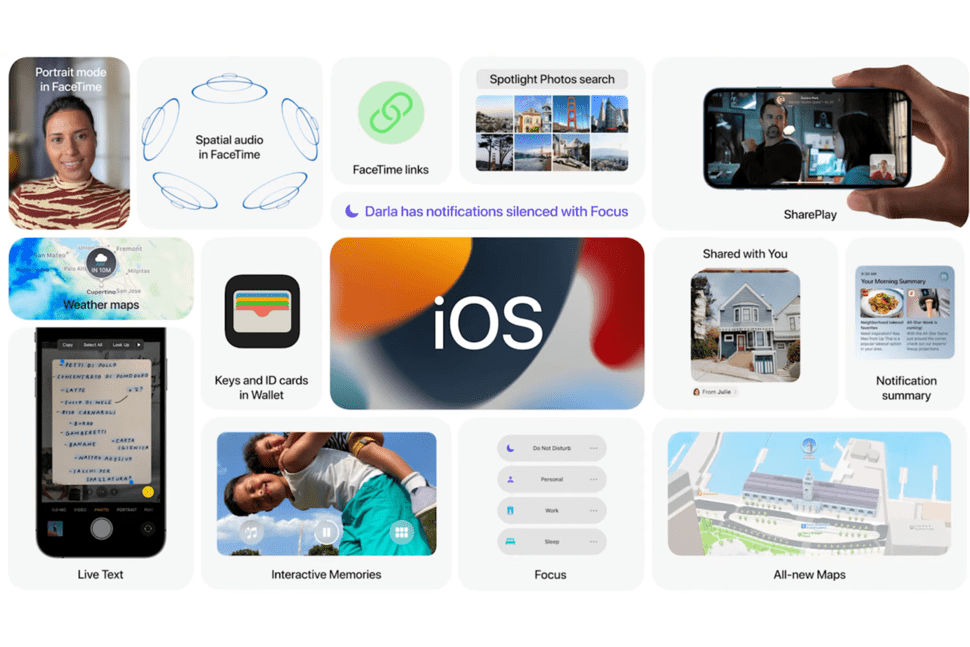
Although iOS 15 isn’t a major jump over the 14th version, Apple has still introduced some important and exciting features. Apple has added features to facetime, new privacy features, a redesigned notification panel, and a redesign of safari, maps, weather and many more cool features have been added.
FaceTime Major changes!
FaceTime is a iOS based video calling app. But recently it is not exclusive for iOS anymore. In my opinion Apple has tried to copy features from pre existing video calling apps like zoom and Microsoft teams.
Apple has launched the Spatial Audio in FaceTime which makes it feel that the sound of the person is coming from the same part where his video is located on the screen. Similarly, It creates a illusion in our minds which forces us to be virtually and physically connected with the other person on the call. Also now you can watch the videos of multiple participants on the screen simultaneously(It was a very old feature in zoom right?).
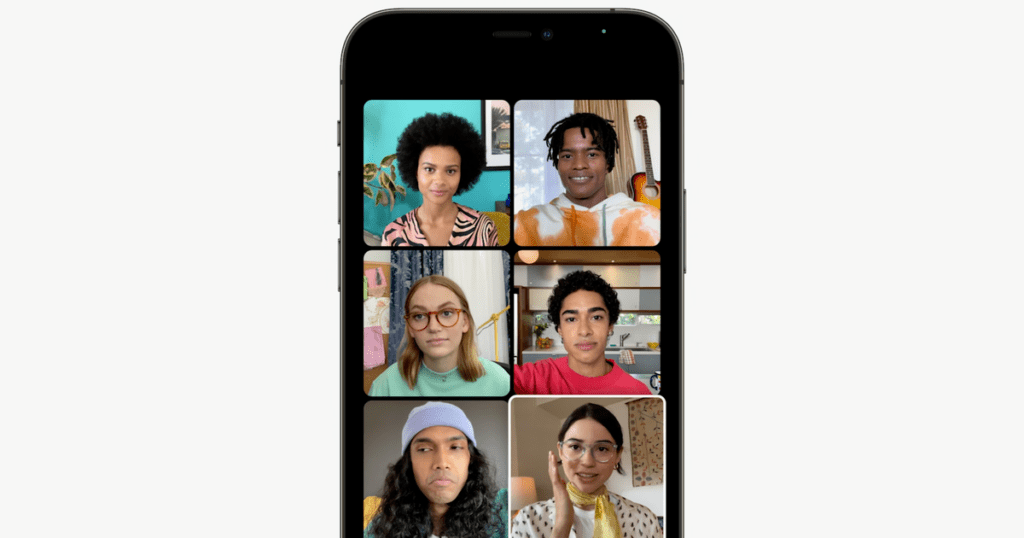
FaceTime no also has an option to involve portrait mode ion your videos(similar to zoom’s blur background).Consequently it will use Apple’s “Camera technology and AI” to blur the background of your video
SharePlay
Apple has introduced a new SharePlay feature in Facetime. We will be able to share movies and songs in our FaceTime call, and the media will play simultaneously at the same time on every device present in the meeting. With this feature, you will be able to enjoy your favorite movies and shows along with your friends in a FaceTime Call. Third-Party apps are also supported in SharePlay. Share Play also supports iPad and Macs
FaceTime Link for other OS’s
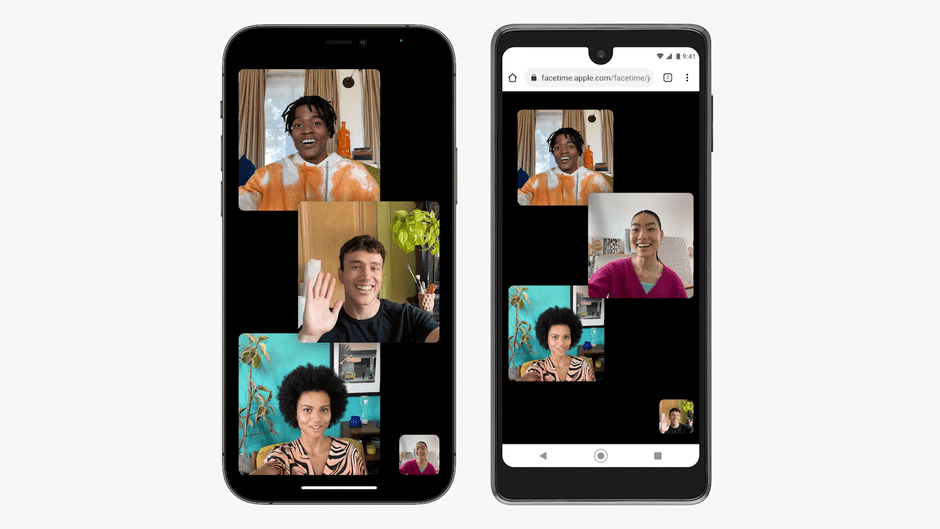
Apple users can create Facetime meeting links for other users also who are using android. Android users can join using this link through their browser. This has made FaceTime a multi-software app.
Maps Changes
Apple has made considerable amount of changes to the Apple maps. A new and interactive globe view has been added along with a 3D Augmented reality view for Walking streets.
Maps now also provide a 3D driving experience with posters and boards for lanes and roads.
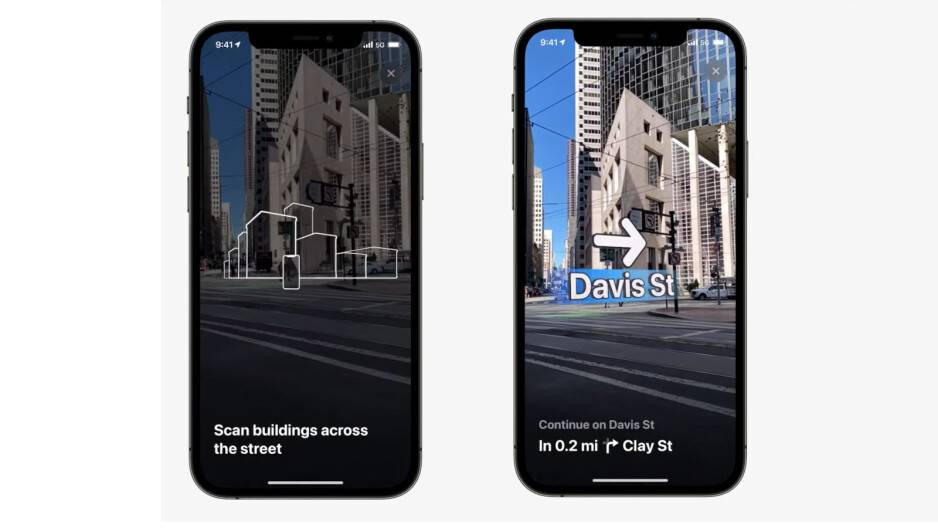
Apple has made it easier for users to find nearby gas stations and restaurants by redesigning the transit system. Now you will also get search filters during searching locations which will help you to filter unwanted locations.
Notification changes and redesign
iOS 15 will incorporate a better notification style. Notifications will show the contact’s image and the name for better and quick identification of the person. Similarly, Notifications will now have a new priority notification summary which will serve many un-important notifications in a summary at an appropriate time. The device will also sort the notifications by analyzing the important ones and placing them on the top based on the user’s activity.

Now you can also mute or disable notification from a particular app in iOS 15.
Wallet and Safari
Apple has made considerable changes to the Wallet and the Safari apps.
Controls and buttons are brought to the bottom panel of the Safari browser for better usability. A new floating or hovering bar is also added which helps us to swipe between the screens easily. After the new update, users can pull down the screen to refresh the page. Overall, Apple has made the safari app more user-friendly and more privacy-focused.
The wallet app now supports many types of keys such as home, office, corporate, and hotel room cards. So now you can open your hotel room with the wallet app on your iPhone. It also supports the car keys feature for keyless entry through ultra-wideband technology.
Now in the US, Wallet can also store the driving license of the people.
Changes in Siri

After the iOS 15 update, Siri no longer requires the internet to perform basic functions. Because, Siri will now use AI and a neural engine already present in the device to perform basic tasks.
Siri can share on-screen content like movies, music, photos, etc in a Message and can even share a present time screenshot.
Apple has also increased their text to speech multi-language support. Siri now supports mixed English, Hindi, Telugu, Kannada, Marathi, Tamil, Bengali, Gujarati, Malayalam, and Punjabi.
Other Major changes in iOS 15
Apple has added a “tag” feature in the notes app. With the help of this feature, we will be able to sort our notes properly by applying tags to the notes. Similarly, the Notes app will create custom folders for the notes with the same tags.
The health app now has a sharing button that will help us to share our health data with our family and with our caretakers. We can also store COVID-19 test results and immunizations in the health app.
The weather app now has an advanced dynamic layout that changes according to the weather conditions. It is a complete redesign although we have seen this before also in android.
iOS 15 Supported devices
- iPhone 12
- iPhone 12 mini
- iPhone 12 Pro
- iPhone 12 Pro Max
- iPhone 11 Pro
- iPhone SE (2020)
- iPhone 11 Pro Max
- iPhone 11
- iPhone XS
- iPhone XS Max
- iPhone XR
- iPhone X
- iPhone 8
- iPhone 8 Plus
- iPhone 7
- iPhone 7 Plus
- iPhone 6s
- iPhone 6s Plus
- iPhone SE (2016)
- iPod touch (7th generation)
Apple can roll out the iOS 15 Final stable update anytime between September and November 2021
Many more features were also added to iOS 15 but we have listed the major ones above. Now let’s move on to iPad OS 15.
iPad OS 15

Apple has also showcased its iPad OS 15 in the recent WWDC event. Somehow it is receiving backlash from the tech community. Apple has focused to improve productivity in the new iPad OS 15. Let us discuss the major changes in this new iPad OS 15.
New Features in iPad OS 15
With iPad OS 14 and the same with iOS, Apple introduced the home screen widgets this time Apple has again redesigned the home screen. Let’s read in detail-
App Library, Focus, and Notification.
With iPad OS 15, Apple has introduced a two way app library. It can be opened by swiping from bottom right and also by reaching to the last page. Although, all these features were already available for androids (lol).

Similar to the redesigned notification center in iOS 15, The iPad OS will use AI to sort out important notifications to display at work and productivity time.
Users can also put widgets anywhere on the screen. Apple has added few more features to the Home screen itself.
Quick note and redesigned notes app
Notes app is also redesigned in iPad OS 15 similar to iOS 15. Tag feature has been added now to sort notes accordingly. Apple has also added a “collaborate” feature for colleagues and friends to collaborate and link inside the respective apps.
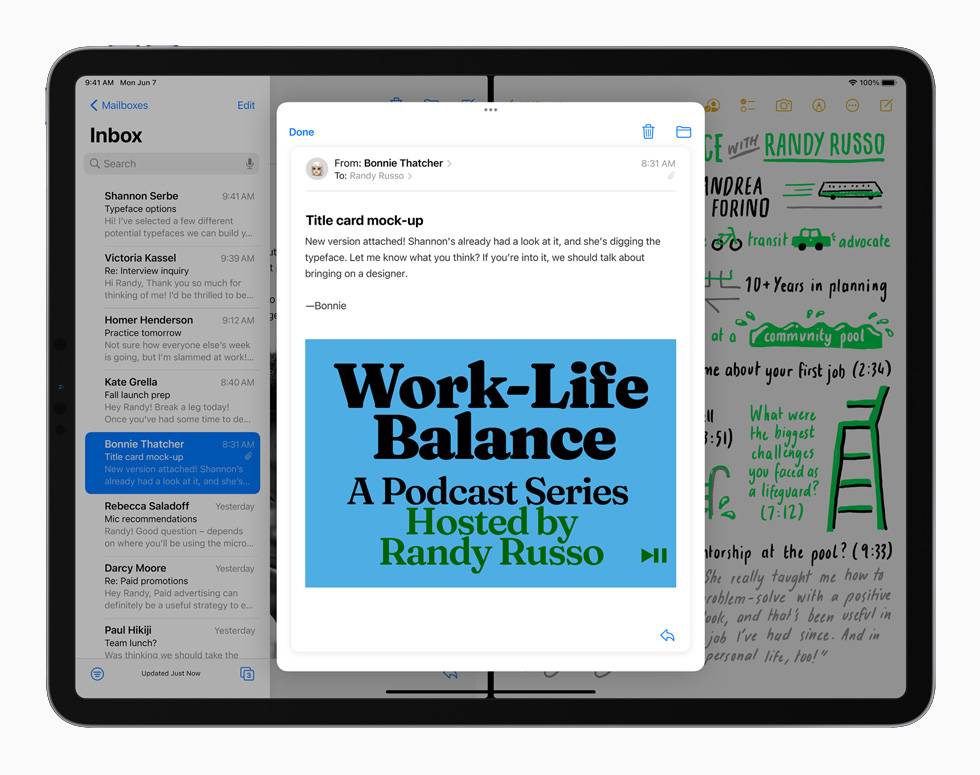
Apple has also added a new and very convenient feature. You can slide your apple pencil from bottom right and start writing a quick not instantly.
Swift Playgrounds major update
Apple has introduced a blessing for OS developers and app developers. Now they can directly design their apps on the iPad. In addition to it, they can now directly make apps on Swift playground and submit them instantly to the app store. Also, thanks to the super-fast processors Swift playground supports a live preview of the designed app.
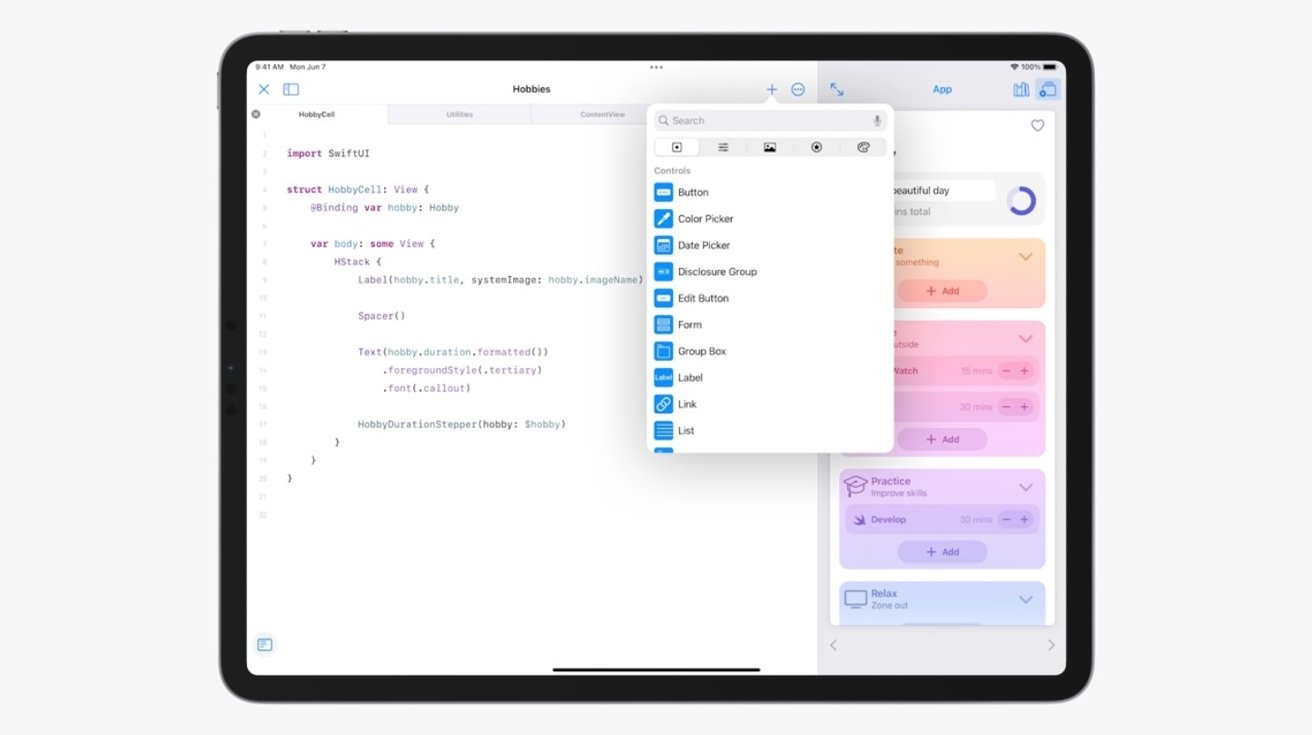
Apple has also improved other features on privacy. Siri can also work offline on iPad similar to iPhones. Apple has also added a live text feature to both the above OS’s which will be able to recognize the text in a photograph.
iPad OS 15 Devices
IPad OS 15 is compatible with the following iPad models-
- iPad Pro 12.9 (5th gen);
- iPad Pro 11 (3rd gen);
- iPad Pro 12.9 (4th gen);
- iPad Pro 11 (2nd gen);
- iPad Pro 12.9 (3rd gen);
- iPad Pro 11 (1st gen);
- iPad Pro 12.9 (2nd gen);
- iPad Pro 10.5 (2nd gen);
- iPad Pro 12.9 (1st gen)
- iPad Pro 9.7 (1st gen)
- iPad Air (4th gen);
- iPad Air (3rd gen);
- iPad Air (2nd gen);
- iPad Mini (5th gen);
- iPad Mini (4th gen)
- iPad (8th gen);
- iPad (7th gen);
- iPad (6th gen);
- iPad (5th gen).
Apple has announced the iPad OS a few days back, and we expect Apple to release its stable update around September. check out Apple’s website for more information. Also read- Tesla to launch services in India Complete Details
And, if you have reached here, I suppose that you have found the article to be valuable. If it adds some value to your life, do consider buying me a coffee!






Done
I am elated by your comment, but if you want to enter the giveaway, make sure that you also comment on the portronics speaker article
DONE
Done