There are a lot of things to love in an iPhone. We’re going to look at some additional never-before-seen hidden features on your iPhone today. I must admit I haven’t seen them on any android device so yay iPhone. From using the blur tool in WhatApp to using some unique finger gestures. There’s a lot to discover in this article.
Table of Contents
#1 Blur Tool in iPhone WhatsApp
This is a fantastically inventive feature. If you go to your profile and want to update your status. Of course, all you have to do is grab the image you want to share, but if you click on the pencil icon, you will notice right at the bottom – two truly interesting features, the first of which is a monochrome brush, which turns your image black and white if you brush anywhere over it. Wherever you brush over the image, it entirely removes the colour.

The blur tool is another pretty cool feature; It is situated just above the monochrome tool. It has a little grid design that lets you know you’re on the blur tool. However, no matter where you play with the brush on your image, it blurs out that part.
#2 .com in Keyboard
When we’re in a hurry to open a website, we all tend to make mistakes when typing the domain address. If you frequently make similar errors when typing the domain address, the iPhone keyboard has a solution: press and hold the period (.) button when inputting a webpage in the web browser. You’ll see a variety of domain names, such as .in, .com and .org. This should make things go faster for you and ensure that you don’t make any typing mistakes.
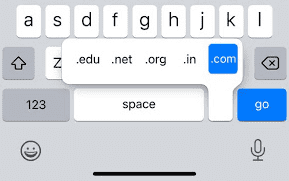
#3 Copy & Paste in iPhone
There’s a reason why iPhones are best in class. And that reason for the most part is the gestures. While the gestures in android are limited to pinching in and out to zoom in and out. On the other hand, iPhone offers a lot of gestures to walk around in iOS.
What would you do if you wanted to copy and paste any text into an iPhone? All you do is select the text and copy it. You may then paste it wherever you like. However, there is an fantastic finger gesture to do the same.
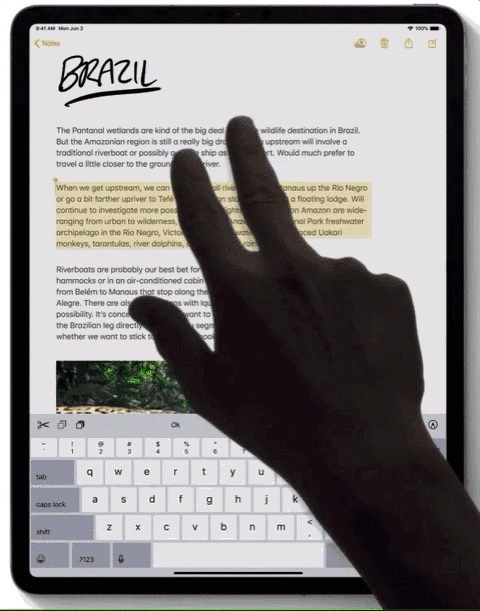
All you have to do is choose the text and simply swipe in with three fingers. The text is going to be copied. Place the cursor where you wish the copied text to be pasted. To paste the text, simply swipe out with three fingers. This is a fantastic finger gesture by Apple.
This may not appear to be the most simple gesture at first, but you’ll get the hang of it quickly.
Tips/Tricks/Hacks | How to Bold, Italics, and even Strikethrough text on WhatsApp?
#4 Easy Text Selection
This is an extension to the above gestures that is what apple famous for. These simple things add a lot of convenience to your life. If you’re writing an email or a brief note and want to select a specific word, all you have to do is double-tap and it will be selected for you. It also includes a smart selector, which recognises when you double-tap a name, email, or phone number and selects the entire piece.
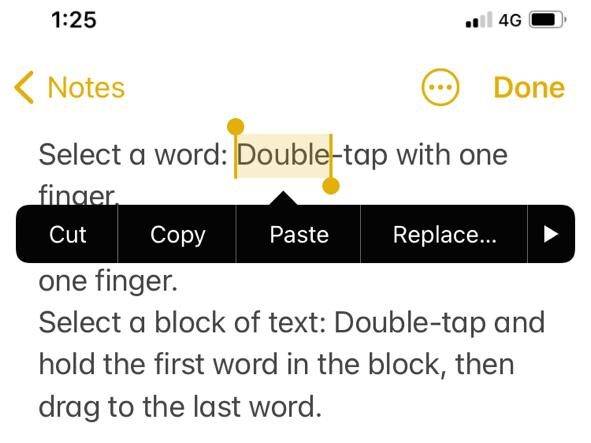
If you want to select the entire sentence all you do is triple tap and just like that, it’ll select the whole thing for you.
Finally, if you tap and swipe, it’ll obviously select what you just swiped so you tap once, swipe, and select the words you want.
Must Read | Instagram Tips, Tricks and Hacks – You Need to Know!
#5 Apple issues new warning
This isn’t a hack, but rather a piece of information. A few weeks ago, Apple issued a fresh warning. Keep your iPhone six inches away from your pacemaker, according to Apple’s advice. Well, Apple put all these magnets in their phones, MagSafe. More magnets than they’ve had in the past. And these things can really interfere with medical devices. According to a study, the iPhone 12’s magnets, which make it compatible with MagSafe accessories, may interfere with an implanted defibrillator.

Medical devices may have sensors that react to magnets and radio waves in close proximity, according to an update from Apple. They advised keeping your iPhones and MagSafe chargers away from all of your medical devices. And that safe distance they’ve indicated six inches apart or 15 inches apart when wirelessly charging. You most certainly do not want it in your chest pocket.
Now, all android fans out there will say we all knew there was something fishy in iPhones. HAHAHA!
Well, those were some really cool iPhone Hacks, Tips & Tricks whatever you wanna call them and there is obviously a lot of them so if you know any other such Hacks/tips/tricks let me know down in the comment section below. Yeah, Guys! Don’t forget we have a whole bunch of tips/tricks/hacks you probably want to check. Also, Subscribe to our Youtube channel for more interesting hacks.






These features make me an iPhone lover.
Hello sir, jio TV worked fine for one week. But now it is not working properly. It’s showing EOFError as soon as I click on any one channel name. How can I fix this problem, please guide me.