Hey everyone, today we are going to review Portronics SoundDrum 1. It comes under ₹1,500. We will talk about its build quality and specifications. Should you buy this speaker? Read this blog to get your answer. Also, we are giving away one Portronics SoundDrum 1 Portable Speaker. So read this blog carefully to win one Portronics SoundDrum 1.
Table of Contents
Portronics SoundDrum 1
This is a TWS portable Bluetooth speaker. It is priced at ₹1399.
Inbox Contents
- User Manual
- Speaker Unit
- And nice to see, USB A to USB C cable for charging.

Build Quality
- It comes with a rubber matte finish.
- It has got a heavy plastic build.
- The build quality is good for its price.
Ports And Buttons
- Power On/Off
- Media Play/Pause
- Media Next/Previous, Volume +/-
- Led Indicator
- USB C port for charging.
- USB PORT for media playback from Pendrive.
- Speaker output on top for media playback.
- Rubber strip underneath for grip.
Sound & Mic Quality
- The sound quality is okay, for this price.
- Bass is Average, not much good, not much bad.
- The mic is better than average.
Specifications
- This speaker has an audio output of up to 10 watts.
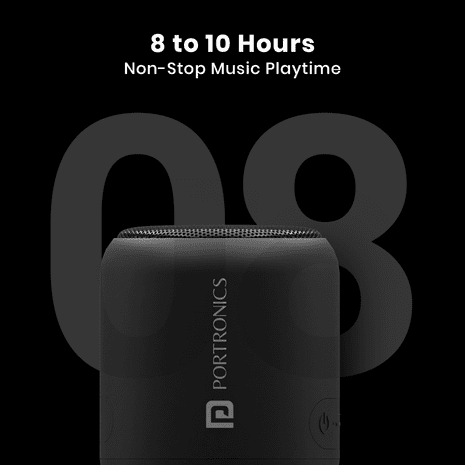
Connectivity
- It has the latest Bluetooth 5.0 support.

- It also supports audio playback via a USB Pen drive.
- This speaker has an inbuilt radio FM.
Battery
- This speaker comes with 2000 mAh battery.
- It can give up to 8 to 10 hours of playtime. (With 60% to 70% of volume)
- It have got USB support for charging.
Additional Features
- You can use two units of this speaker for creating a stereo effect.
- It’s a truly TWS speaker of 10 watts.
- It has got an inbuilt microphone for hands-free calling.
- This is a very small and portable speaker and can be carried anywhere easily.
- Long battery life of up to 10 hours.

How to pair?
- Long press the power button of the speaker. A blue light will start to blink on the speaker.
- Turn on the Bluetooth for the device you want to pair.
- Open the settings of Bluetooth on your device.
- Click on Search for devices nearby.
- “Portronics SoundDrum 1” will appear, click on it.
- Click on Pair. A blue light on the speaker will stop blinking and remain on.
Now your device is connected to the speaker and ready to use.
Final Verdict
- At first, the bass of this speaker is not up to the mark.
- The sound output is loud and clear.
- Build quality is also decent.
- The mic is good.
- It is easily carried but not in pockets. So you’ll need a carry bag to carry. Or you have to carry it in your hands.
Should you consider it at this price?
- In simple words, Yes. You can consider buying it. But keep this thing in mind that the base of this speaker is not the best.
Availability
- This speaker is priced at ₹1399. But you can get some discount if you use this promo code-
- This is available in two colors, Black and blue.

Discounts
Portronics Website Buy link – http://bit.ly/SarcasticSindhi
Promocode – SarcasticSindhi (only valid at Portronics online store)
15% off all products Minimum purchase of ₹499.00
Active until July 18
Amazon Buy Link – https://amzn.to/3pVBB0a
So many of you were waiting for its giveaway, right? To participate in the giveaway, follow the steps mentioned below.
Giveaway
1. Like the Video of Portronics SoundDrum 1 on our YouTube channel.
2. Comment Which feature you want to replace in this speaker.
3. Comment down same youtube comment along with your email, in the comments of this blog.
The results will be announced as soon as the YouTube video crosses 20K views so share as much as you can.
More Giveaways ? Click here
That’s it guys for today’s blog. If you have any queries then you can comment down below. Visit our website for reading more interesting blogs like this. Subscribe to the Sarcastic Sindhi YouTube channel. We’ll meet in the next blog.
Until then, Stay Safe Stay Sarcastic!





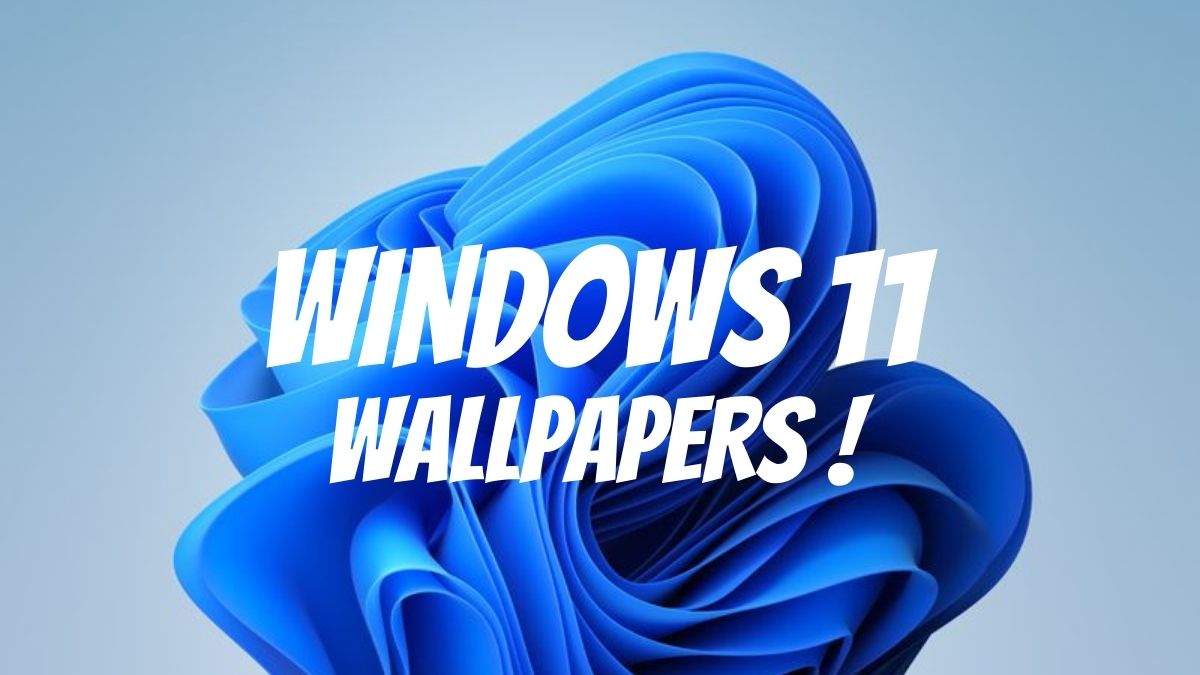
I would keep more sound driver in this to get more louder and get nice sounds at 90-100% also By keeping another sound driver makes the Sound and vocals very clear and bass boosted and the sound will also come very nice at 90-100% volume also
Email id :- 32.tanishreddy@gmail.com
Iss price range me iss se badiya boat ka bt speaker hai.
E-mail = vishalsabharwal810@gmail.com
I would like to remove type c port and give better sound Email-mayankchhajer85@gmail.com
I would like to change button to gesture control
Add Google assistant
I want speaker for my laptop
praveenackm@gmail.com
would like to remove twin pairing feature – virusawant616@gmail.com
USB port to AUX cable for sure cuz Ion know bout others but I personally don’t have any use for it.
Would increase price by 100/200 and add Alexa Or Google Assistant Support
bmwbenz221@gmail.com
Your Active Subscriber Devotional Blaze
Done
bhubonmaity697@gmail.com
I would replace FM radio with better bass and treble
DONE
dhyandedhia@gmail.com
More battery life
Email :-
krupalsinhparmar17@gmail.com
Add Google assistant /siri support- siddukr2587@gmail.com
Well I would like prefer a built in Alexa or google assistant instead of built in FM otherwise its an awesome mid range speaker
Email ID:saumil.sojitra@gmail.com
Take Out FM and put headphone jack
Email- souroguptam811@gmail.com
Hi Sindhi Bhai!
Loved if it had an aux port instead of the fm feature coz fm is useful in big cities only..
Love ur content! Keep Going!
All the Best..
Like to remove the pendrive option & add more bass
Email – Ak.sinha9953@gmail.com
Would remove tws pairing system and include better quality driver for better music at 80 to 90 percent volume
Volume fat itni rahi thi bas poocho mat.
Done
manalbudhani77@gmail.com
what’s the use of 10W when it’s not good i would make it 8W
puvvalamayank@gmail.com
I would have add wifi connectivity..feature .
Email: jadhav.harshal592002@gmail.com
I would remove the functions of type c and try to improve the sound quality at 100% volume with proper bass
email-sunrisetechnology2005@gmail.com
Like to remove the pendrive option & add more battery life
Instead of usb feature an addition to alexa or google assistant would be better since everyone stream music mostly and voice commands are mostly used
Email: vg1991vaibhav@gmail.com
Remove metal mesh and add improve sound quality
email – tanutapli@gmail.com
pendrive feature nikaalke ip rating would be great – edisonlewis2002@gmail.com
Agr mujhe choice mile kuch remove krke kuch add krne ki toh Me FM ko remove krke Aux input add krna chahuga.
And agr kuch kmm nhi ho toh acha h features saare he ache hai .
And at last my repeated line I’m your Regular Viewer kindly give it to me ????????
email:- anurag4x@gmail.com
sound output upar se naa aake jo inhone rubber wali coating ki hai wahan se aaye toh badiya hoga..charo taraf se sound — rohrabunty894@gmail.com
Replace FM with 15 to 20W speakers – niyazs2018@gmail.com
I would like to not have a usb port and have a nfc function for quick pairing – premnogiya99@gmail.com
I would have added 3.5mm Headphone Jack Instead of FM Radio to make it more Economical and All in One Product… hkklic5@gmail.com
Done ????????????.
deepakostwal999@gmail.com
I removed FM radio and add good sound quality.
Instead of usb port they could have increased the battery capacity
himanshubaweja2008@gmail.com
i would remove battery backup from 10hr to 6-7hrs and tried to increase bass.
I would like to replace USB slot with Aux input. It can
avoid certain time delays caused due to Bluetooth in call function
Instead of USB port and FM, I would like it to have better sound quality and a very good connectivity with the pairing device like if the device paired goes out of range and comes back it should automatically connect back instanteously.
E-mail ID: deepsagar.naik10@gmail.com
I would remove Twin pairing feature and insert reverse charging through the usb port.
anuragmehta200026@gmail.com
Done
Would remove usb for extra bass..
I would remove the FM mode as with my Personal Experience it’s not that practical and hardly works even in big cities. I would replace it with better sounding Speakers with good bass at around 80-90% Volume.
Good
Email
vipinrita07@gmail.com
I would have liked the girl’s voice instead of boy’s voice ???????? Jk
Aux instead of usb would have been better.
– abdulshafiq73@gmail.com
Instead of giving USB support they do have increased Wattage to min 15 watts.
. Email :- ajitsaini92@gmail.com
Would like to remove the USB ports???? and add some leds????, vaise yeh bhi aacha hai????????
Email: priyanshu.pg.pg@gmail.com
Instead of giving USB support they do have increased Wattage to min 15 watts.
Email :- ajitsaini92@gmail.com
I wish to replace music loudness with music clarity in this speaker-
meenarathore146@gmail.com
Speakers are meant for sounds ! Hence I’d install a better speaker driver which would enhance an overall sound stage and would remove th usb port these days everyone has smart phone’s one can control/play tracks via phone itself.
The bass should get a bit reduced
I would like to replace Chinese aadmi to chinese ladki
sking2001das@gmail.com
I will use it as my pc’s speaker because I don’t have one I use steam to connect pc with my phone for voice
Done
Email- aneeshbalani123@gmail.com
Remove FM increase battery life
shubhamgavel96@gmail.com
Would replace usb port with better sound quality !
Email – mannu375rani@gmail.com
I would remove the Pendrive option and improve the sound output with good bass at 100% volume._satya.das52158@gmail.com
Done
removed usb feature & add aux port functionality —– 123arcanindya@gmail.com
Remove fm radio and add multi device support
Nice one 🙂 One feature I can replace with by taking out another from the SoundDrum1 is adding a small retractable antennae for picking up FM Radio signal and removing.. rather replacing 10W with either 5W or 15W output. On a sarcastic note, Dear SS, you are too rich to test the FM reception quality – lot of people listen to FM – so consider testing this feature too. Thanks !!
I Would remove FM and add some more bass
I would like to remove USB feature because practically thinking to gain higher speeds on USB I have kept USB3.1 drives and it seemed more worthy If I bought them at around 128GB and wo FAT32 support nahi karte hai. So, I would remove the USB feature to get much more clearer and a bit bassy audio at even higher volumes.
Email-itspranjalgupta@gmail.com
I would like to replace its feature of battery life to lifetime
techwreck29@gmail.com
Remove type c and add RGB light and improve some sound quality
E mail-jaspreet91386@gmail.com
i will prefer alexa Built in in place of USB – prakashgparmar10@gmail.com
Sb achha h agr but agr fm ka option ho to jyada better hota ,, but I jesa h vesa bhi theek h actually muje competitive exams ki prep kr liye speaker chahiye because earphone 7hrs tk use nhi kr pata , I’m not interested to listen music and all, I really need it!! Pls
I can’t afford it right now that’s why me aapse help mang rha hu
Luv u bhaiya from a 16 year old brother. Honestly mai fm wala feature hata deta aur zyada batter life daal detail because ab to phone me bhi fm aane lage hai
email- rocksarvesh56@gmail.com
Improve sound quality at 70%
I am sure I will win this giveaway. Email- kathalkarsarthak49@gmail.com
Done❤️
shlokpoona@gmail.com
Full love your video ???????? desire aa gya Maan me iska ????
done
Done.
Instead of giving USB support they do have increased Wattage to min 15 watts.
remove Fm and i will add aux support.
Email:- yuvrajsingh1407@gmail.com
remove Fm and will add aux support.
Email- yuvrajsingh1407@gmail.com
I would remove TWS feature (because TWS is rarely used in personal use), and add VOICE ASSISTANCE feature.
USB port nahi hoga toh bhi chalega, Aux port hona chahiye bhaiya.- jayrajsuthar21@gmail.com
I want it for aarti at temple which near my house.
Done
Done
Remove USB A port and add LED lights
Overall good speaker
-praveenkumar69099@gmail.com
If possible I would remove usb port and add another chip incorporating alexa and google assistant. Also i would like to attach a latch so as to improve its usability.
– krishnanshgoswami@gmail.com
Replace TWS with voice assistant.
DONE
parthkamani125@gmail.com
I would have loved the aux port but still would do the job none the less…
Email: vasyanisahil@gmail.com
If I had the choice to remove any feature then it would be the price tag. ???? Just kidding, I would have removed the USB section and replace with AI like features so that it can be a device like Google nest mini.
-debarpanpanday1@gmail.com
Done
ajitsaini92@gmail.com
I will remove TWS and add Artificial intelligence to it and remove FM for the good sound quality…
-E-mail-hareeshkumar263@gmail.com
I will remove TWS and add Artificial intelligence to it and remove FM for the good sound quality… -hareeshkumar263@gmail.com
Done.. I would remove fm radio and add more base and good sound quality
bhai nikalna kuch nahi voice assistance feature daldo bas
bhai nikalna kuch nahi voice assistance feature daldo bas singh_jsm@hotmail.com
Good quality product but aux cable input Nahi h
Email–
amitkumar91155@gmail.com
i would increase the battery capacity.. well love u bro…
Done
mobile.rishabh@ gmail .com
done
prathamahuja70@gmail.com
USB port to AUX cable for sure cuz Ion know bout others but I personally don’t have any use for it.
Done
Email : hariom.adarsh0000@gmail.com
Done. I would remove the fm radio and include water resistance feature in it, ipx6 types and all. btw great work going on.
jagmohan8825@gmail.com
Me- Unknown person
Done entry
Email-thakurvansh685@gmial.com