Android has got some big updates in the past few months. Updates that have brought some really interesting features. Now, some of these features are popular while some aren’t really so. But, today we are gonna talk about some really cool, really new and maybe some hidden Android features that you guys probably don’t know.
Table of Contents
#1 QR Code Scanner
Do you know the full form of QR? It stands for Quick Response. Why am I telling you this? Because you don’t require any extra QR code scanner app in your android phone to scan a QR code. Chrome has packed in a QR code scanner to help you easily scan QR codes. If you’ve never heard of this feature before. Here’s everything you need to know to use it.

- On your Android phone or tablet, open Chrome
.
- Open any webpage except for the default homepage.
- Next to the toolbar, tap More
Share…
- Share… option will only be visible if Step-2 is followed.
- Select QR code
.
- Tap on Scan.
- That’s it. You can use your camera to scan a QR code.
Now, that you’ve learned this really cool hack. Give this a try and scan the QR code given below.
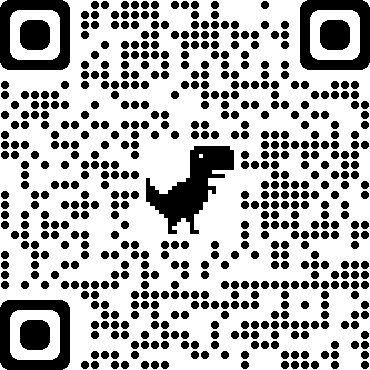
Another hack in Chrome mobile is that you can long-press any URL in a web page to specifically generate a QR code for the target link. To do this, long-press a link, tap on ‘Share link’, and choose ‘QR Code.’ You can now download the QR code and share it with your friends. This is really helpful for creating a QR Code for your business.
#2 Nearby Share: Airdrop for Android
If iPhone users have AirDrop then Android users too have Nearby Share. Almost all android devices support Nearby Share. It’s really easy to use. So let’s just say you wanted to share a picture with a friend then all you do is.
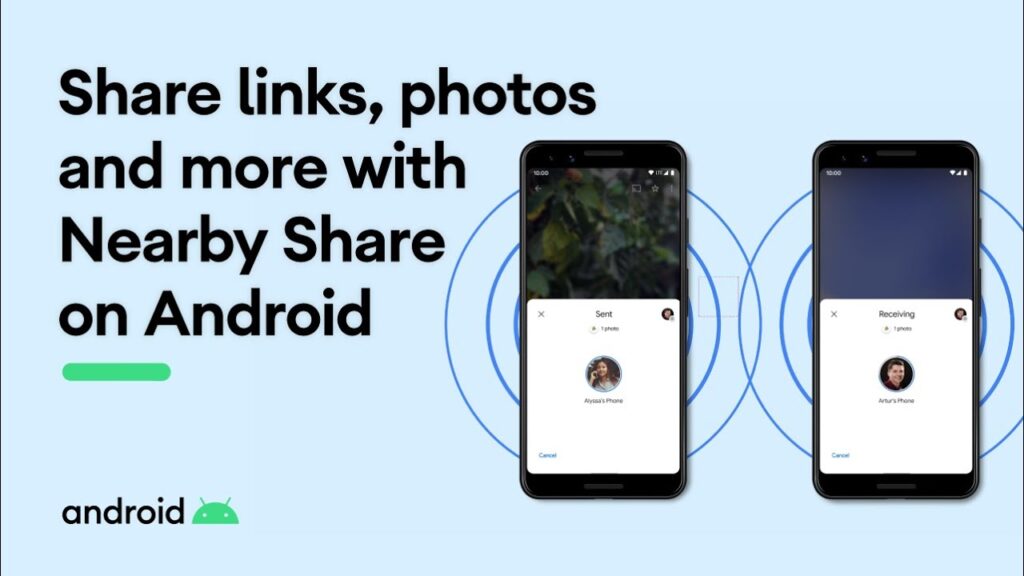
- Click on the share icon situated below the picture. You’ll find the option called Nearby Share.
- Once in here allow Wi-Fi, Bluetooth and Location to be switched on.
- Then your friend’s phone/device should appear on the screen, tap on that.
- Then their phone will get a pop-up notification asking to accept the picture they, of course, click accept.
And then in seconds, the picture is transferred to their phone. Likewise, you can share photos, documents or anything with Nearby Share. So definitely try this out because it is super-duper handy.
#3 AAA Battery as Stylus
Did you know that you can use the negative end of a battery as a stylus? It can be difficult to draw freehand on a Zoom whiteboard at times. Especially if you need to explain a complicated diagram to your friend over Zoom. Not every smartphone in the market comes with a stylus. But what if I told you that you can use the battery to draw on the Zoom whiteboard? You can navigate on the home screen, start any app, and do pretty much anything you can with a regular stylus, which is quite fascinating because I had no idea I could do that. You can choose any size battery that fits your hands. It could be an AA, AAA, or AAAA rating. The only condition is to navigate with the negative terminal of the battery.

What are you waiting for? Go and look for any spare batteries lying around the house. No, Wait! First, read the whole article for more such mind-blowing hacks.
#4 FaceTime on Android
Facetime now allows you to create a link that you can share with anyone who has an android phone too. Pinch me, I’m dreaming. Not really! For any facetime/iPhone users, you’ll know this is a pretty big deal so once you’ve got the link you simply share it via message, WhatsApp or email and anyone who gets that link simply clicks on it and it’ll take them to the facetime chat.

As you can imagine this is such an unusual thing for apple to do but I am so glad they’ve done it. It just makes staying in contact with friends and family so much easier. So thumbs up to Apple for this one.
#5 Capitalize Words Quickly
When we’re in a hurry while typing, we all tend to forget to capitalize the word. If you frequently make similar errors, I have an amazing hidden feature that you are going to love. So when you’re typing and you want to capitalize the first letters of a word or even capitalize the whole word or a sentence there’s no easy way to do it. Right? Wrong, there’s an easy way to capitalize words after you type them. Here you go.
- To capitalize the first letter of words just select them and hit the shift key(the same up-facing arrow directly to the left of the “z” key).
- Want to capitalize the whole word well just double-tap the shift button, see it’s awesome right.
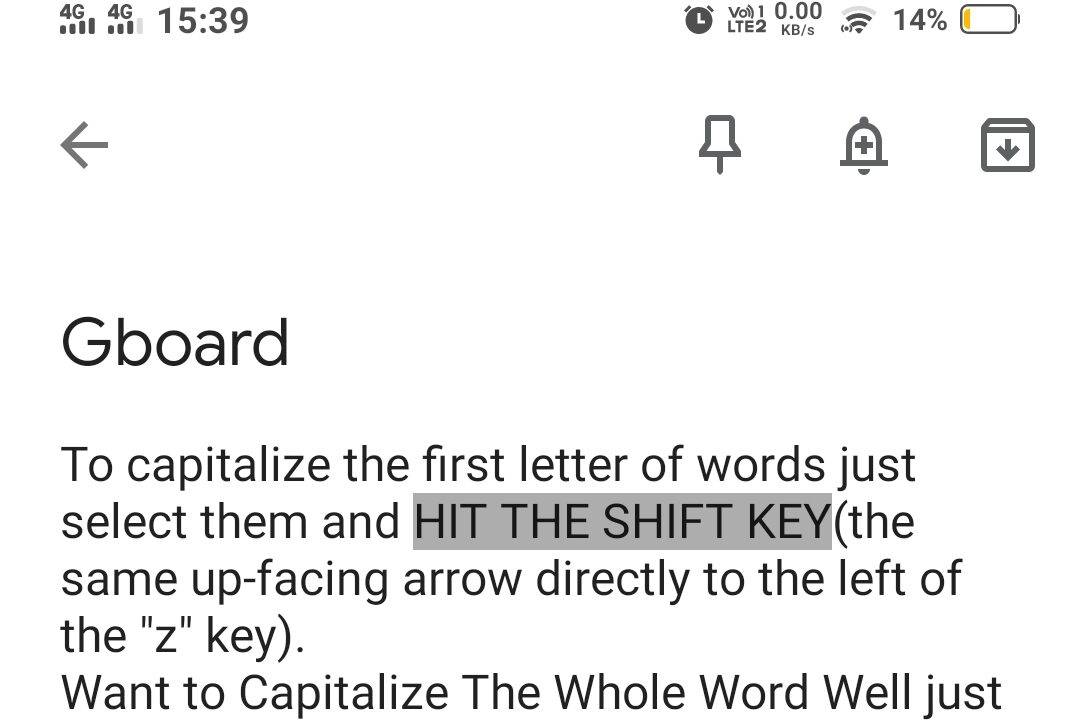
And you know what’s even interesting is that it works even if you want to turn everything into lowercase. It is beyond useful. So keep this trick in your mind.
Well, those were some cool Android Tips, Tricks & Hacks. That’s it for this article. Let me know in the comment section which one is your favourite. Yeah, Guys! Don’t forget we have a whole bunch of tips/tricks/hacks you probably want to check. Also, Subscribe to our Youtube channel for more interesting hacks.






GIPHY App Key not set. Please check settings