Hey Everyone, whenever we go on a trip, we click a lot of images and videos. Sometimes because of this our smartphone’s storage fills completely and we need more storage at that time. In this situation, it is best to consider cloud storage. We can access Cloud Storage from anywhere and any device. Also, the best part is our data will be safe in Cloud storage. So today we’re going to tell the best 8 cloud storage. These cloud storages are best in terms of affordability, security, safety, etc. So let’s get started! The first Cloud Storage provider we’re going to talk about is an Indian and the cheapest storage.

All the headings are hyperlinked! Clicking on it will redirect you to their page.
Table of Contents
Best 5 Cloud Storage
Digiboxx

The DigiBoxx is a Made & Developed In India storage. The data we upload over DigiBoxx is stored locally in India, which makes it much trustful as the others store the data in different countries. The second best feature of this storage is its affordability. It also has integration with Gmail. And, it is SSL secured as well.
Offering from Digiboxx
It offers 20GB of free storage on any individual account. If we want more storage then we can get it at ₹30/month with 2TB of storage. If we want this pack on a yearly billing, then we have to pay ₹360/year for it. Also, you can upload a file of up to 10GB individually, files more than 10GB in size will not be uploaded in its base plan. And the free plan has maximum support of 2GB/file. It limits the connectivity to only a single user in its individual plans.
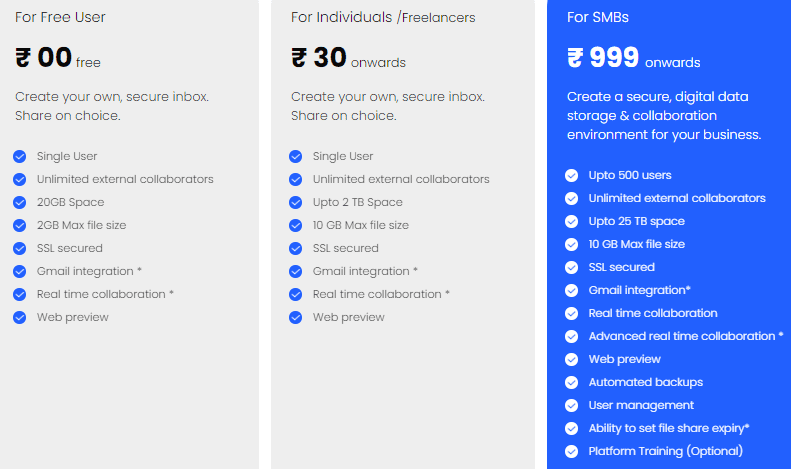
The second plan starts from ₹999/month. We will get 25TB storage with this plan. This does not store files over 10GB in size individually. This can be used by 500 users maximum. It has Automated Backup support. And a user management service. Also, this is the base plan to share links of the files overcloud.
Pros & Cons in Digiboxx
The best part about this service is its affordability. It is the cheapest cloud storage. Also, it is a Made In India initiative, and we should support Indian brands to come ahead and develop in tech. And the highest storage offered is up to 25TB, most of the clouds offer up to 10 TB at max. Even Google Drive offers only 2TB of max storage for individual users.
But it has some cons as well. Its interface is not User Friendly and too hard to operate for a normal user. And usually, whenever we log in anywhere, it asks for only two details such as username and Password. But it asks for three details. Also, it has only single-user support. And last but not the least, it can be accessed only from a website or smartphone app. Currently, not any app for desktop-like Google Drive, which makes it easy to access if it have desktop app support as well. Also, it is a new company so it is quite difficult to say about its privacy.
Mega

The best part about Mega Cloud Storage is it have file versioning support. This means if you have uploaded a file over it, if you do any changes in it, it will store the raw as well as a modified version of that file. It stores that version for 30 days, that if you want then you can still access the old version.
Offering from Mega
It offers 20GB of free cloud storage on an account. But it also has a referral system, in which you have to complete missions such as referring, etc then they will give more cloud storage as a reward. By doing this, you can upgrade your storage upto 50GB to 75GB.
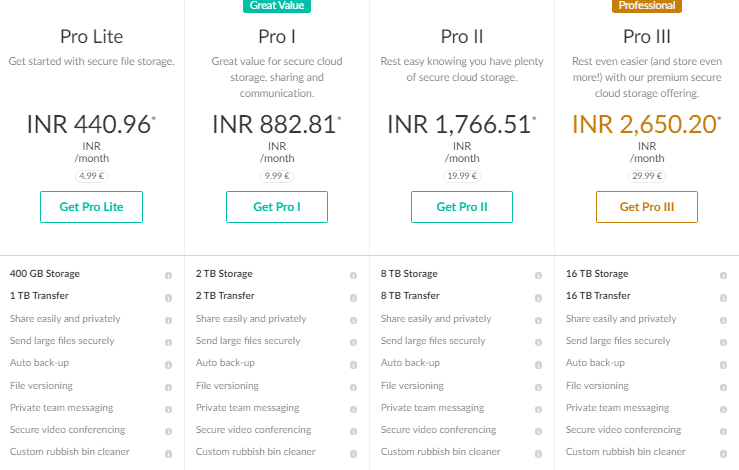
The base plan starts at ₹450/month and goes upto ₹2700/month for the individual user. The base plan gives about 400GB of storage, which is around ₹1/GB. All the Plans are described in the picture below.
Pros & Cons in Mega
- It gave 20GB of free storage, which is decent enough.
- Mega’s UI is too User Friendly.
- They focus on the privacy of the Data.
- But, The speed of Downloading Data from Mega is a bit slower than others.
- It takes some time before starting the download. When we download any files then it says preparing files, after it the downloading starts.
pCloud

pCloud is the best in terms of Data Privacy and Data Security. They have made the security on that level, that even they have set an award of $1,00,000. In which they said whoever will be able to crack and get the data from our site, will be awarded $1,00,000.
They give a feature, by which we can play any multimedia file over the cloud. We do not have to download the file to play it, it can be played overcloud. This is a cool feature and the other clouds do not give this feature.
Offering from pCloud
They offer half the storage as Mega, DigiBoxx. They give only 10GB of free storage. And, their plans are more expensive than the above two. They have a yearly plan of $50. All the plans are listed below.
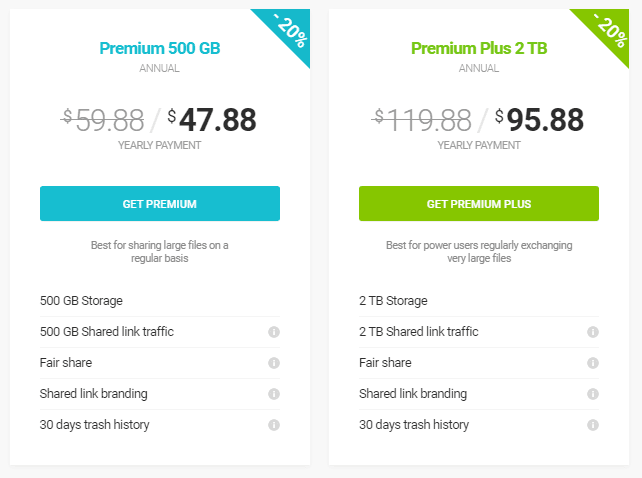
Pros & Cons in pCloud
But here, it becomes special than others. pCloud also offers a lifetime plan. In this, we have to pay only once and we’ll get the storage for a lifetime, and we not have to pay anymore. In this lifetime plan, we get 500GB of storage around ₹12-13k.
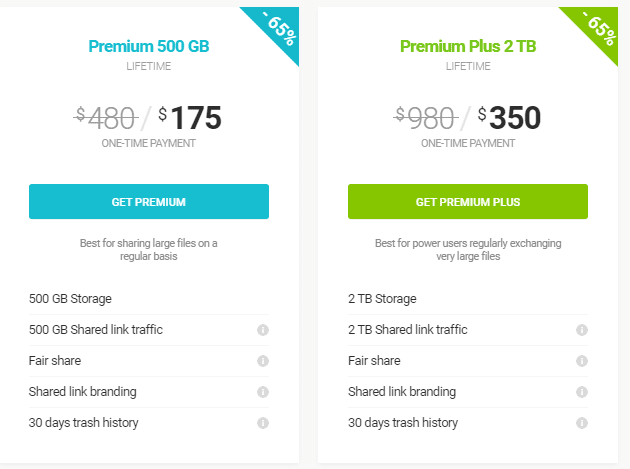
But the problem is if you want to download an of files, then you have to download each file separately. This makes a bit of a hassle. Also, their smartphone app is too basic without many features. To utilize its features properly, we have to use the web version of it.
icedrive

This also gives a lifetime storage option. But the thing is, it is a new company comparatively. It has been launched in 2019, so there is not any information about data breaches of this cloud.
Offering from icedrive
Their base plan starts at $5 only(₹350 approx.). In their base plan, they offer 1TB storage which is quite enough for an average user. And if you want, then you can get lifetime storage of 1TB for $149(₹10-11k approx).
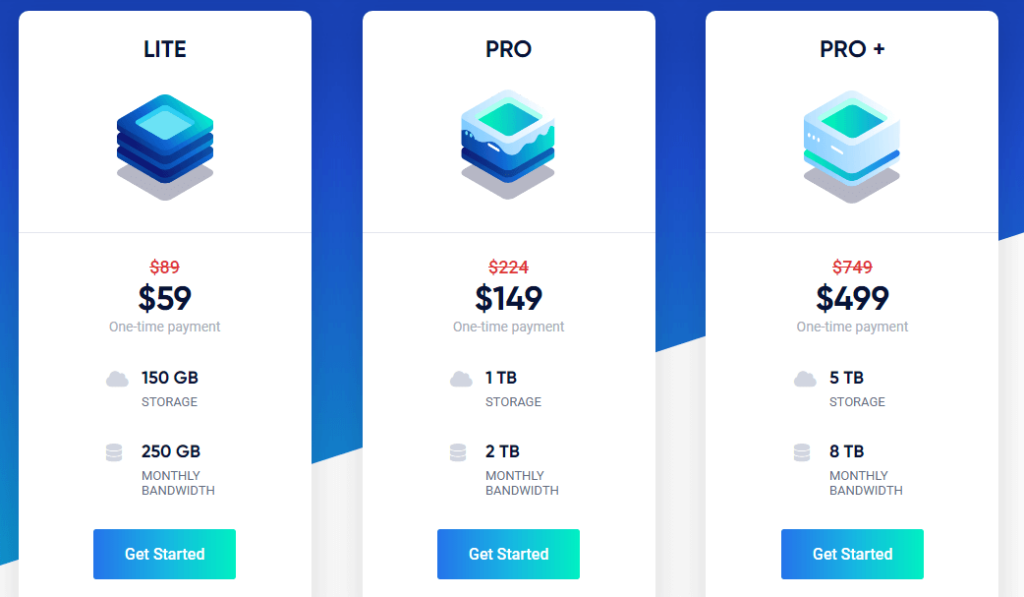
Pros & Cons in icedrive
The best part about this cloud is, it gives lifetime storage options as well as the fastest transfer speeds ever. They offer encryption-based storage, in which even they can’t see our data. It also offers a trash bin or recycles bin, which means if we delete anything from our account’s cloud, it can be restored until 30 days. The interface is also much better on each platform.
We recommend you should use its free plan for some time to analyze its service. If you like it then you can definitely get it.
Microsoft OneDrive

It has the best features among the storage in the list.
Offering from OneDrive
OneDrive offers only 5GB of free storage. But in its paid plans, the best plan is ₹6199. In this plan, they offer a bundle of six users with storage of 1TB/user. Also, it offers a bundle of Microsoft office.
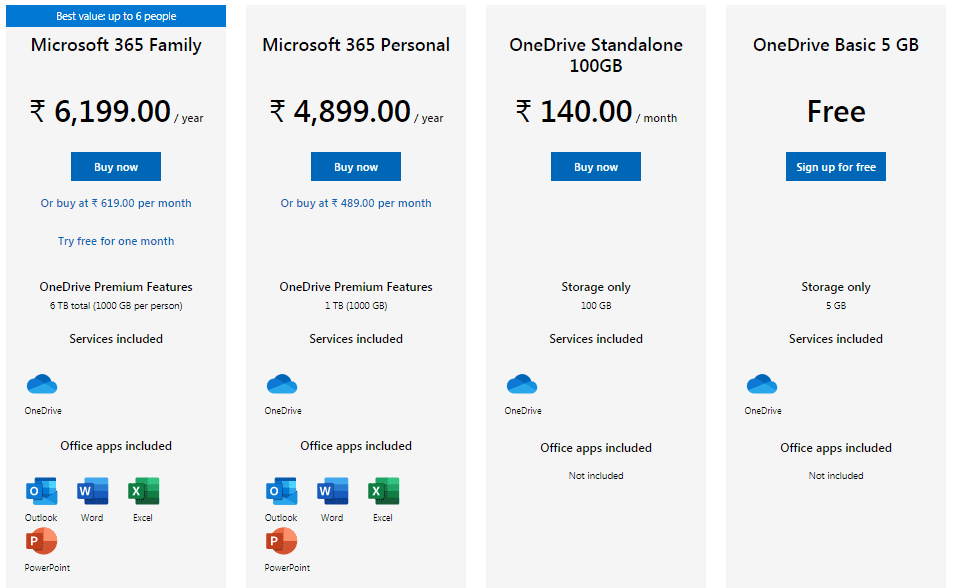
Pros & Cons in OneDrive
It is integrated with Windows. So you can easily sync your data in Windows PC seamlessly. Also, it comes with some Microsoft Office bundles. In which we can use MS OFFICE online version and all the data is seamlessly synced like Google Drive. And the third best thing about this is it has a much better UI on each platform.
But the cons are its base plan is not much value for money. Also, most of the user prefers the cheapest option. So it is quite expensive than others.
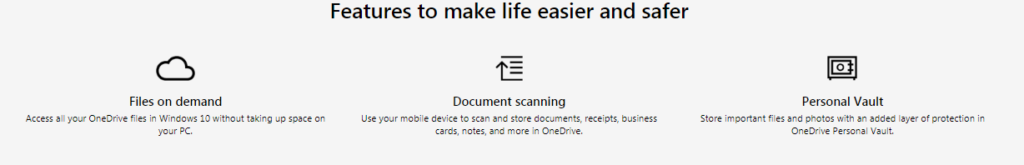
In our opinion, Microsoft OneDrive becomes the best option if opted for the ₹6199 plan. As it offers some crazy features and faster transfer speeds. But if you don’t want any hassle then you can go with Icedrive.
That’s it guys for today’s blog. If you have any queries regarding this, feel free to ask in the comments. Subscribe to our newsletter and YouTube channel to get the latest updates. We’ll meet in the next blog. Until then,
Stay Safe Stay Sarcastic!






Done
Akhileshnalla123@gmail.com
DONE
jaskarans2612@gmail.com
Done
jagmohan8825@gmail.com