
In this pandemic with frequent lockdowns happening, again and again, people have nothing but to surf the Internet all day long. This need has given uprise to Fibre and Broadband industry a lot and everyone is consuming bandwidth more than ever. But how to block anyone from your WIFI?
Did you ever face speed drops on your Wifi? Do you know someone who is consuming bandwidth a lot? Maybe your friend is downloading stuff day and night?
Well, what if I tell you, you can kick off such people from your local network with one single software/app. Isn’t it cool? No, you don’t have to login into your router settings and add restrictions at all. And changing the password, again and again, isn’t the best idea either.
Table of Contents
How to Admin your Local Network like a BOSS?
When it comes to your WIFI, you should keep a keen eye on the devices connecting and consuming bandwidths on your network. But how to exactly do it?
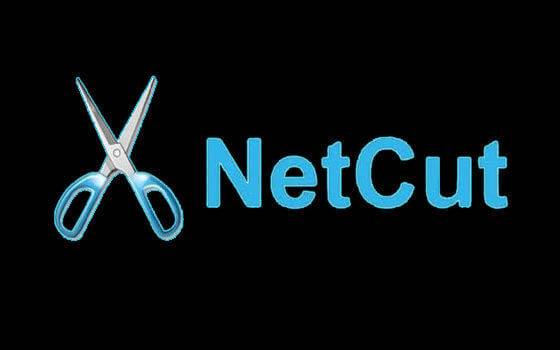
NetCut is a software developed by ARCAI that comes for Windows, macOS, and works on rooted Android devices as well. With Netcut you can actually admin your WIFI network like a boss and keep control of bandwidth consumption as well.
NetCut works on ARP Spoofing/ARP Poisoning principle and is based on the Man-in-the-middle attack. In layman’s language, let’s say a person Chandan is consuming your bandwidth. You can simply interrupt between Chandan’s device and router. All requests made by him will now go through your device to the router and you can throttle his speed down. Similarly, you can block anyone from using your Wifi.
How to use NetCut?
- First of all, go to this link Download link and download NetCut for your machine.
- Install the same following instructions on your screen.
- Restart your computer to let the NetCut come into effect.
- Now, Open Netcut, it will open your default browser and will redirect to a link.
- Now turn Defender On and you will se all the devices connected to your network.
- All devices will have sliding bar on top of tile with which you can throttle their speeds on network.
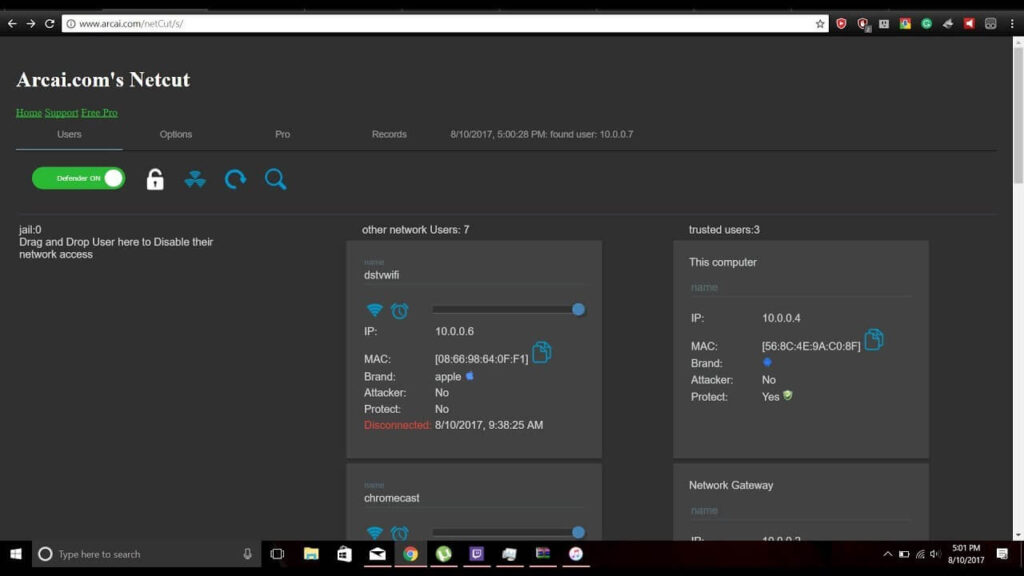
This is how simple ARCAI has designed NetCut and it takes just a few minutes to kick off people from your network 😀 .
How NetCut actually works? Detailed Explaination
What is ARP?
ARP or Address resolution protocol is used to discover mac addresses and associate them to IP Addresses. Let’s say a device A in LAN connects to the network and it instantly sends an alert message that he wants to know who is the device with IP 192.168.1.1? The message is sent to all the devices in the network. Since this belongs to the router, it reverts back the device A with its MAC Address that gets stored in the ARP cache of device A for future uses.
Now, all the requests made by device A will be passed through the default gateway that is a router in our case.
ARP Posioning Attack
But, there is a flaw in this process. Let’s say another device is in the network that is B. B sends a false request to device A pretending to be the default gateway. A simply replaces the MAC Address and IP Address of the default gateway to B’s credentials. Now, B is introduced in between the A and the actual default gateway that is the router. All the requests made by A will be passed on through device B.
Every time, A wants to send some data back, he needs to look up the ARP cache and sends it through the stored MAC Address.
NetCut’s Working
NetCut exactly works as device B here in your network. As soon as you toggle the defender on, NetCut sends out an alert addressing your machine as a new gateway, and all devices stores your MAC Address in ARP Cache as the default gateway.
Now, you can throttle their speeds from your end and even block anyone accessing bandwidth as all the devices now work at your fingertips.
A Quick look on Features
- Defender : Defender keeps you safe from such attacks in LAN. If you have defender enabled you won’t suffer from ARP Poisoning and speeds will be same as served by Router.
- Lock/Unlock Wifi : This comes in Pro version and not free. If enabled, no one will be able to connect to your Wifi unless and untill you want. Also, the people inside network also will be blocked from accessing Internet and this way you can block anyone from accessing your Wifi.
- Schedule Offline : You can actually schedule network blocking on two parameters that are setting starting and ending time, and a given time before a user gets blocked.
- Fake MAC Address : Allows users to change MAC Address of the network manually and automatically both.
- List of Visitors : It keeps records of the people who have connected and disconnected from the network including Brand Name, Name and MAC Address.
Pros. & Cons.
| Pros. | Cons. |
| Easy to use. One-Click Users Lock Low System Requirements. Fast/Slow scan modes. Visitor Record. Fake Mac Address. | The free version contains ads. The interface is out-of-date. |
Checkout: WHAT IS A WEBSITE HOSTING SERVICE? WHICH IS THE BEST HOSTING PLATFORM! EXPLAINED
So this was all from me on this topic , hope you enjoyed it and it was of your help , comment down what you feel .. il see you in the next one untill then Stay Safe , Stay Sarcastic !






This netcut app is good, you are bringing good videos, keep making such good videos on youtube ????
Thankyou so much 😀 . Stay tuned for such content!
Great Work Bro !!!!!!!!!!