
These are times of FPS Shooter, Multiplayer and high hardware biting games but wouldn’t it be great if there are games that can run on your potato PC or just give a throwback to 90s and early 2000 video games. The good great times when you used to play with a big cassette plugged in your video game machine and cables plugged in to your big CRT television asking your parents to let you play few minutes more. Yes, we brought the old but gold NES Games for all big kids.
Here is a Quick Guide to install and re-live the golden moments.
- Download the given file given below and extract the contents in your desired location.
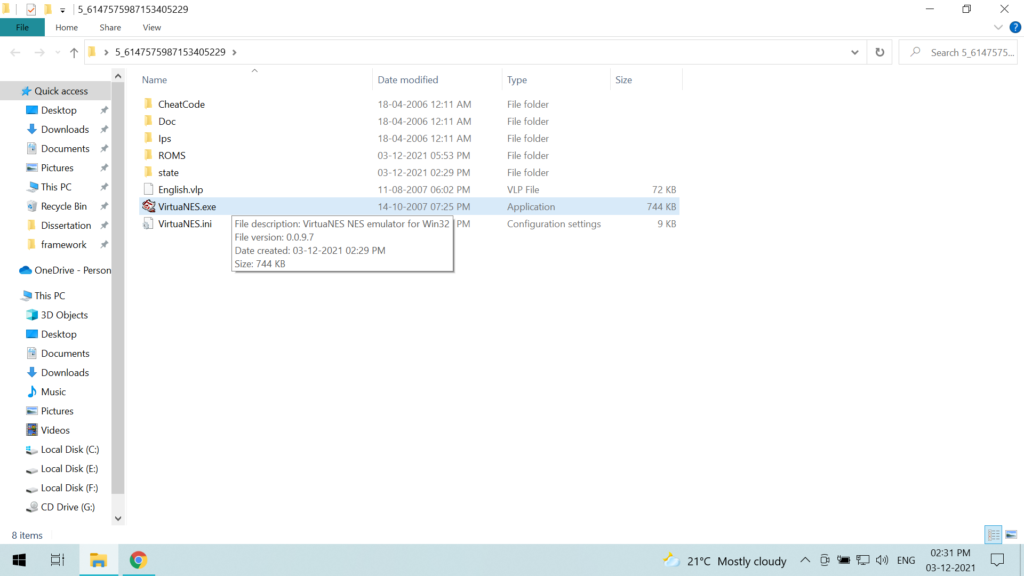
- Double Click on VirtuaNES.exe to start the emulator.
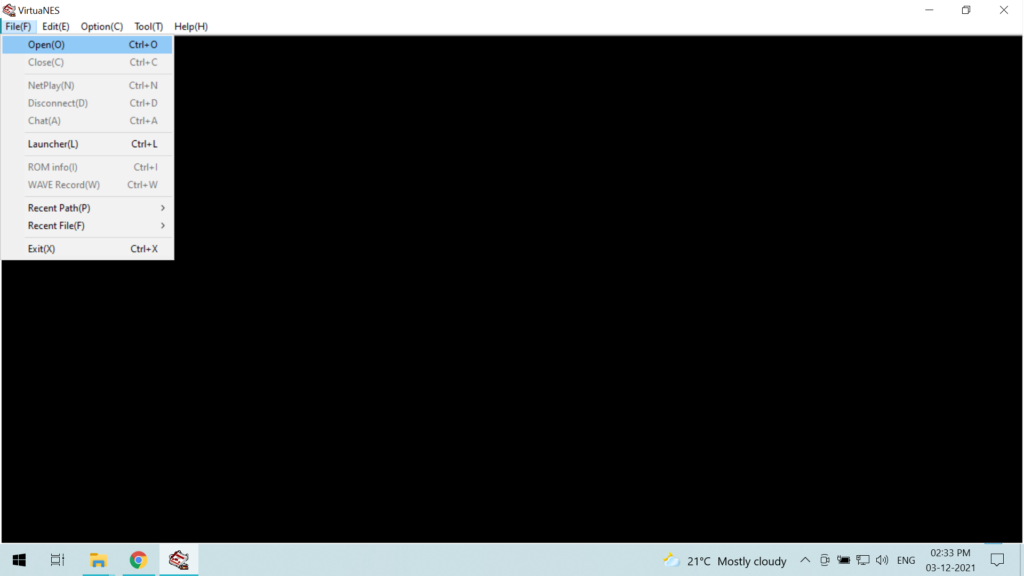
- Click on File then click on Open.
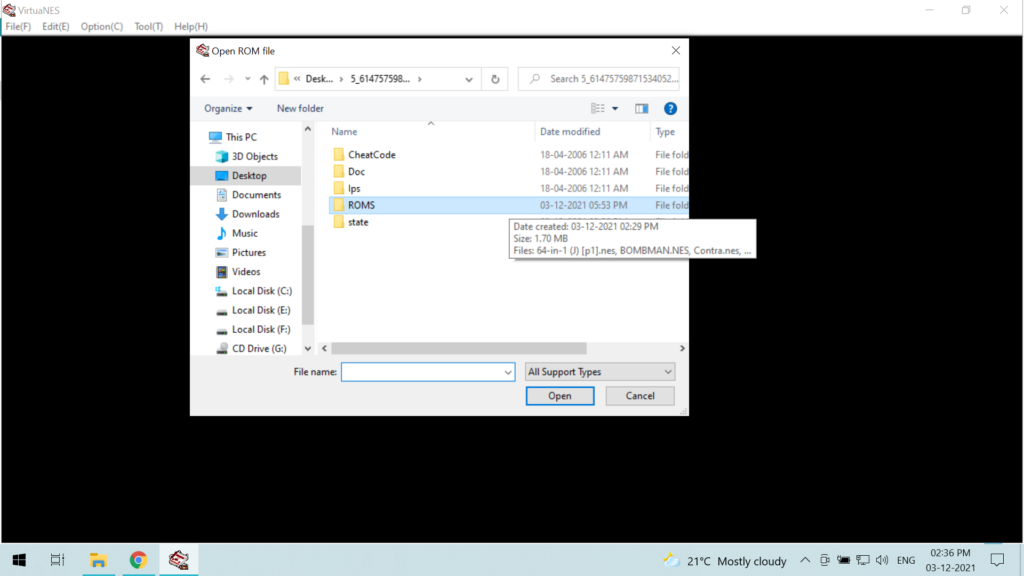
- Navigate to the directory where you extracted all files or if you are already in ROM folder just ignore this step.
- Open the Roms folder.

- These 4 are the collection of most popular games but you can download more .nes files from internet, place them in this directory and enjoy.
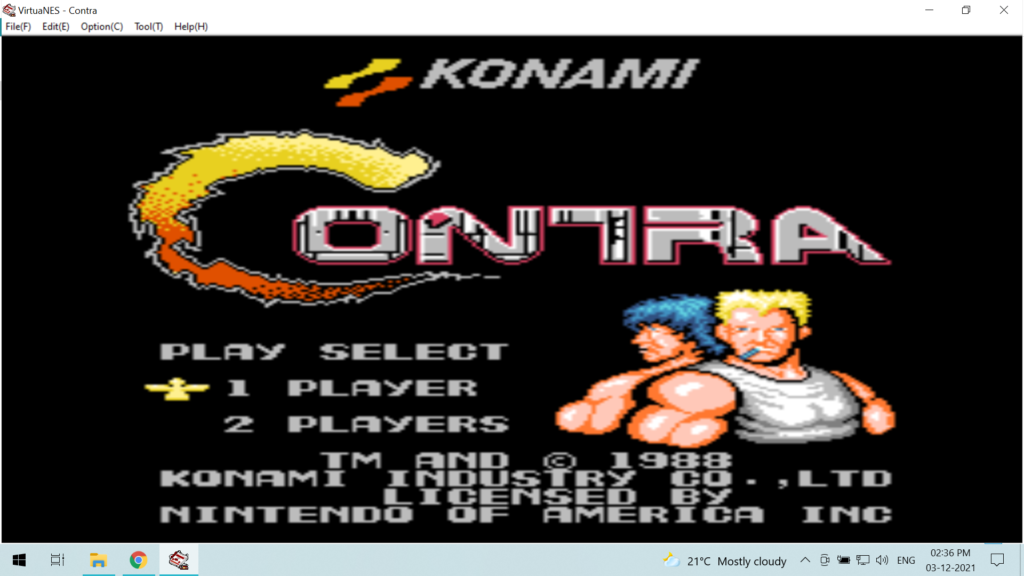
I hope you would have successfully started playing your old gold games with this short and simple method.
The comment section is open for all the queries and feedbacks, just ask and you will get the solution in few hours. Subscribe to our Newsletter and YouTube Channel for more. We’ll meet in the next blog. Until then
Stay Safe Stay Sarcastic!



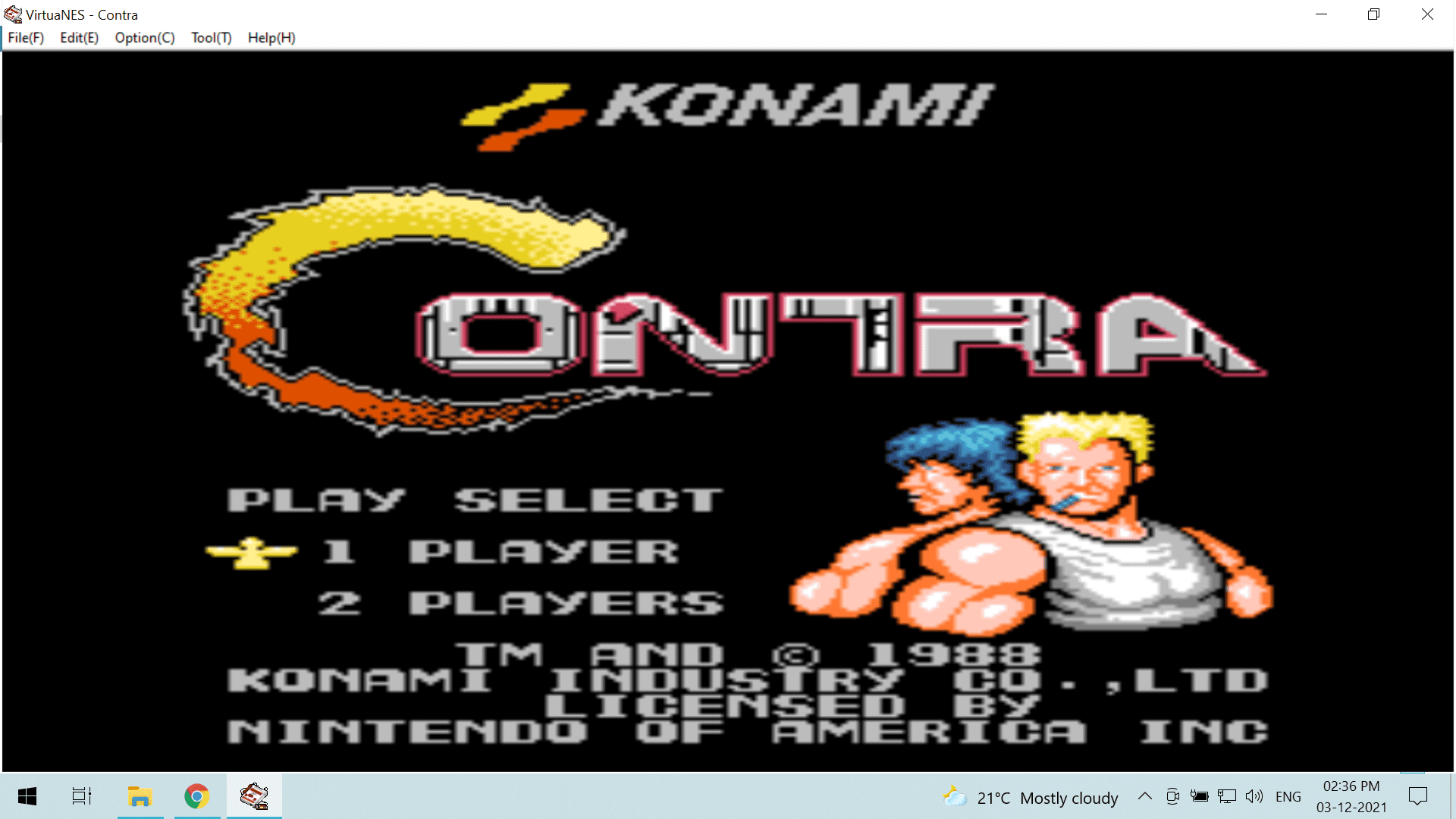


GIPHY App Key not set. Please check settings