Microsoft has officially launched Windows 11. There is too much hype and confusion surrounding the launch of Windows 11. The launch of Windows 11 has left many people wondering about its price, its compatibility with their current systems, and whether or not a specific processor is compatible with it.

Keep tuned as we will clear up all confusion pertaining to the same.
Table of Contents
Upgrade from Windows 10
Windows 10 users with activated original copies of the operating system will be notified when the OTA update is available for Windows 11. It’s up to you whether or not you want to upgrade. As Windows used to do when it first launched Windows 10, it provided a pop-up to upgrade to the latest version.
Alternatively, if you wish to try Windows 11 first, then you may install it as a Virtual Machine. Once Windows 11 is released to the general public, you can try it. Using it will help you decide whether or not you should upgrade to Windows 11.
Pricing
Microsoft has not yet officially announced the price of Windows 11. There is, however, an official Windows 10 version available for only Rs 10,379 on the Windows website. So we can estimate that Windows 11 pricing will be around Rs 11K-12K.
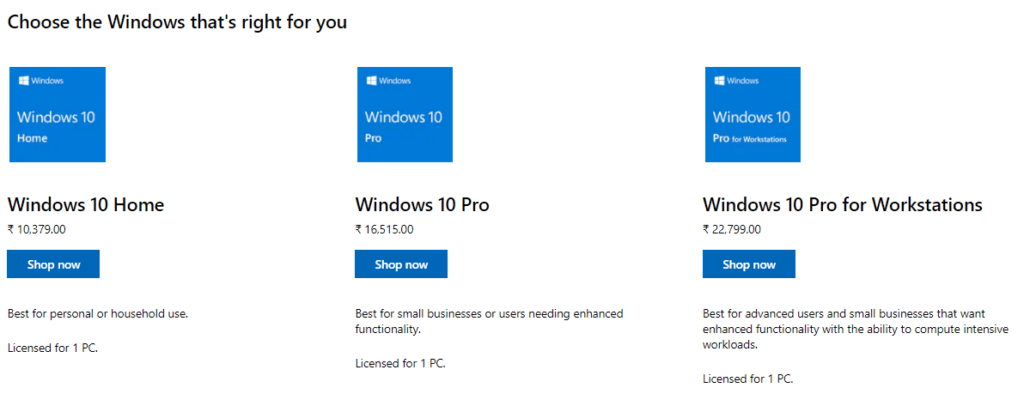
Windows 11 – System Requirements
Additionally, Microsoft has released the system requirements for Windows 11. The following is a list of Windows 11’s current minimum requirements.
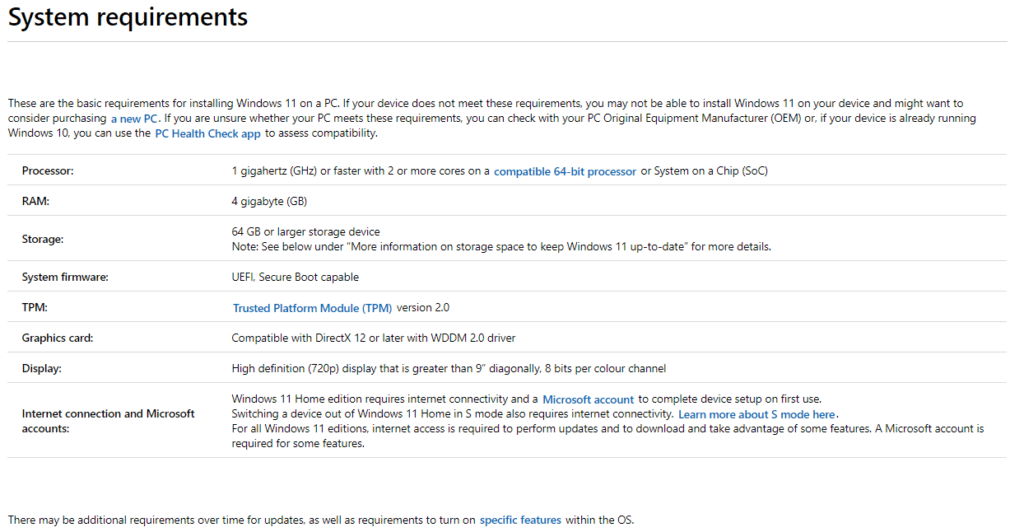
Windows 11 requires the presence of “Trusted Platform Module (TPM) version 2.0”.

Trusted Platform Modules are designed to provide hardware-based security-related functions. Essentially, TPM chips are secure crypto-processors designed to carry out cryptographic operations securely. Several physical security mechanisms make the chip tamper-resistant, and malicious software cannot tamper with its security functions.
TPM technology has the following key advantages:
- Create, store, and limit the use of cryptographic keys.
- Authenticate platform devices with TPM technology by using an embedded RSA key.
- Take and store security measurements to ensure platform integrity.
Currently, Windows 10 also uses the Trusted Platform Module (TPM) technology, though it is not a requirement. Due to Windows 11’s focus on a more secure operating system, Microsoft has made it a requirement for additional security purposes. At least on a hardware level, the TPM provides protection to the operating system.
Check your System’s Compatibility
Microsoft has also launched a program called “PC Health Check” which helps users assess their system’s compatibility.
You can learn more about the tool usage by visiting – windows 11 compatibility
Using the PC Health Check app, you can determine whether your PC meets the requirements. When the update rolls out, you’ll receive a free upgrade. When people go to the tool to check their system, they get the message “Your system does not meet the requirement”, which creates a lot of confusion among users.
The first requirement of Windows 11 is that your system should support Secure Boot. In modern PCs and laptops, Secure Boot is a built-in security feature. The Secure Boot feature of your PC’s UEFI allows only approved operating systems to boot. It prevents malware from taking over your PC at boot time.
The second one was the presence of the TPM chip.
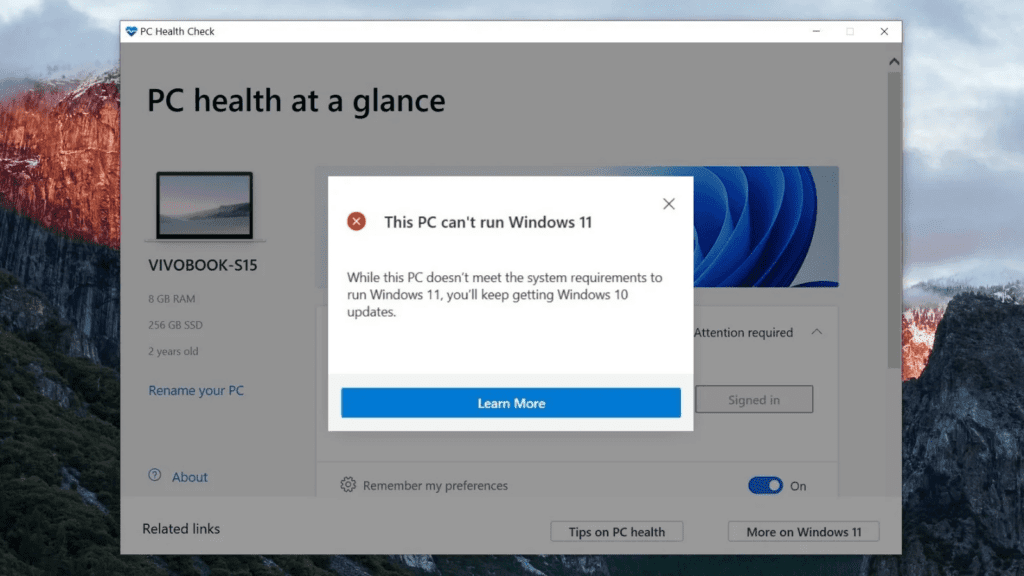
But now, as of writing this article, Microsoft has released an update for the PC Health Check application, in which the reason for incompatibility is now stated explicitly.
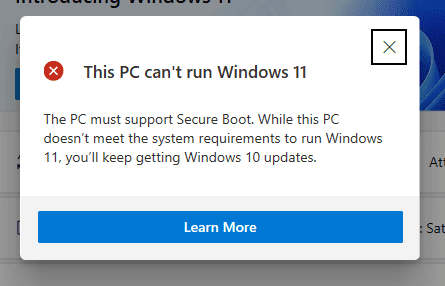
Due to the fact that you are still with us, we are going to provide you with a trick that will enable you to find out whether your Windows 10 Pro system has a TPM chip or not. Because BitLocker is only available on Windows 10 Pro, this trick will open the Microsoft Store on Windows 10 Home.
- Use the Windows key + R keyboard shortcut, type the tpm.msc command, and click the OK button.
- Under the “Status” section, confirm “The TPM is ready for use” to confirm the device has a trusted platform module, and it’s enabled.
The prices of TPM chips skyrocketed following this announcement due to increased demand and shortages. To find out more about shortages, please visit our article, where we discussed the Global Chip Shortage. The price has increased to $99 from $25 previously.
Windows 11 – Compatible Processors
It has been mentioned by Microsoft that your processor will support Windows 11 if it is above the Intel 8th Gen I3 or Ryzen 3 2000 series.
Official Link for Intel Supported Processors
Official Link for AMD Supported Processors
These were the confusions in the minds of various users. You will receive the free Windows 11 upgrade even if your original copy of Windows 10 is still current.
Let us know what you think of the new Windows 11 in the comments. How do you feel about the upcoming public release?
If you like our content then you can follow us on YouTube and Other Social Media Platforms.
We will be back with more awesome content until then STAY SAFE STAY SARCASTIC SEE YA!!






DONE
Done
adast.gaming@gmail.com