Hey everyone, today we are going to give a short tutorial to check your PC’s compatibility with Windows 11. As you all know that Microsoft has launched the next generation of their Windows on 24th June 2021. And the users who are in the Dev program will get the Beta Version of Windows 11 from 24th June 2021. The stable version of Windows 11 will be available by this year. Also, the users with a valid Windows 10 key with minimum system requirements meet, will get the Windows 11 by Windows System Update. And the users of Windows 7 will not get Windows 11. They’ll need to purchase Windows 11 or 10 first to get the official version of Windows 11. So to check the compatibility of your PC with Windows 11 follow the process given below.
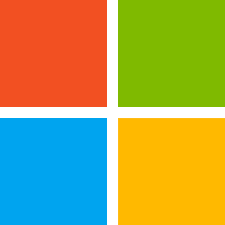
Windows 11 Compatibility Check
Step 1- You have to search for PC health checkup software and download it. It will be available on Microsoft’s official site as well. Or you can click here and download it, don’t be worry this is the official link to Microsoft’s copy of the Software.
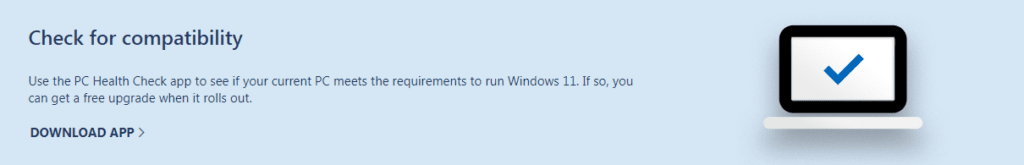
Step 2- You have to Install this software.
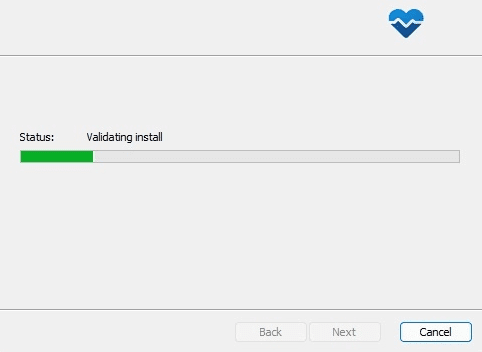
Step 3- After Installing, you have to open it. When it opens you have to click on Check Now.
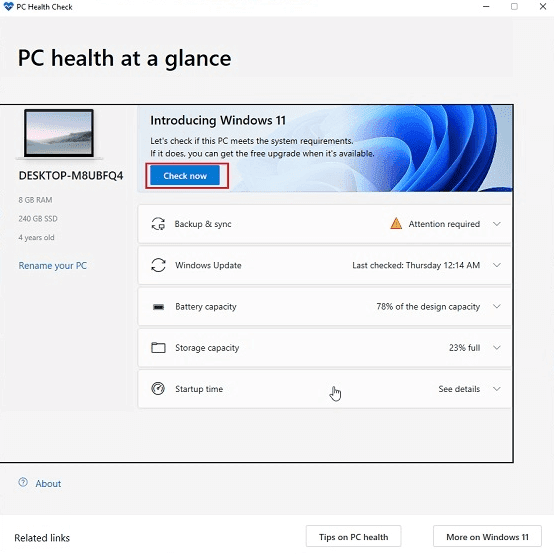
Step 4- After Few seconds, a pop-up will appear saying “This PC can run Windows 11”. This means you can enjoy Windows 11 on your PC.
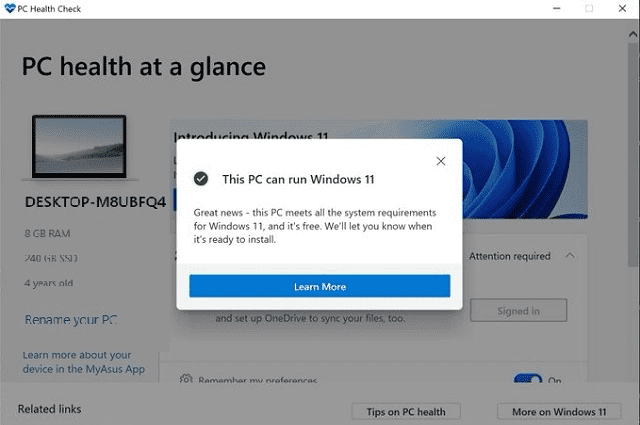
If this error comes “This Pc can’t run Windows 11” even after meeting all the requirements, then you can follow the steps given below.
Step 5- Visit the BIOS/UEFI and check if there any TPM/fTPM is present. If yes, then make sure to enable it.
Step 6- Enable the Secure Boot in BIOS. Restart your PC. And Now again check on PC health checkup.
If still it pops incompatibility, then don’t worry. Microsoft will bring the Windows 11 update through Windows Update to the users under Windows Insider Program. And the Minimum System Requirements for Windows 11 are listed below.
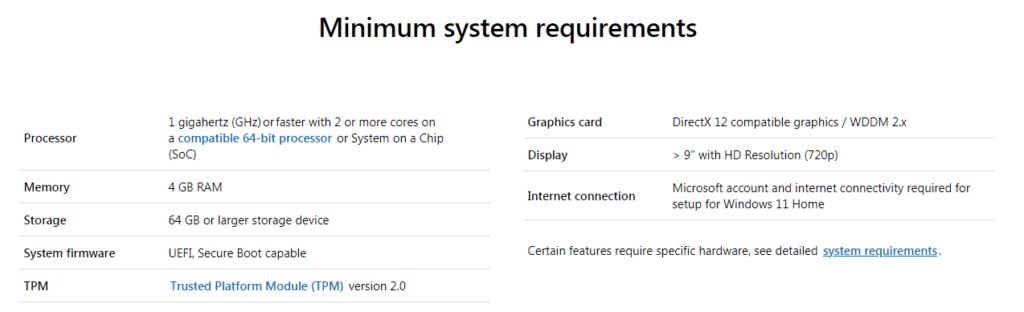
That’s it guys for today’s blog. Hope you have been successful to check compatibility. If you have any queries then you can ask in the comments below. Visit our website for more blogs. Subscribe to the Sarcastic Sindhi YouTube Channel. We will meet in the next blog. Until then,
Stay Safe Stay Sarcastic.






GIPHY App Key not set. Please check settings