Hey everyone, today we will be looking at some laptops under the budget of ₹40,000. These laptops are sufficient for browsing the web, editing videos, and rendering graphics. Also a very decent amount of gaming. Manufacturers launch their laptops with the same name, but they change the internal configuration of these laptops. Let’s start without further delay. Let’s take a look at a Lenovo laptop.

Table of Contents
Lenovo S145
This Lenovo laptop comes with 4 GB of RAM and 1 TB of hard drive space. An Intel I3 10th generation processor powers it. This I3 10th generation processor comes with Intel Ultra HD graphics. It features a 15.6-inch FHD anti-glare display for entertainment. There is a 180-degree rotation in it. In addition, it supports Dolby Atmos.
With this laptop, you can easily handle tasks such as office work. The price of this is ₹33,999. If you pay an additional ₹2000, Lenovo will give you two years of additional warranty.
In its variants, you won’t be able to get an SSD. Therefore, even if they cannot provide both SSD and HDD in the same variant, they should provide one HDD variant and one SSD variant. SSDs are a must for today’s computers due to their fast loading times. It doesn’t matter whether we’re discussing Windows or applications.
Links To Buy -Lenovo S145
Asus Vivobook 14
Regarding storage options, this laptop outperforms Lenovo’s S145. As it comes with both SSD and HDD variants, if you want SSD, you can get 512 GB of SSD. You can also get a hard drive of 1 TB if you wish. We can also add SSD to the hard drive variant of it.
In our opinion, however, 512 GB of SSD is better than a 1TB HDD. You can also get 512 GB of SSD storage and an external hard drive if you want more storage.
Additionally, it comes with an Intel Core I5 10 generation processor in the same segment of ₹40,000.
The battery in it, is also longer than Lenovo’s. This laptop also features a Fingerprint reader for additional safety.
Furthermore, it comes with 3200 megahertz of RAM, which is an advantage. Under this price bracket, this RAM is available only with it.
The only con of this laptop is it has a 1.6 inch shorter display. With this laptop, we are getting a 14-inch display. In addition, this laptop is somewhat lighter than the others on this list.
Links To Buy – Asus Vivobook
Our next laptop comes from Acer.
Acer Aspire 5
The first thing which anyone will notice is this laptop is heavily inspired by the MacBook Air. Small form factor, sleek design, and 14-inch display.
Intel’s I3 10 generation processor and 4 GB of RAM power this laptop. This laptop also comes with a 512 GB SSD. If you feel that 512 GB of SSD is not enough, you can pair the laptop with up to 2 TB of the hard drive. Moreover, you can pair this laptop with up to 12GB more RAM.
The price of this laptop is close to ₹40,000. The best thing about this laptop is that it includes WiFi 6. Under ₹40,000, this is the only laptop with WiFi 6. Additionally, it has 32 GB of Optane memory. In addition, this is the lightest laptop on our list. The weight of this item is only 1.5 kgs.
There are quite a few of you who are wondering what Optane memory is? Basically, Optane memory is a special chip. Any slow hard drive is gets faster with this program. In the case of a laptop with just 1 HDD, this optical memory will make its slow speeds much, much faster. Almost you can feel that this is not an HDD in your computer, but an SSD. As a result, our PC becomes more responsive.
Link To Buy – Acer Aspire 5
In our next list, we have a laptop from Dell.
Dell Inspiron 3501
The laptop has 8 gigabytes of RAM and a TB hard drive. Additionally, this features Intel’s I3 processor, 10th generation.
The best thing about Dell laptops is their build quality. This price segment is dominated by Dell’s superior construction. Dell laptops are also made of plastic. However, the plastic used in them is of very high quality. We can say that Dell laptops are very durable.
Additionally, Dell’s after-sales service is much better than any other laptop on this list.
There is one more problem with the laptops in this list: their webcam. The webcam we get with these laptops is of very poor quality, as it is only VGA quality. It is best to at least use a 720p camera these days. This laptop costs ₹40,000.
Link To Buy – Dell Inspiron 3501
If you don’t have any problems with HP, you can get its laptop listed below.
HP 15 (2021)
If you do not have problems with HP. With this laptop, you can do everything from office work to video editing to graphics rendering.

The laptop is equipped with a Ryzen 3 3250u processor. It is equivalent to or more powerful than the Intel I3 10th generation. It comes with AMD Radeon Vega 6 graphics. Graphics on AMD Vega 6 are much, much better than those on Intel’s UHD.
This laptop comes with a 256 GB SSD and a 1 TB HDD, or hybrid storage. Additionally, the SSD used here is M.2 NVMe. NVMe SSDs are much faster than ordinary SSDs. Furthermore, HP claims that the battery life is up to 10 hours.
Additionally, it comes with 8 GB of RAM.
Additionally, there is an HD camera and an HD microphone. The laptop is heavily marketed for its fast charging capabilities. This laptop costs ₹40,000.
Link to buy – HP 15 2021 Laptop
HP 14s
If you’re looking for a laptop, the HP 14s is a beast. The laptop is powered by AMD Ryzen 3 4300u. With this processor, you can handle some heavy workloads. You can do some heavy editing on it. In addition, this laptop has the best graphics on our list.
Including the power, this is a 7nm FinFET fabrication with very little battery usage. Therefore, it will last much longer.
We also get 8 GB of RAM and a 512 GB PCIe NVMe SSD with this laptop. So neither storage nor memory is an issue. Eight gigabytes of RAM is enough for multitasking and heavy editing. Also, the huge 512 GB storage capacity is more than adequate. Moreover, SSD allows apps to load faster and data to load faster. A maximum of 16 GB of RAM can be installed, meaning 8×2 sticks of memory. The 16 GB of RAM is more than enough to handle any task.
Entertainment-wise, we will get a 14″ antiglare panel with FHD resolution. Featuring decent speakers with it.
Also, this is a lightweight laptop with a perfect form factor. Additionally, it has a premium finish. This costs ₹40,000.
Conclusion
- So if you want a durable and reliable laptop you can buy the Dell laptop. Also, you’ll get much better after-sales service with Dell Laptops.
- If you want the best performing laptop with the best graphics then you can get HP 14s. You can play games and do editing and much more stuff better in it.
- But if you won’t focus on GPU that much then you can buy HP 15 (2021). This will help you in CPU-focused tasks. Also if you want an HP laptop then you can get it.
- If you’re doing a Heavy CPU-based task and want a stylish one, then you can get Asus Vivobook. This also features a Fingerprint reader for additional safety. This laptop has the most powerful CPU on this list.
- Additionally, if you want a lightweight and some more powerful connectivity then you could get the Acer’s Aspire 5. With this, we also get WiFi 6.
- At last, if you don’t have an option then you can buy Lenovo which also costs less on this list.
Best Buy Discount Links are mentioned below-
- Asus Vivobook – https://amzn.to/2S1aR1D
- Lenovo S145 – https://amzn.to/3p85vhu
- HP 15 2021 – https://amzn.to/34ymWhK
- Acer Aspire 5 -https://amzn.to/34zL4jK
- Dell Inspiron 3501 – https://amzn.to/2SJrmzm
- HP 14s- https://amzn.to/3z44r2B
Please leave a comment below with any suggestions or questions you have.
That’s all for today’s blog. I hope you will be able to decide which laptop to buy within the budget of ₹40,000. Visit our website, and subscribe to our newsletter for more interesting articles like this one. Subscribe to Sarcastic Sindhi‘s YouTube channel.
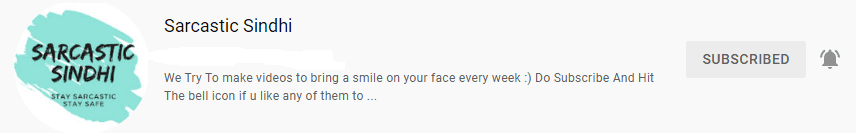
We will meet in next blog. Until then, Stay Safe Stay Sarcastic!



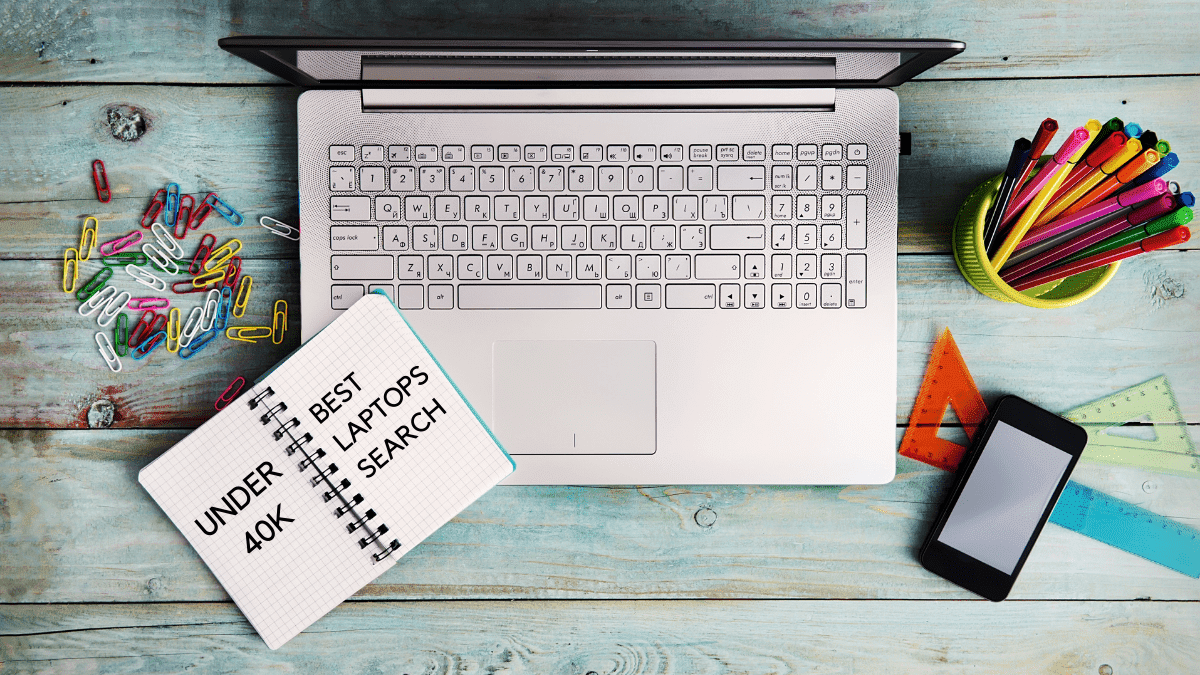

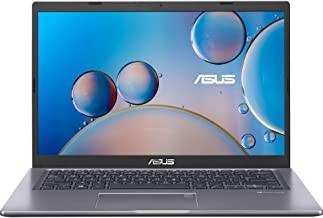

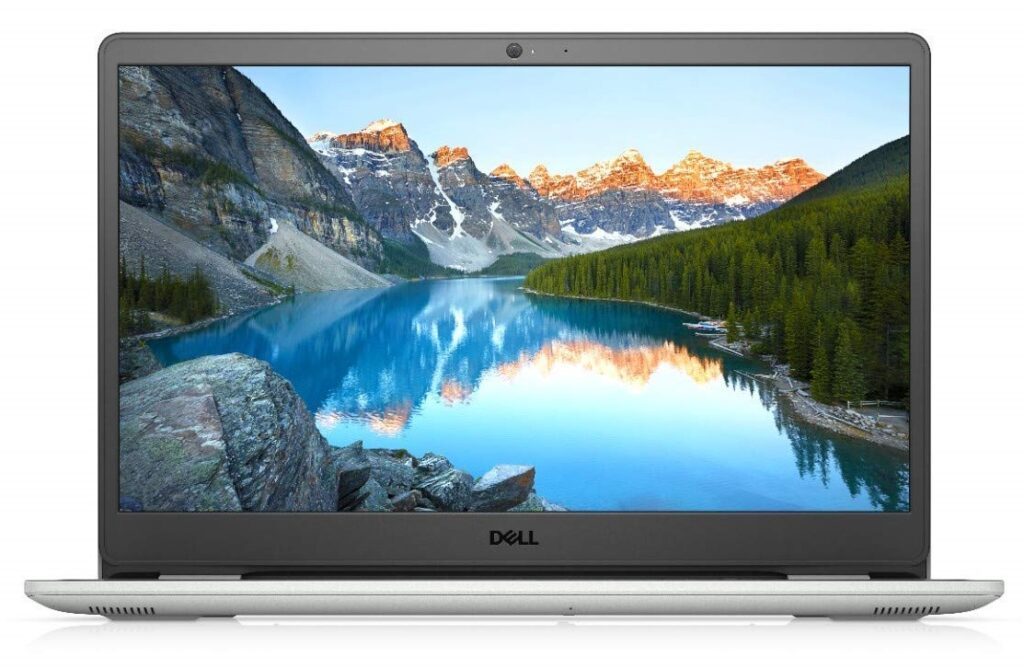

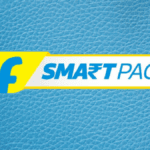

GIPHY App Key not set. Please check settings