Hello! If you love games, then you might have heard of GTA V. Also, you might have tried to play it for free and even on a 4GB RAM PC with no GFX card. But you might think it’s impossible to play it on your old low spec PC. In this article, you will get your answer. We will also demonstrate How you can play it for free on a low spec pc. So let’s get started!
Table of Contents
GTA V
This is a very popular game developed by famous creator Rockstar North. It was launched by Rockstar Games in 2013 for PlayStation and Xbox, and in 2015 respectively for PCs. It’s an action-adventure game. In the game, there is a total of 3 characters- Michael, Trevor, and Franklin.

The main reason this game is still successful is because of its visuals and mods. It gets great graphics which are from a low 600×800 res, but even it could go up to 8K. Also, you can install your favorite mods in the game and make it even more fun-filled.
But as we know good things come at a price. It’s not freely available but it can be played for free. Although, when you purchase it you will also get to play online with your friends. Also, we should give the creator their credits for the hard work behind the game. Here’s your way to play it for free.
All the download links are at the end of this article.
GTA V for Free
First of all, you will need a torrent downloader. In this tutorial, we are going to use one of the famous torrents- µTorrent. You can download it from the link below. Download and Install it.
Once installed, open µTorrent and click the second link “GTA V FitGirl Repack”.
You will get a prompt for magnet URL, click on open µTorrent. Now, wait for a few seconds or minutes (depending on your internet connection). Select the destination folder where you want to save the setup.
You should decrease the upload speed limit in µTorrent for better speeds. Now it may take more than 5 hrs even if you have super high-speed internet as the server is not well powerful in torrents. Wait for it to complete.
Installation
Before installation, you have to disable your antivirus and Windows Real-Time Security for not having “Missing file” issues. Even if you found any issues, then be with us we have a way to fix them in this article.
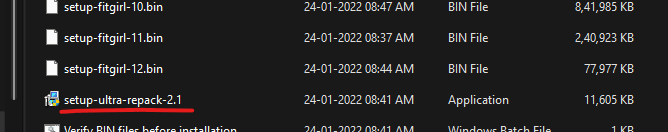
First of all, install the game by opening the GTA 5 folder. Here you will see “setup-ultra-repack-2.1” click on it and go through the installation process.
Once installed you are good to go. But if you face any error then here is your solution.
Fix Error
For this, you have to click on the third link “steam_api64” and download the file called steam_api64.zip. Extract the downloaded ZIP file. Now you have to paste the “steam_api64.dll” to the installation folder. And the error will be fixed.
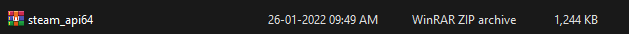
Reminder- all the links are at the bottom of the article.
If you again get the same error try turning off the Windows Real-Time Protection and again pasting the file to the installation folder.
Game is crashing not starting up?
When you run the game after a police car’s horn the screen will turn black, immediately minimizing the game. Open the minimized game when you hear the game voice again or after 15-20sec.
Menyoo
Menyoo is the best cheat menu you can find for GTA 5. It has hundreds of options such as infinite ammo, all weapons, tuning cars at max without a cost, infinite health and armor, spawn vehicles, infinite money and much more. You can use Menyoo to get the most out of the game. And it will make the game will become easier for you.
For this, you will need MenyooSP (5.16 MB) file. Open the link, and hit to download. Github will open, scroll down and go to download, and click on releases.
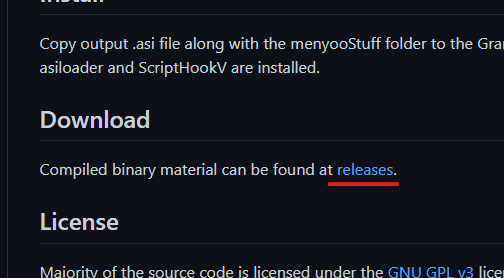
Now click on MenyooSP.zip and download will start.
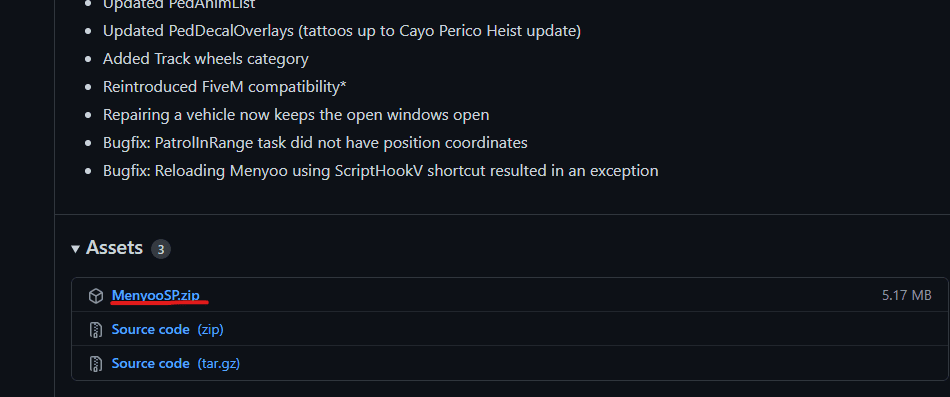
Once downloaded, copy “menyooStuff” and “Menyoo.asi” to the installation folder. Now the Menyoo has been installed for your PC.
SUBSCRIBE TO SARCASTIC SINDHI FOR MORE FUN J
How you can play it in a low spec PC?
So even we are showing you the way you can increase the FPS, you should have even these specifications to play at the lowest possible settings with good frames:-
- i3 8th Gen/AMD Athlon 3rd gen or higher.
- RAM- 4GB is more than enough, but 8GB for better results.
- Graphics- Intel 630 or higher recommended, Vega 8 or higher.
- SSD (recommended) for faster speeds in rendering and booting the game much faster.
- 120GB of free space in disk.
Also, you can try these settings for better frames but at reduced res:-

Full ScreenWindowed- 600*800 or high if your pc performs good
- VSync On
- All other settings at NORMAL
- DirectX 10
Hit space to apply changes.
Hurray! You have successfully installed GTA 5 with optimized settings for your PC. Now enjoy and let us know if you like it.
That’s it for today! Check out our website and Channel for more stuff. Share it with your friends and let them also play it for free. If you have any queries, let us know from the comments. We will back with another blog like this! Until then,
Stay Safe Stay Sarcastic!
Here are all the links-
- µTorrent – click here (https://bit.ly/3opz4vF)
- GTA V FitGirl Repack – click here
- steam_api64 – click here (https://bit.ly/32WKjUO)
- MenyooSP – click here (https://github.com/MAFINS/MenyooSP)



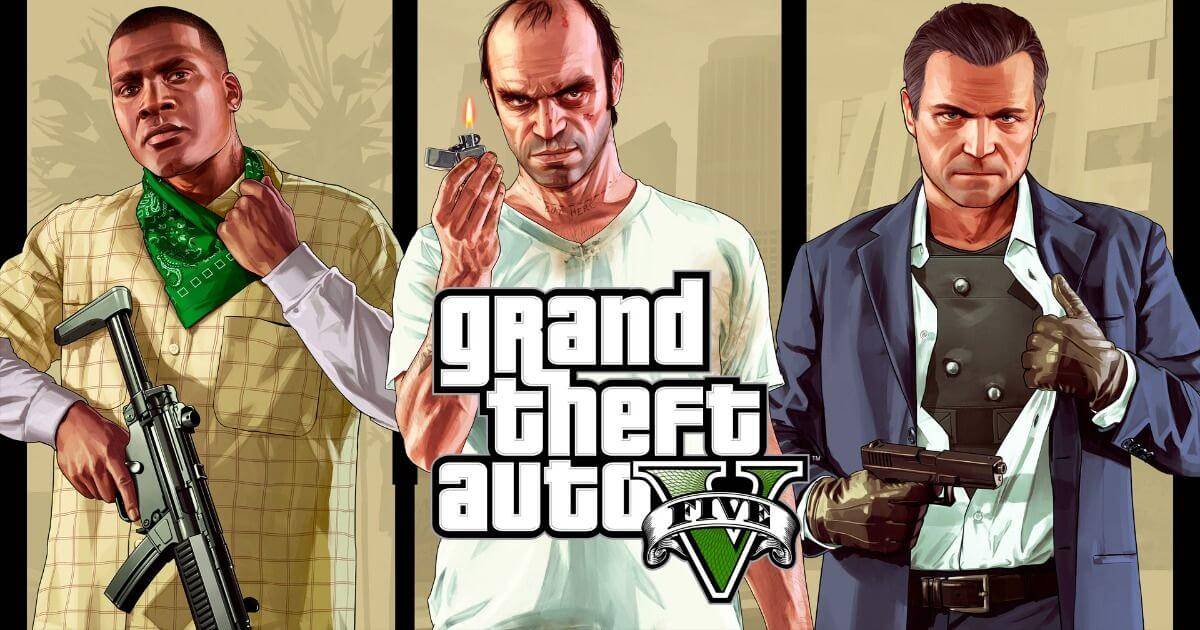


GIPHY App Key not set. Please check settings