Hey Everyone, Many of you are aware that on 17th June in the morning, many users in India got early access to BATTLEGROUNDS MOBILE INDIA. So today we are going to talk about the changes in Battleground Mobile India. Also, we will give a tutorial to play BGMI now, even if you have not got early access to it.

Table of Contents
Battlegrounds Mobile India aka BGMI
This game is developed by Krafton for India Specific users.
According to Krafton, “Set in a virtual world, BATTLEGROUNDS MOBILE INDIA is a new battle royale game. In which multiple players employ strategies to fight and be the last man standing on the battlegrounds. A free-to-play, multiplayer experience, in BATTLEGROUNDS MOBILE INDIA. Players can battle it out in diverse game modes which can be with squad or solo.”
Battleground Mobile India is specially made for the Indian gaming community. It will be available to players in India only.

This game is 16+ with strong violence & in-app purchases rated on Google Play Store.
Differences from PUBG MOBILE in BGMI

- The purchases are restricted to $100 (₹7000 approx) a day for users below 18.
- In PUBG MOBILE, whenever we defeat an enemy we get a message “you killed XYZ with M416″. But in Battleground Mobile India killed will be replaced with the finished.
- BGMI will differ from PUBG in terms of rewards, offers, and events. There are some India-specific events in BGMI.
- Also, users below 18 will be able to play only three hours a day. As well as they need their parent’s consent (by linking their Mobile Number with the Game) to play the game.
- BGMI will get outfits with some Indian tastes.
- The privacy policy has become too much strict for BGMI. The game will need only two permissions to run such as Storage and Mic.
- The damage and hit effect in red color will be removed and replaced with green. This is being done to reduce the violence in the game. Even whenever we hit the enemy, leafs and flowers are released like Game For Peace (Chinese PUBG).
- And the one main thing about this game, it is not based on the real world. This is based on a virtual world.
Similarities
The features in BGMI were almost the same as PUBG MOBILE.
- You will get all the six maps present in PUBG. Maps such as Erangel, Sanhok, Miramar, Vikendi, Livik and Karakin.
- There will be the same Royal Passes. As of now, the game is launched with Season 19 which is the same as PUBG MOBILE.
- All the vehicles and firearms are going to be exactly the same.
- The in-game experience is almost the same.
HOW TO DOWNLOAD & PLAY BGMI?
If you have pre-registered BGMI, then might got Early Access of it.
Download BGMI from Play Store Officially
If you have not got Early Access, even after pre-register, then you can check in every 2-3 minutes by clicking here. As the BGMI developers were increasing slots for early access every few minutes. So there might be possibilities if you check in every 2-3 minutes, you’ll get the install button on the play store. So that you will be able to download the BGMI from an official location. Therefore, make sure to check it every 2-3 minutes from here.
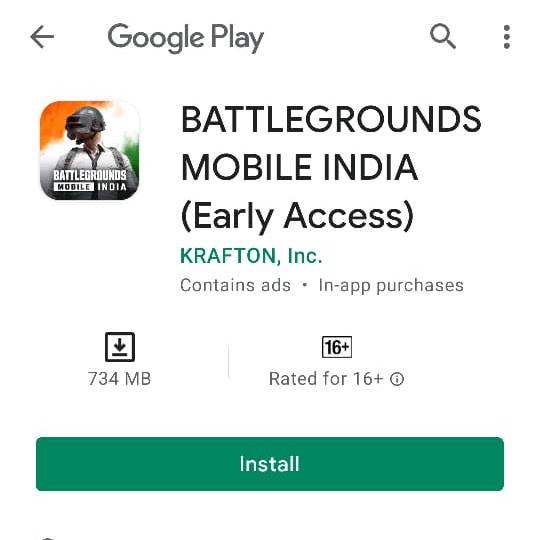
If you’re reading this article before launching BGMI, you can still download and play it. Just follow the steps:- (If already launched, then it can be downloaded from the play store)
- Download the Tap Tap from their official website. The Download Link can be found at the end of this article.
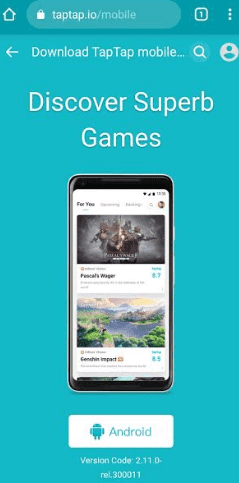
- Install and open it.
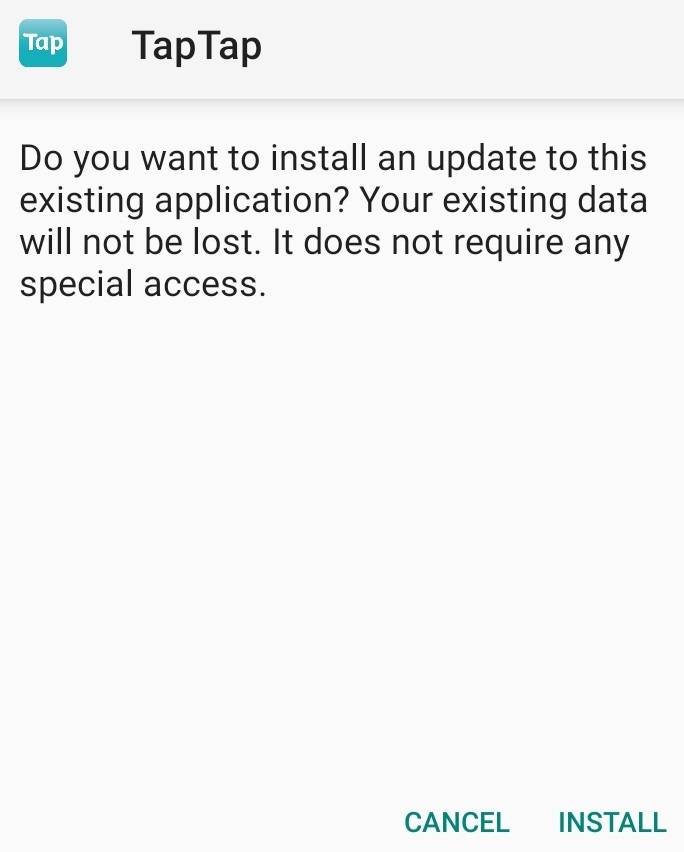
- In the top right corner, you will get the search option.
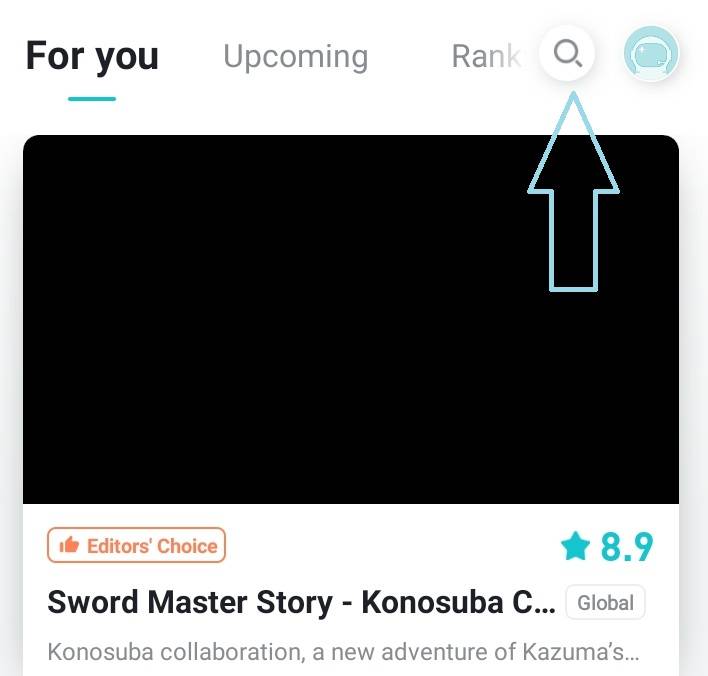
- Type here Battlegrounds Mobile India.
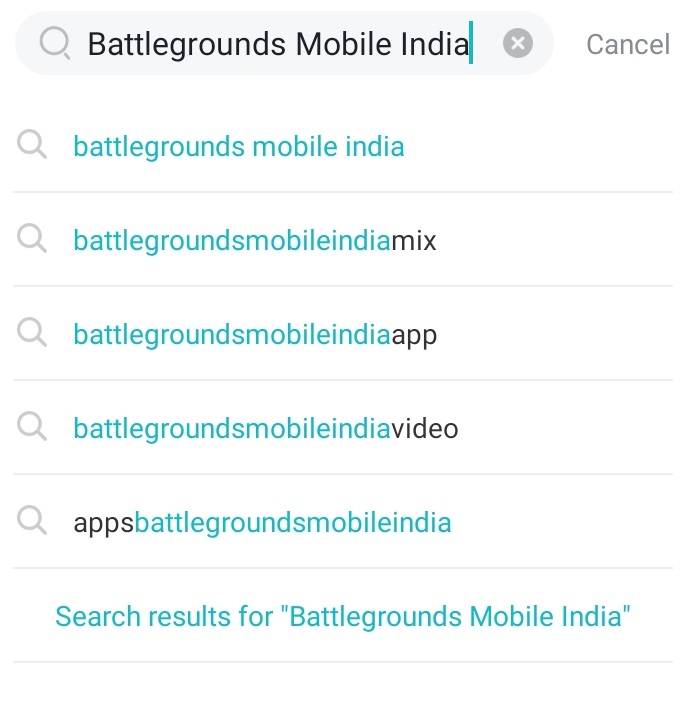
- The Battleground Mobile India will appear. Click on it.
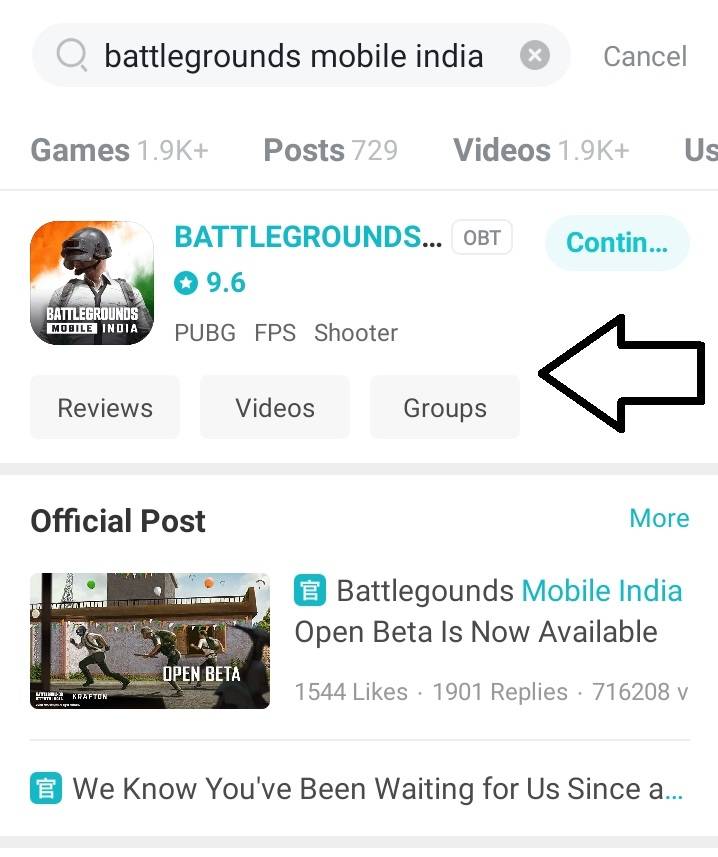
- Now click on download and the APK file of Battleground Mobile India will be downloaded. The size of the download will be approximately 710MB.
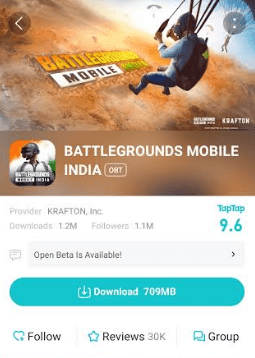
- After downloading you will get an APK file of BGMI. Install it.
- When you launch the game, an update of 1.6MB will start.

- When this update is complete, the game will restart. And this time there will be a download of resources. Approximately 610 MB.

- Once this completes, then. You have to log in with the account you have logged in to PUBG. (We highly recommend to use the same account.)

- After this, all steps are complete. You can play the game. EVEN YOU’LL NOT NEED TO USE THE VPN TO PLAY BGMI.
But if you want the achievements you gained in PUBG MOBILE, then you have to follow few more steps.
DATA TRANSFER PROCESS
Now, many of you were wondering that “Do we get the achievements, skins, outfits, etc. in BGMI? Which you gained in the PUBG MOBILE?”
The answer is you will get all the stuff in the BGMI which you currently have in PUBG MOBILE. All the data in PUBG MOBILE will get transfer to BGMI.
But for this, you should link your PUBG account with Facebook or Twitter. Otherwise, it will not be possible to transfer your data.
If currently, you do not have linked your account with Facebook or Twitter then you can link now. You still have time. Just log in to your PUBG MOBILE account in PUBG MOBILE using VPN. And then you will get the option to link your Facebook or Twitter account. Do remember one thing: a VPN is necessary for linking the account with Facebook or Twitter.
Also, many of you are thinking that you have your ID in the PUBG MOBILE KR version. So we inform you that your data will not transfer to the Indian variant.
Just follow the steps below to transfer your data-
- Once you are in the lobby of the game, a pop-up will appear. Click on Yes.
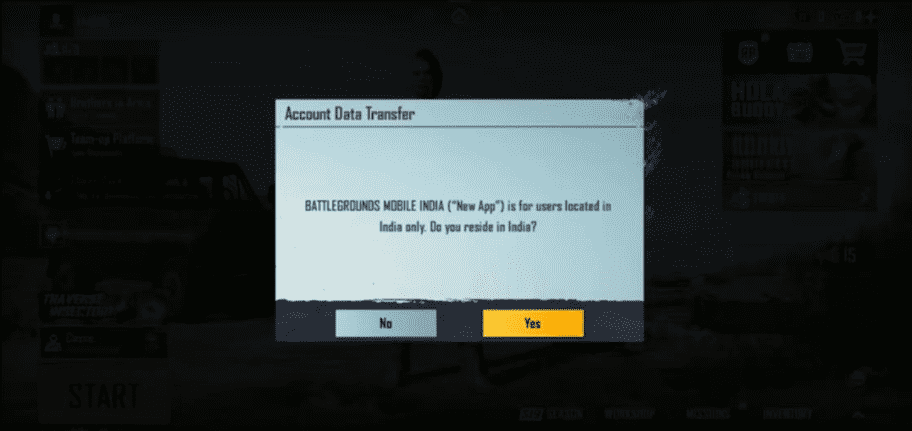
- Again Yes.
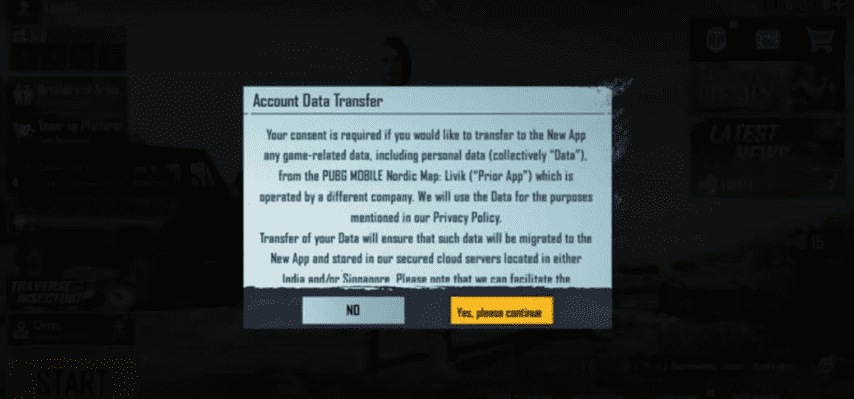
- And Again Yes.
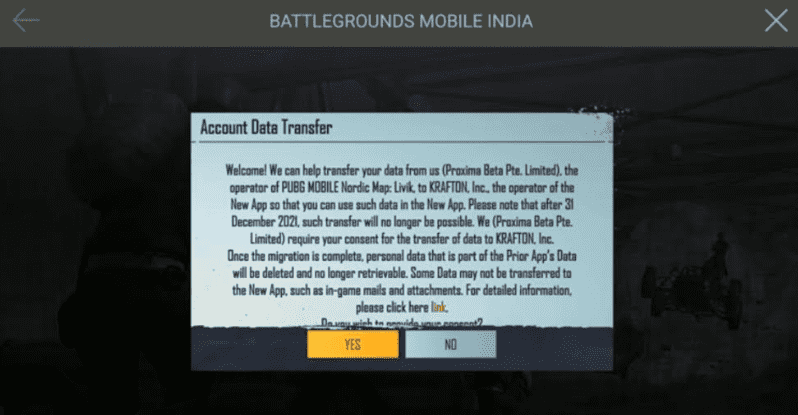
- Here you will get an option to transfer accounts. Clicking on it, you will get two options, Facebook and Twitter. You can use only these two social media to transfer your account. That is the reason why we are saying that you will need a Facebook or Twitter account.
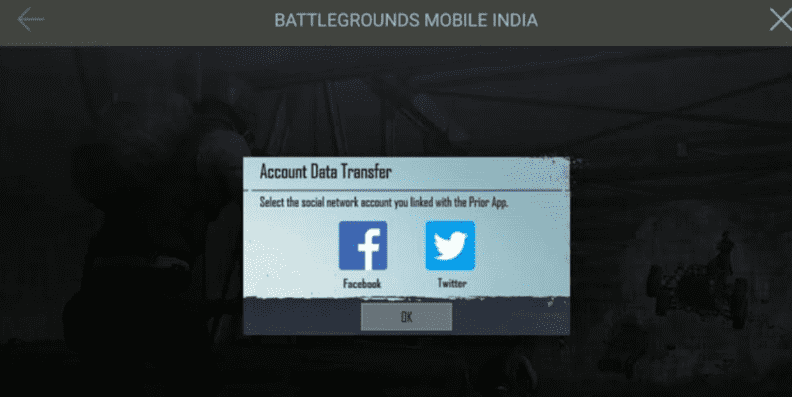
- If you have, then you can select the one you want. For example, if you select Twitter. A new page will appear.
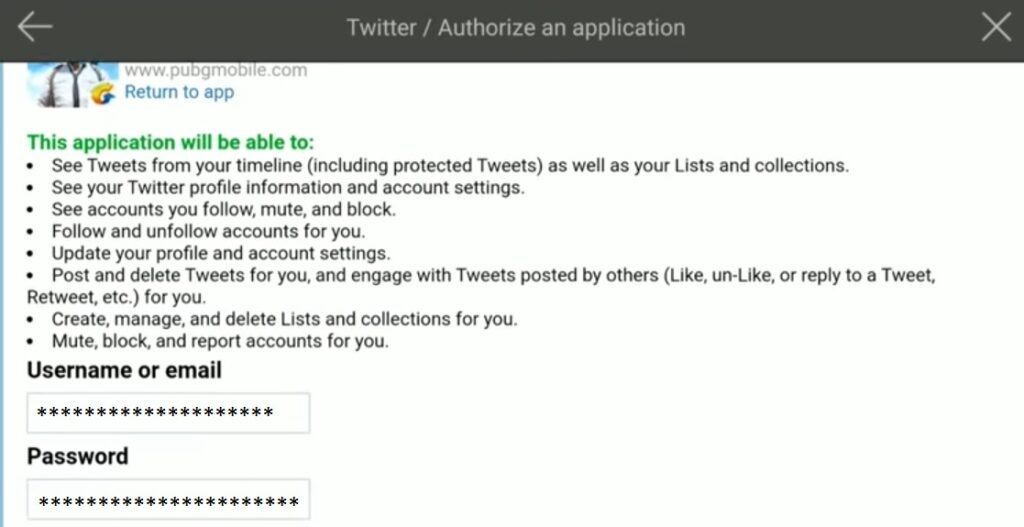
- Here you have to log in with the Twitter account you have logged in to within PUBG Mobile.
- Once you have logged in, you have to click on authorize the app.
- After few loadings, you will be on the login screen of Battleground Mobile India. There’ll be a popup coming up of migrating successfully.

- Now login with the same account in which you have done the data transfer process. (Which you used in the BGMI to login)
- Now maximum of your data will be transferred except for tier data.
After this much hard work, you can now play BGMI with your same account of PUBG MOBILE.
Tap Tap Download Direct Link Click Here – https://www.taptap.io/app/202837
That’s it guys for today’s blog. Hope you found this informative. If you have any queries or suggestions then you can comment down below. For more blogs visit our website. Subscribe to the Sarcastic Sindhi YouTube channel. We’ll meet in the next blog. Until then, Stay Safe Stay Sarcastic




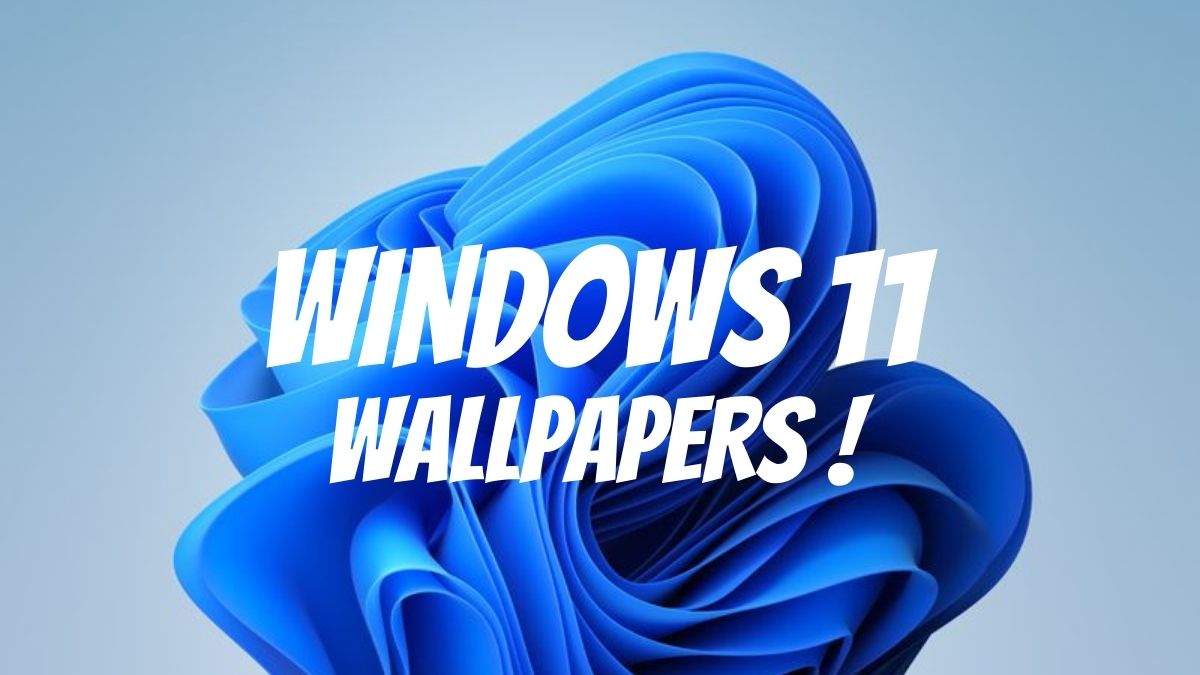

Shivam
Hello bro Download kab tak hoga
F
????