Facebook is one of the most used social media platforms where you can share photos to messages all at a go. Facebook has become a central part of our lives for many different reasons. But for some, privacy is a huge concern, so if you are one of those people, you may want to refrain from using Facebook. One way to do this is by exporting your contact list and emailing it yourself. CSV file so that only the exported data can be viewed. We have covered how you can export only Facebook friends’ email addresses!
Table of Contents
How to Export “only” Facebook Friends Email Addresses?
Facebook is a social media application that lets you control your personal information. All the information related to your friends is confidential, and they can only own them.
But here is an easy method to help you easily export Facebook Friend’s Email Addresses.
Method 1: Export Friends’ CSV file from Facebook
Exporting CSV Files on Facebook requires lots of copy-pasting, but it’s convenient and easy.
Follow these steps to access your friend’s email addresses.
- Log in with your Facebook Account
- Head over to Settings and Privacy and then Settings.
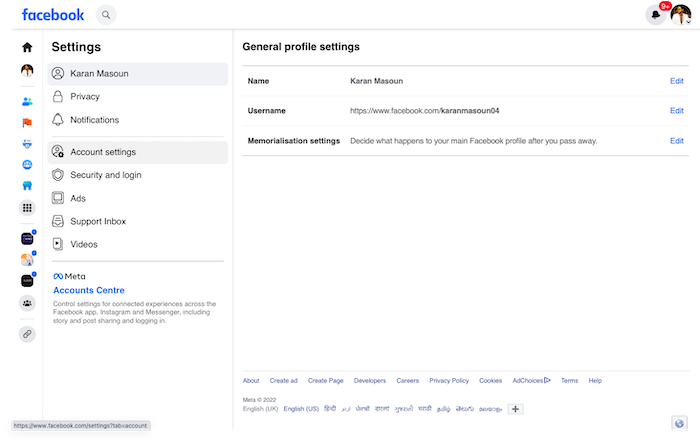
- Click on Privacy and go to Your Facebook Information
- In it, select Download your Information
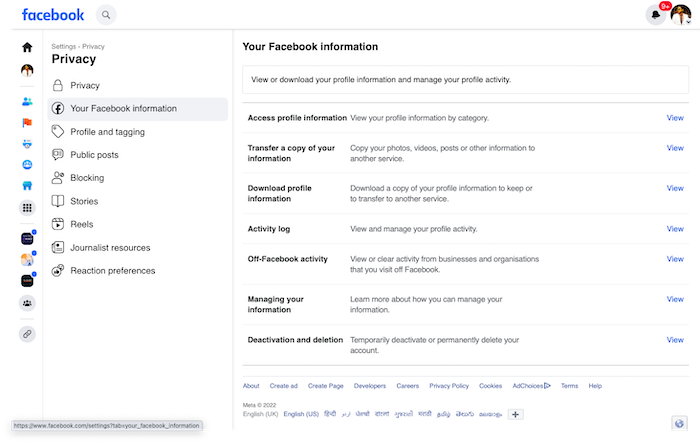
- Select All My Data, HTML format, High Media Quality, and checkbox Friends in the New File.
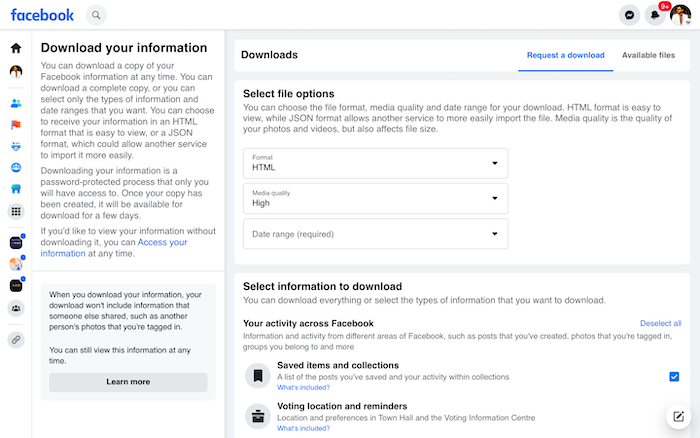
- Press the Create File button
- An HTML file will be downloaded and converted into CSV
All information regarding photos, videos, comments, reactions, likes, messages, and friends lists will be downloaded. This will even give access to public email addresses.
How to Export your Facebook Friend List to Excel?
You can even export your Facebook friend list into Excel. It is easy to do and effective. Facebook downloads your data, and when you open it with Excel, you get your friend list in the spreadsheet.
Here’s how you can export your Facebook friend list to Excel:
- Go to Facebook Settings and click on Your Facebook Information.
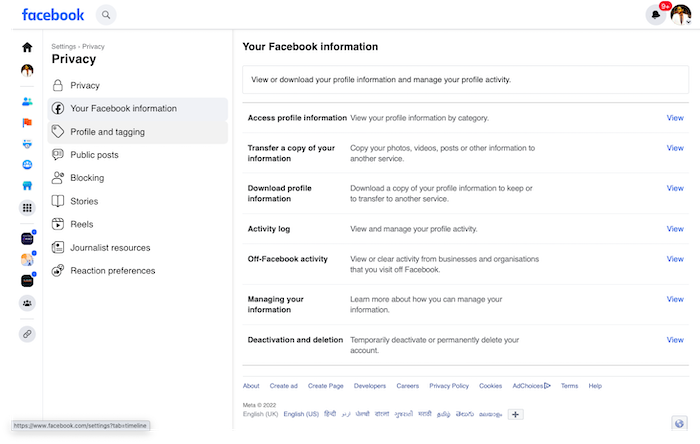
- In the Download your Information section, click on the View label.
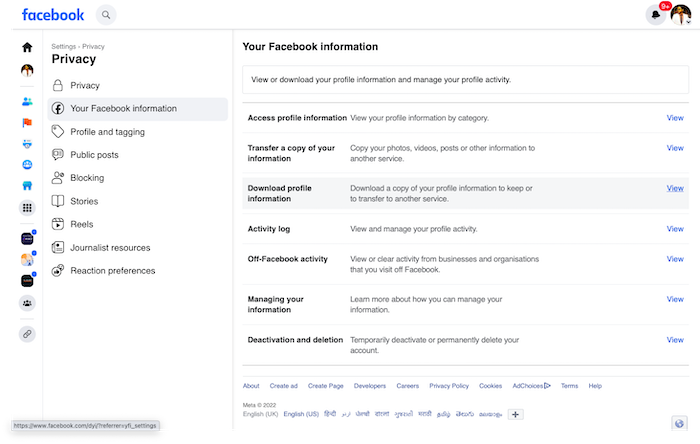
Facebook will prompt you to another page wherein you can select which data you want to download. By default, Facebook selects all the data, so all checkboxes are marked.
- Click on Deselect All.
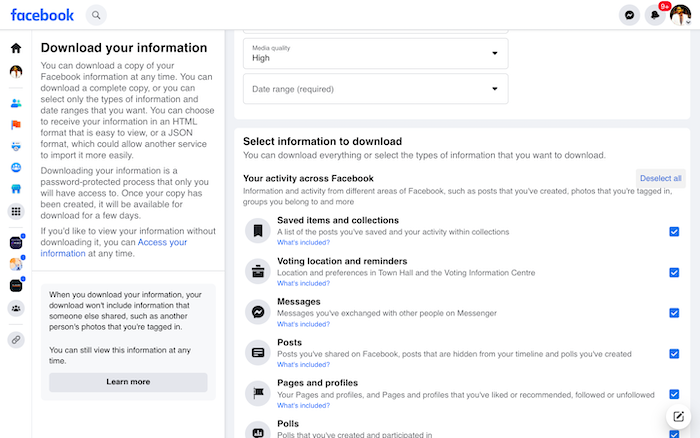
- Click on the Friends checkbox.
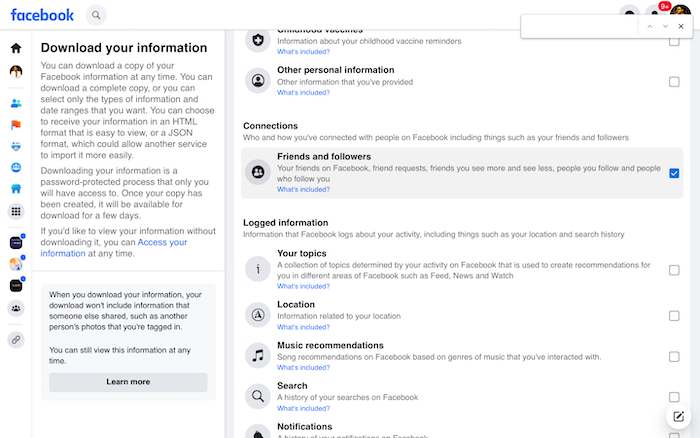
- Press the Create File button at the top-right.
You will be notified that a Copy of your Information is being created. Facebook will then notify you when you are ready to download it.
- Tap on the notification, navigate to Available Copies, and press the Download button.
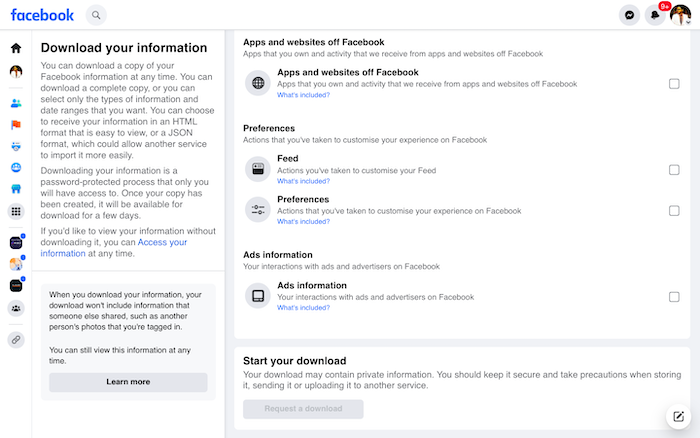
- Enter your Facebook password and press Submit to confirm your action.
You will receive a ZIP file. Now with the software, unzip the file and extract the content. Once the content is removed, open it with excel. By doing this, you will get access to the friend list.
The Conclusion
You can thus export all your Facebook friends’ email addresses in a CSV file. Besides, you can also get a copy of all your friend lists. Fortunately, Facebook offers inbuilt methods for both. It takes little time. However, it is noteworthy that only a few of your friend’s email addresses would be public, and Facebook will fetch only those public email addresses.
If you have any questions about this guide, please leave them below in the comment box.
Can I Export my Facebook Friends List?
You can also export your Facebook friends list by clicking “Deselect All” in the upper right, then clicking the checkbox next to “Friends,” and then clicking “Create File.” This will create an HTML ZIP file; now, you need to convert the file and open it with compatible Excel or any other supportive format of your choice.
Can you Find People’s Emails on Facebook?
The first strategy is to go directly to their Facebook profile, scroll to their profile, and look for their email address in the “About” tab under “contact and basic information.” Another manual method is to use Facebook’s “find person” feature and extract the email id.
How do you Scrape a Friend on Facebook?
You can easily scrape a friend on Facebook. First, create a user account. Next, set up your scraping. Once your account has been created, navigate to Documentation and the “Data Scraper API” section to scrape what you want. You must first make a post request to obtain the Response ID, which will be used later. You can now configure a get request to enquire for the response now that you have it. Finish the Response Endpoint; when it’s finished, make the API call. The outcome will tell you whether the scraping is ready to use. Your web scraping configuration is now complete.




GIPHY App Key not set. Please check settings