Want to run DTH channels or JioTv on Amazon Fire Stick? It is always possible through the JioTV app. But is it even possible to get jiotv running on the amazon firestick?
Dont Worry, We are here for that!!It is now time to say goodbye to your DTH provider.
Jio does not provide official JioTV app on Amazon Fire TV Stick, thus we have to install a mod for that.
Wo kehte hai na (jab seedhi ungli se ghee na nikle, toh dabba ulta kar do).
We will provide a detailed step-by-step guide on how to run JioTV on Amazon Fire TV Stick below.
And of course, all of this process will be absolutely FREE as usual.
Table of Contents
Step – 1: – Installing Apps2Fire
- Go to Google Play Store
- Search for Apps2Fire
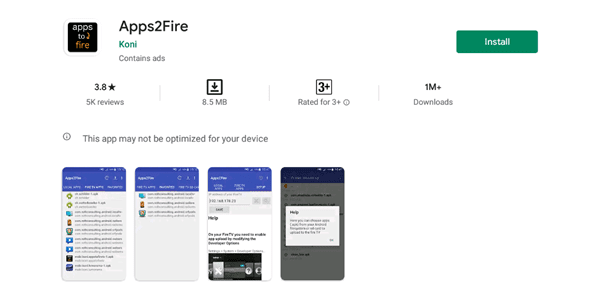
- Install the app on your device
Step – 2: – Installing mod for JioTV & MouseAir Toggle App
- Open the Google Drive link by clicking here
- Install both the apps shown in the drive. [Do not run, update or uninstall the apps now]
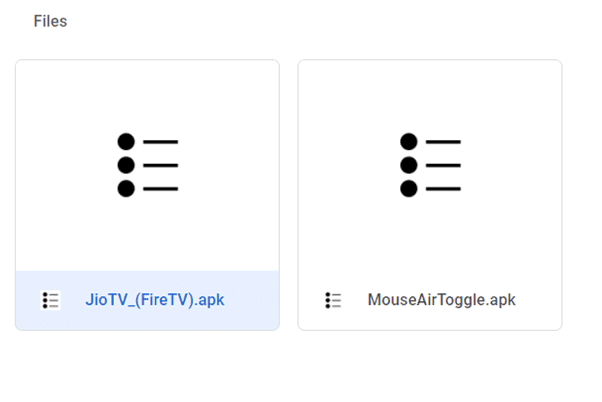
Step – 3: – Checking settings in Amazon Fire Stick
- Open Amazon Fire TV Stick
- Go to Settings > My Fire TV

- Go to Developer Options
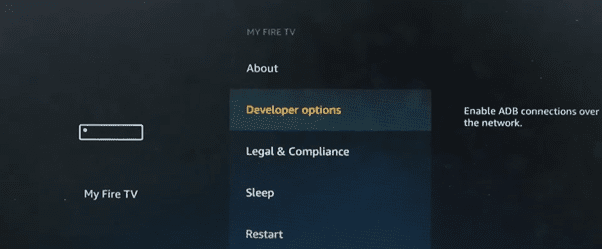
- Make sure that both ‘ADB debugging’ & ‘Apps from Unknown Sources’ are ON
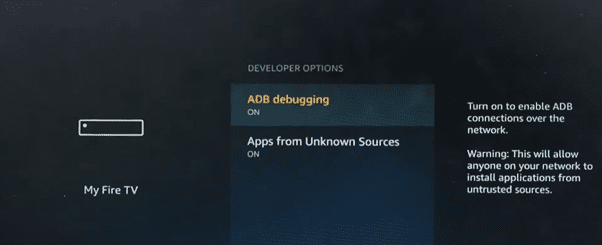
Step – 4: – Back to your mobile device
- Open App2Fire app
- Go to Setup
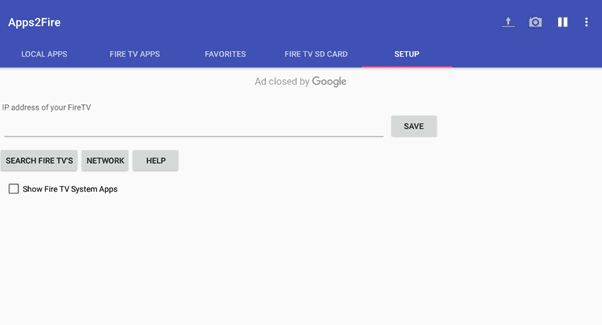
- Make sure that both the Fire TV Stick and your mobile is connected to the same Wi-Fi Network
- Fire TV Stick detected, Click on your firestick name and connect it
- Your Fire TV Stick’s IP address will appear on the option given; you have to press SAVE
Step – 5: – Installing JioTV & MouseAir Toggle app in Amazon Fire Stick
- Search for JioTV app in Apps2Fire app
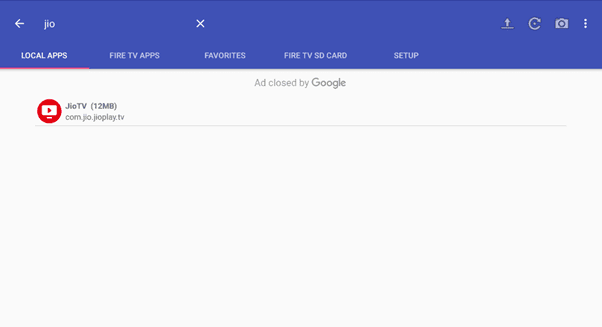
- Tap on JioTV and press Install
- Do similar step with MouseAir Toggle app
These apps will now be installed on your Fire TV Stick
Step – 6: – Back to Fire Stick
- Open the MouseAir Toggle app on your Fire TV Stick
- Make sure that all the settings are on
- Now notice at the bottom left corner of the screen an option of status is shown
- As you open the app, will show as ‘starting’
- Wait for a minute untill it shows ‘started’
- Now you can close the app
Step – 7: – Almost done…..
- Open the JioTV app on Amazon Fire TV Stick [You need a Jio sim for running JioTV app]
- Choose an option of your choice for logging in the app
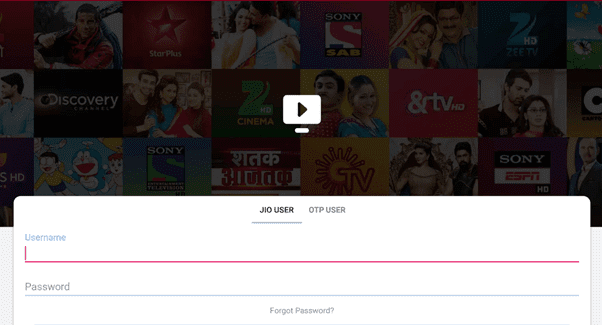
- Double click the ‘Play/Pause’ to activate the Air Toggle
AND YOU ARE DONE!!
Phewwww
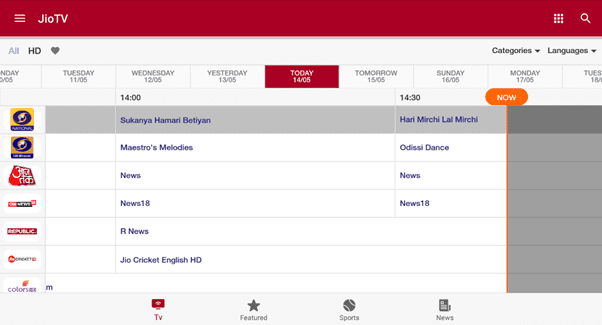
However, there is an issue with the process. You have to search for the channels you want to see.
To do this, Search the channel of your choice once and add it to your favourite list i.e the star icon !

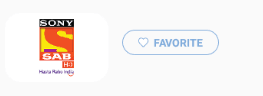
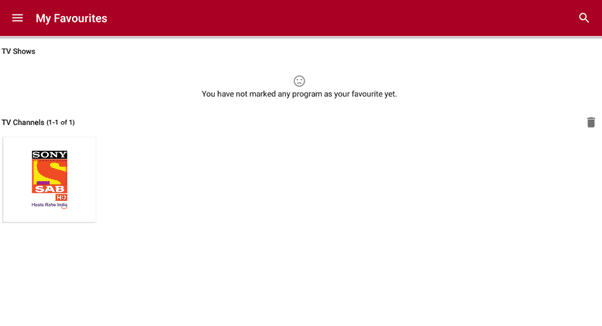
Hope you got what you wanted…Enjoy these shows and live TV now on your Amazon Fire TV Stick for free ????
Subscribe to our YouTube Channel and our newsletter for more useful content.
Il see you in the next one, STAY SAFE STAY SARCASTIC !






GIPHY App Key not set. Please check settings