Today we’ll be explaining 7 Amazing Features Your Wi-Fi Router Has that you might not know earlier. Most of the people are not aware about these tricks and hence are not able to benefit from them. But we don’t want our audience to lack any useful information, which might help them. Therefore, we have brought you these tricks sorted and explained briefly. If you want a detailed explanation on these topics, stay connected with us, we’ll be bringing a playlist explaining each of the topic in depth.
Table of Contents
Range Extending
If you have an old router lying around or have a room where network connection is slow, you can extend the range of your Wi-Fi either wired or wirelessly. This is one of the most common feature available on any router and we have already uploaded videos about them.
Extending Wi-Fi Range through LAN cable
Extending Wi-Fi Range Wirelessly
Block Users

Don’t know how your neighbours get to know your Wi-Fi password or regret giving them the password yourself once?
Worry not. There is a feature of blocking users from using YOUR Wi-Fi in almost every router. More the users, the more burden on your Wi-Fi router, and the lesser the speed for you to enjoy.
You can now restrict the IPs of devices that do not belong to you and enjoy all the speed 🙂
Process for blocking users is mostly same in every router, and a dedicated video will be coming shortly on our Sarcastic Sindhi YouTube Channel.
QOS (Quality of Service)
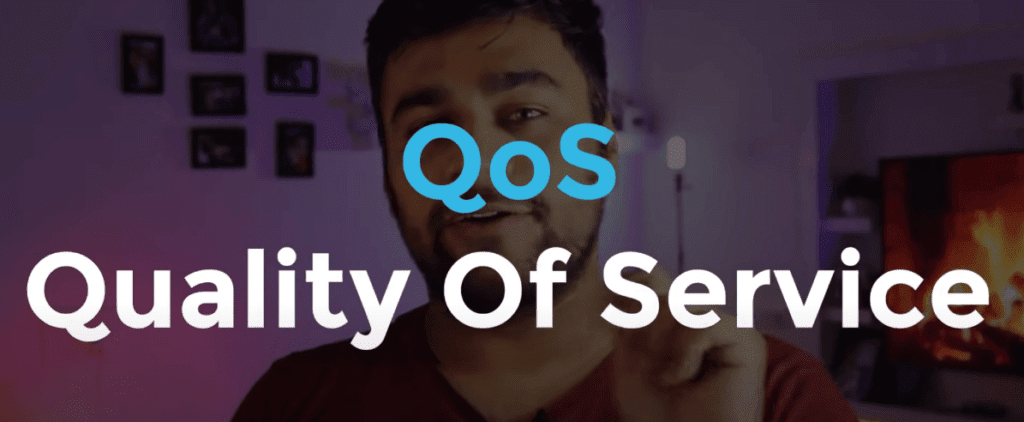
This feature enables the user to limit the usage of data by other users of the broadband.
You can also limit the speed allotted to a particular device through this feature.
Suppose your plan is 100 Mbps, and you want someone (maybe your staff, child, guest etc.) to only use 2 Mbps of speed, this feature will let you do so.
It can be beneficial to prevent wastage of data and if you are a heavy internet user (agar aap PUBG vale ho) you can divert most of the speed to your device.
USB Port
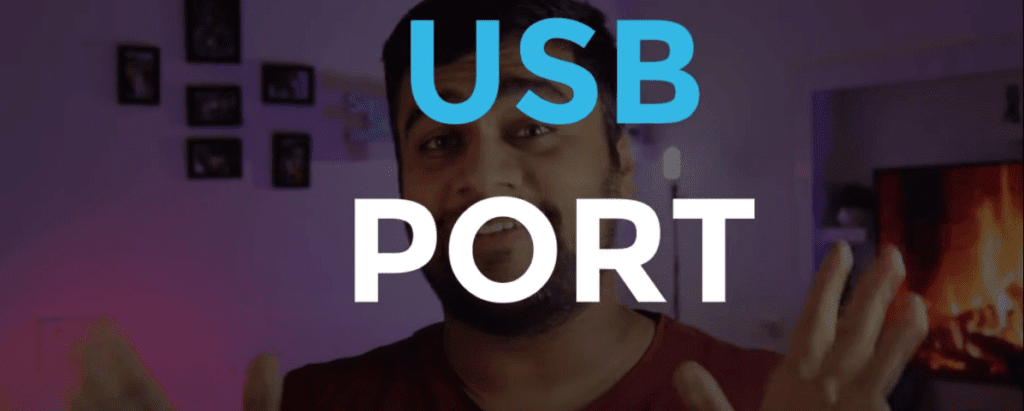
The next feature in the 7 Amazing Features Your Wi-Fi Router Has is USB PORT. Ever wondered why are those USB Ports given on the back of your router? It is definitely not for recording serials like your DTH box. Then what is the use? These ports are used for various things including sharing data wirelessly to all the devices connected to your router or local network.
We have already uploaded some videos related to USB Port uses on our channel:
How to make Personal Cloud Storage using Wi-Fi Router (Part-1)
How to Remote Access Wi-Fi Router USB Storage Hard Drive (Part-2)
Turn Any Old USB Printer into A Wireless Printer with A Router
If you liked the above videos, you know the drill ???? (vahi like, share, comment, subscribe. Baar baar kya batana)
Wi-Fi Scheduling
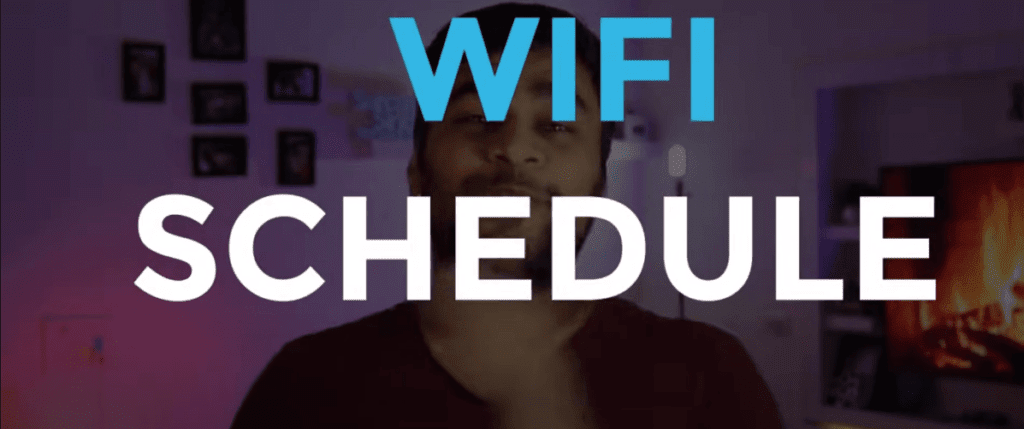
At office 9-5, or electricity bill skyrocketing? If for a span of few hours a day, your router is generally not in use, and it just consumes electricity, there is a solution for your problem.
Through Wi-Fi scheduling, you can now schedule when you need your router to be running.
This functionality is common in most of the routers coming nowadays. We might upload a dedicated video on Wi-Fi scheduling on our YouTube channel. Stay Tuned !
Guest SSID
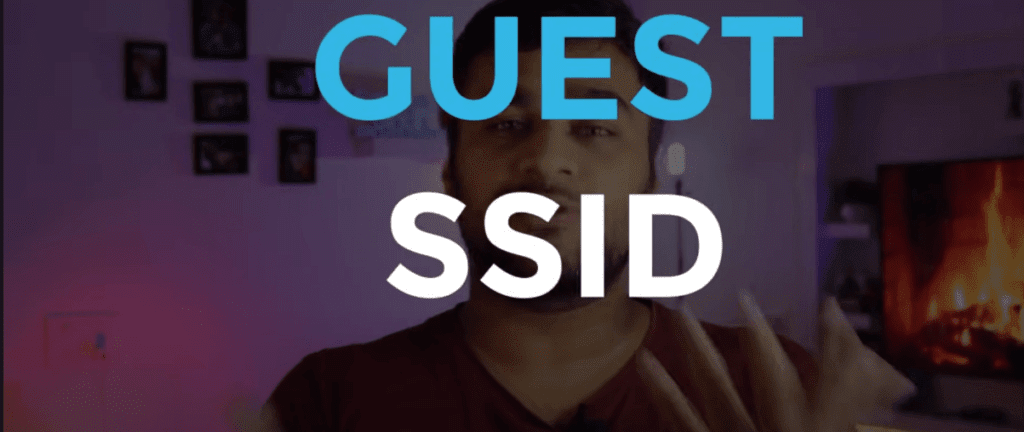
It is really nervousing when some guests ask you for the Wi-Fi password. You can’t ignore them; can’t say no to them and you definitely can’t ask them to leave immediately. You are already short on data limit and also worried that next time the naughty kid visits you when you are not home, he might download PUBG or Asphalt over your Wi-Fi. So, what is the solution then?
There is a feature of Guest SSID coming nowadays with latest routers. This enables you to generate a temporary SSID for guests with different password which you can share with your guests freely without any concerns. Some of the routers also allow to set data usage limit on these temporary SSIDs (sone pe suhaga).
Parental Controls
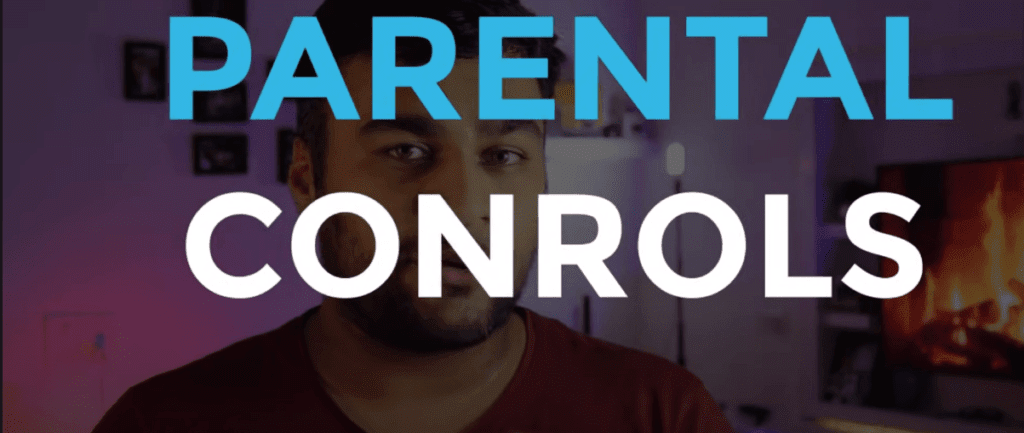
If you are a parent and worried about your child’s excessive usage of internet or are just concerned as to what sites your child is visiting on the web, this feature is for you.
Today most websites are not friendly for children because of their graphic content or addictive nature. To tackle this problem, most routers feature a feature that allows users to blacklist sites from opening using the Wi-Fi. You can also restrict your children from using Wi-Fi above a certain time limit.
Port Forwarding

One of the most underestimated feature in 7 Amazing Features Your Wi-Fi Router not commonly know by the people is of Port Forwarding. Reason for lack of awareness about this feature is that it is complex for most of the people. But as usual, worry not, we will soon be uploading a detailed video about port forwarding on our YouTube channel.
It is basically a medium which is used to forward the any request from an external connection to a device connected to your local network. Usually when an external request is sent to any router, it gets confused because many devices are connected to that network, in this situation, port forwarding comes forward as a saviour. Some equations are obviously needed to be set to explain router to whom it has to further forward the requests. It has an additional benefit too, as it adds an extra layer of security to the network in which all the devices remain safe from external attacks.
This was all for now
For more such content, subscribe to the YouTube Channel and also our newsletter
Till then STAY SAFE, STAY SARCASTIC





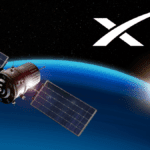
GIPHY App Key not set. Please check settings