
Today we will be discussing cloud gaming and how we can play GTA V and other AAA Titles games. The answer is pretty simple yet unique. Cloud Gaming.
So let’s get started !!
There was a time when we were attracted and obsessed with video games. However, we did not have enough resources to play such heavy games with our not so good system specifications.
Table of Contents
Play Gta V with Cloud Gaming
In today’s time with the introduction of new technologies, it is easy to play high titled without much computing power. Cloud gaming is a type of online gaming that runs video games on remote servers and streams them directly to a user’s device. Unlike traditional gaming, wherein the game runs locally on a user’s console, personal computer, or mobile device.
All high computing devices are present in the cloud gaming servers. All the games are installed on the remote machine which is assigned to you.
You must be aware of Google’s cloud gaming platform Stadia. But no one is aware of Indian cloud gaming startups that are providing this service at a reasonable cost. We will introduce you to the cloud gaming provider – The Gaming Project.
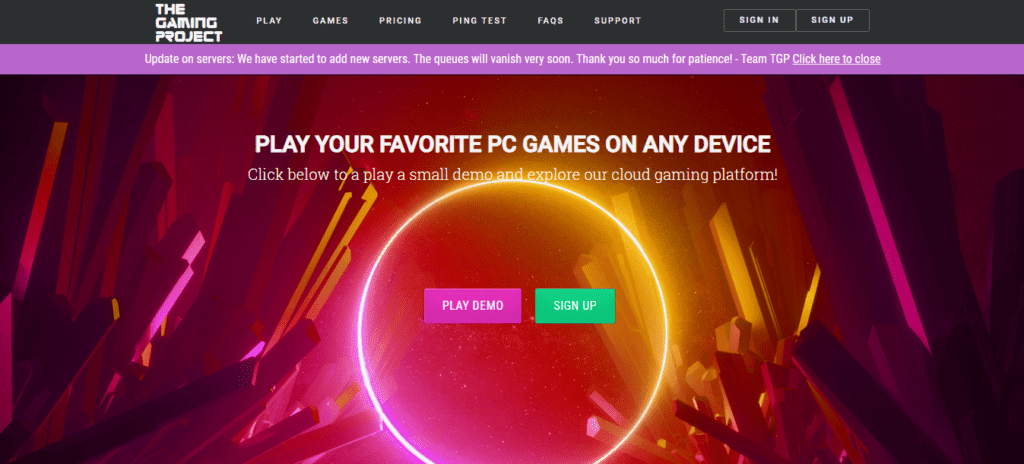
Note that this not a sponsored blog post by any means.
A low latency high-speed Internet is an important requirement for cloud gaming. Due to unstable internet speeds and high pings, mobile data should not be used for cloud gaming.
Cloud Gaming Service – The Gaming Project
The Gaming Project company is based in Noida, Uttar Pradesh. An application is available on Android to experience cloud gaming. However, you can experience cloud gaming on your computer browser. Through the mobile application, you can access the company’s remote server present in various location. The application creates a remote connection to these servers thus enabling you to play games online remotely.
We will be providing you with all the information about how to use this service and whether it is worth it or not.
Installation
So let’s play the games on our android phone. We will need to install an application called “The Gaming Project”.
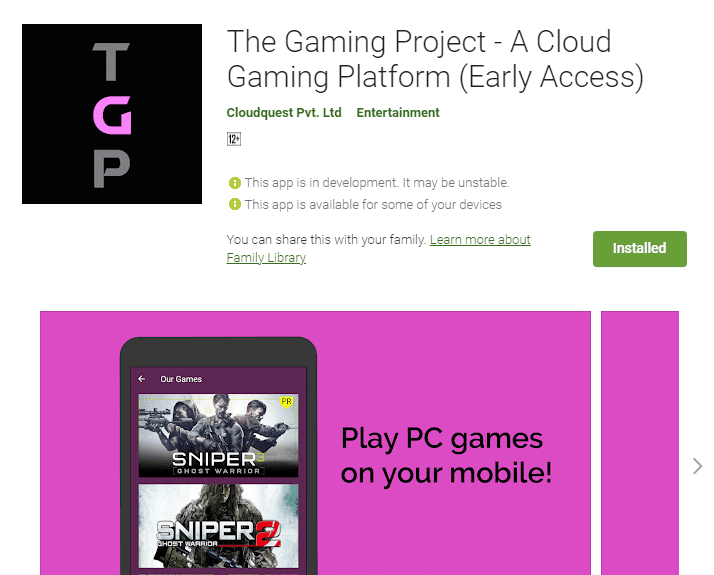
Currently, the application is in the early access stage.
Home Page
Once you install the application and after registering, on the home page, you will see the home page of the application.
Free games are available in the “Our Games” section of the application. However, you can play for maximum 6 hours in a single month under the free plan. All AAA titled games including GTA V are available under the “Your Games” section. You will need to subscribe to a plan to play GTA V under the “Your Games” section.
Subscription Plans
Once you click on the AAA title games the application will direct you to upgrade your plan.
Hourly plans are also available in this application. You can choose an hourly plan to play “Your Games” just like good old days remember those gaming stations.
The hourly cost is Rs 30. Whereas if you opt for 3 hours the charges for same will be Rs 80 saving you Rs 10. Please note that at the end of the allotted time the stream will be close automatically.
We opted for an hourly plan for testing the application. Paytm is the partner gateway of the application. So you can pay for the subscription using Paytm as well. However, other options such as Credit card, Debit Card, Net Banking and UPI is also available. Remember that the subscription is not refundable.
Owning the Game to Play GTA V
After subscribing for the service when we choose to play GTA V, the application asked us for the store where we have the game ownership i.e. Steam or Epic Games.
This means that you will need to own the game to play GTA V on the platform. To make things more clearer, if you have already got GTA V in epic account or steam server , you will have to use the credentials in order to play the game. After selecting the platform we see this window that asked us to log in with the EPIC ID.
After entering the EPIC ID credentials, the game starts without any installation. Now the game is launched instantly without any hiccups. After the game’s introduction screen we came across with application’s controller and display calibrator.
Cloud Gaming Experience
The streaming quality of the app is pretty good. The graphics of the game is correctly optimised. However, we experienced some slight stutters while playing the game. Our experience was good as we were able to play these heavy games without the need for a graphics card or any other resources.
You will need some time to adapt to the game’s inbuilt controller. The inbuild controller is not that handy. However, you can connect a regular controller with your mobile phone and play GTA V using that.
We also tried to adjust the video setting of the game via the application control. The best result was achieved in the medium graphics setting on Oneplus 6T. The games will also run smoothly on various mid-range phones as well. On the high graphics setting, we experienced stutters, however, the video quality of the game is amazing.
We tested the application on fibre broadband with speeds of 200Mbps and ping were as low as 8-9 ms. Remember, your internet connection is the backbone of cloud gaming.
You can play any game on this application that you have purchased on either EPIC or Steam. You can find the dedicated tutorials for setting up that games as well.
Conclusion
You must have purchased the games that you want to play on this cloud gaming service – The Gaming Project. You will not be able to play AAA titled games with the service subscription.
Earlier we used to play games on PS or computer in the gaming stations. Now, that is replaced with cloud gaming. Enabling users with limited computing resources to play high titled games even on your smartphone.
Note that you may face some stutters while playing games on this cloud gaming service. The latency of cloud gaming is noticeable while playing these games. This may be an issue when you play First-person shooter(FPS) games where latency matters a lot.
If you are a casual gamer then this may be for you. However, for heavy dedicated gamers cloud gaming is still not ready for legends like you. Allow the technology to grow up to your requirements.
If you like our content then you can follow us on YouTube and Other Social Media Platform.
We will be back with more awesome content until then STAY SAFE STAY SARCASTIC SEE YA!!






GIPHY App Key not set. Please check settings