Today, we will be discussing some of the amazing tricks that you can use to be a Netflix Pro and remove your boredom. Many of us are still in lockdown due to the increasing COVID-19 cases in the second wave. So it’s time for Netflix and Chill.
Not interested in reading, interested in the video ???????? refer to our YouTube Video ???? for the same informationon Netflix tricks 😉 .
You can follow these tricks to make your Netflix watching experience even better.
So let’s get started !!
Table of Contents
Enabling Rating for Netflix Content
Everyone has faced confusion while scrolling Netflix content regarding what we should watch next, due to the vast variety of content available in the Netflix catalogue. Have you faced it??
The solution to this problem is a simple application called Instant Movie Ratings for Netflix. After installing the application when you scroll the Netflix catalogue you will see an overlay over the content showing you the IMDB ratings for every show or movie, if available on IMDB. The rating will help you in deciding whether the content is worth watching or not. However, if you click on the IMDB overlay you will be redirected to the IMDB page for the movie or show.
For people who watch Netflix on a desktop browser.
You all can use a browser extension to achieve that functionality – Trim: IMDB Ratings on Netflix.
Once you add this extension to your google chrome or any other chromium-based browser you have to head on to the Netflix website. Now you will have an access to a sidebar on the Netflix website that will show some options such as Trim, IMDB and Rotten Tomatoes. Also on the top right of every content catalogue, you can see the rating for IMDB and Rotten tomatoes.
Also, look for the unique feature of this extension that once you click the Trim option in the sidebar the extension will remove all the content that has a rating below 5 on IMDB. Pretty sick ha!!
Filtering out Netflix Content
You can use a website called https://flixable.com/ to filter out content based on various filter and save time while searching them manually on the catalogue.
The filters available on the website are – Genre, Year of Release, Audio Languages and Type (Movies or Shows).
Also, note that this site also supports other streaming platforms such as – Amazon Prime and Disney+ Hotstar.
Watch content along with your friends in Watch Party
In the current time of lockdown, we cannot go to movies along with our friends and family however, we have a way out of that as well.
You can use the app called Rave using this application you can watch movies and shows with your friends and family not only from Netflix but also from Prime Video, Disney+ Hotstar and YouTube as well.
The content will stream on every device simultaneously. Using this app you can create a watch party and share that using a unique link that your friends can use to join your watch party and enjoy the movie alongside you.
The app also supports commenting and voice chatting between friends.
Remember that every person who joins the watch party must have a separate NetFlix account to join the watch party.
Content Unavailability
There are times when you search for a movie or show on google and find that title on NetFlix but when you search the same on NetFlix you could not found the content in your NetFlix catalogue.
The reason for the same may be the regional availability of the content on NetFlix. Netflix has some content blocking based on the viewer’s location.
There may be some titles that may not be available in India but available in the USA and vice versa.
So in order to watch that content, you will first need to visit http://unogs.com/ and search for the title you are looking to watch on Netflix and it will tell you the list of countries where the title is available. Once you know the location then you can use a VPN of that specific country to view the title.
Launch Content on Netflix using Google Assistant
If you are feeling lazy or if you want to be a heavy driver then you can use google assistant to launch the NetFlix content using voice command.
In order to do this, you will need to link your NetFlix account with Google assistant.
To link your NetFlix account with your Google assistant you can follow the below steps-
- Under Google Assistant, select More Settings.
- Select the Services tab.
- Select Videos and Photos.
- Find Netflix and tap the Link icon to link your Google account to your Netflix app.
These were a few Netflix tricks or turnarounds that may help you a lot to make your experience a lot better. If you like our content then you can follow us on YouTube and Other Social Media Platforms.
We will be back with more awesome content until then STAY SAFE STAY SARCASTIC SEE YA!!





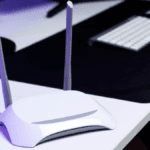
Very informative article, Netflix library is so huge it takes half an hour to search for what to watch ????
Next.
Thanks for the appreciation. Check out our Youtube Channel as well.