Today you guys are going to know some Netflix Tips, Tricks & Hacks that you guys are going to love. You may think that you know your way around Netflix but there are some surprising things that I bet you didn’t know. Let’s get into it.
Table of Contents
#1 Audio & subtitles
Have you seen these two audios English and English – Audio Description on Netflix? Do you know the difference between the two? For example, you’re watching something on Netflix but you’re doing something else and you can’t watch the screen all the time. If you click on Audio & subtitles there will be an option that says English – Audio Description.
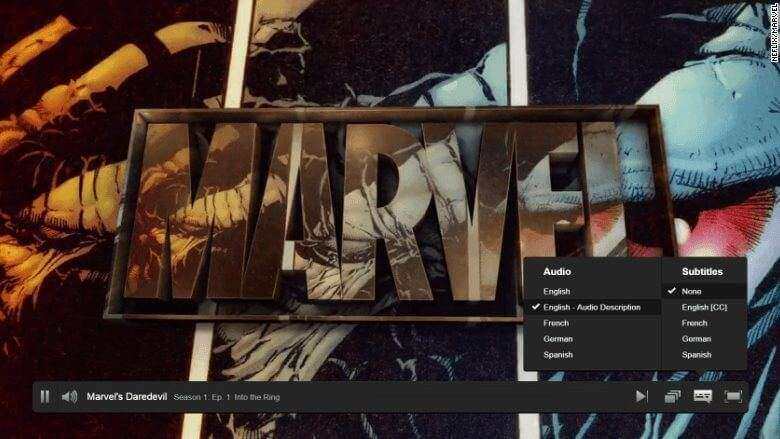
What this does is it actually reads out what is going on all the time so you can look away but still know whats going on you will be surprised at how nifty this is and really keeps you in the loop with what you’re watching even if you’re busy doing something else at the same time. It is super descriptive and what’s nice – It lets you know every detail. It’s basically like having an audiobook/podcast on Netflix.
#2 Netflix on Chrome
Have you subscribed to Netflix 4K plan for Rs. 800 per month and you watch it on your laptop or computer? Then let me tell you that if you use Chrome to binge-watch, it supports only 720p resolution(1,280 x 720 pixels). It does not even support Full HD (1080p) resolution(1,920 x 1,080 pixels). The reason being Google Chrome and Mozilla Firefox use a software-based DRM(digital rights management) which makes it possible (although not easy) for people to use screen-capture software to record Netflix shows and pirate in super-sharp 4K quality.
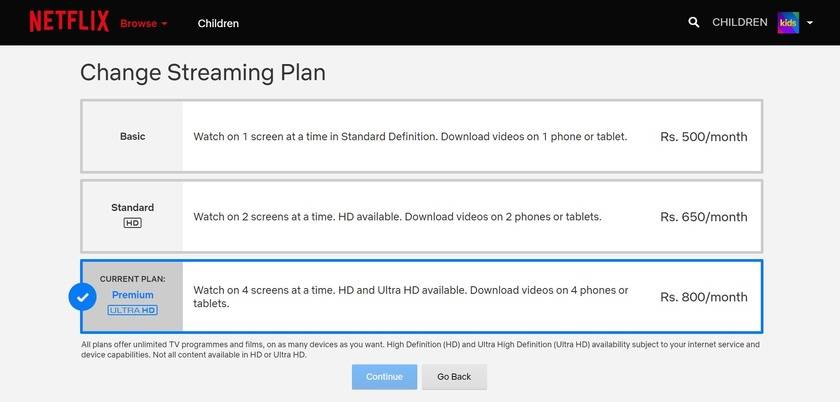
Then, what should you do to enjoy 4K shows on your PC/Laptop? You’ll need to use the Microsoft Edge browser for this, which uses a stronger hardware-based DRM system. But what could be better? Download the Netflix app from the Microsoft Store for the best compatibility, including HDR and DOLBY ATMOS.
How to use Blur tool in WhatsApp?
#3 Netflix Categories
Netflix has almost 27000 hidden categories. You can find category codes within the Netflix URL itself: The last four numbers in the web address correspond to each category code. It looks something like this: http://www.netflix.com/browse/genre/1372. However, All Netflix Categories is an extension that shows you all of them. You can navigate through them all and choose whatever you want to watch. You’ll be able to watch a tonne of new movies in that category that you haven’t seen before. There are numerous categories from which to pick. It’s a fantastic chrome extension, which you can download here.
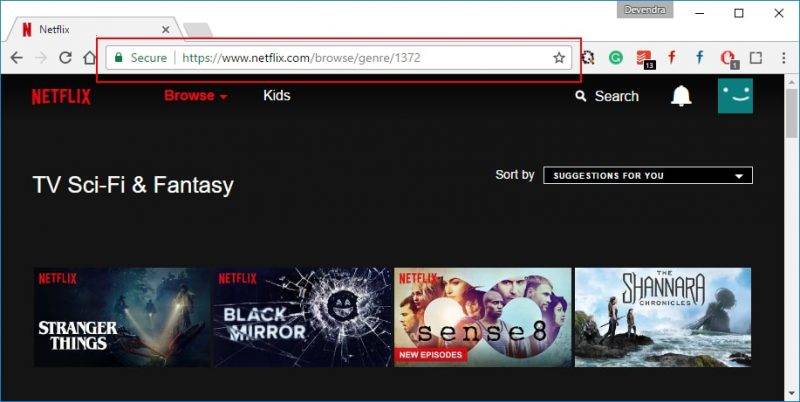
So if you are looking for “Comedy Movies,” then you can simply search with the respective code in the app or type in “6548” at the end of the URL (replacing 1372 in the example). Do you want to find something in “Supernatural Horror Movies”? That’s “42023”. “Anime”? Type in “7424” to unlock the category.
You can check out the extended list of Netflix category codes here.
Bonus Tip
What’s even cooler is that you can use these codes in the Netflix TV App. You just need to enter that code in the search box inside Netflix TV App. You’re going to see, it searches for that specific category.
#4 Learn a new language
Do you want to learn a language while watching movies? Is it possible? Install this chrome extension called Language Learning with Netflix.
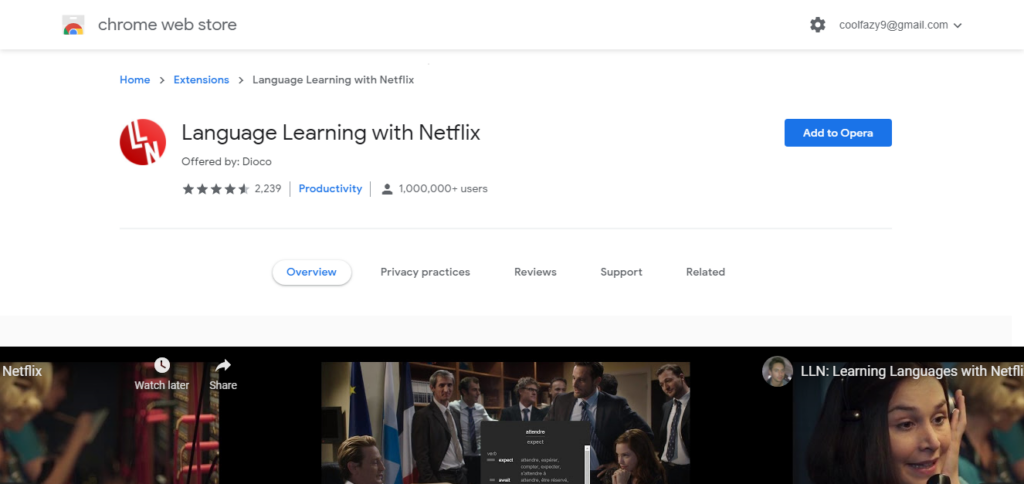
It allows you to watch shows with two subtitles at once, allowing you to visually compare the translations with dialogue while also learning the new language. You can listen to subtitles one at a time and adjust the playback speed with the extension. Additionally, the extension is absolutely free to use. The only drawback is that the tool is only compatible with Google Chrome, which means you won’t be able to use it with your Netflix app.
#5 Request TV shows or movies
Netflix does not have every title ever made, and the titles they do have can leave on short notice as licensing deals expire. However, if there’s something you want to see that doesn’t seem to appear on it, you can request a movie or TV show directly from Netflix, and they may add it. Abhi Mazaa Ayega Na Bhidu
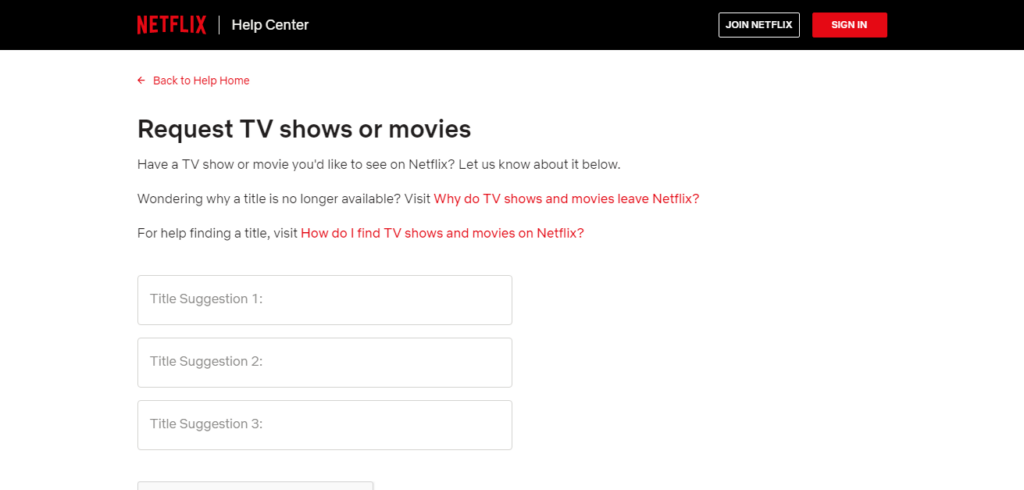
It could take a long time, but you can actually apply for a new streaming title by filling this form. To ask for a request, you can also call or start a live chat with Netflix. It shows that the company is consistently looking for additional streaming content.
Read a message without revealing to the sender
Well, those were some really nifty Hacks, Tips, Tricks whatever you wanna call them and there is obviously a lot of them so if you guys know any other such Hacks/tips/tricks, then let me know down in the comment section below. And Guys! Don’t forget we have a whole bunch of tips/tricks/hacks you probably want to check. Also, Subscribe to our Youtube channel for more interesting hacks.






GIPHY App Key not set. Please check settings