Here are five useful Instagram tips, tricks, and hacks. Instagram has several new capabilities, and I’m going to show you some of my favourite hacks. I’m confident that most of you are unaware of at least two out of these five Tips, Tricks & Hacks. So that’s what this article is all about.
Table of Contents
#1 Instagram DP in full size
One strange thing about Instagram is that there is no way to see someone’s profile photo in full size. Currently, tapping on the image has no effect. So, how about a little trick to see this picture in full size? All you have to do.
- Open the profile whose DP you want to view.
- Copy the profile link from the three-dot menu.
- Then, in Chrome, paste this link and, before you hit Enter, add 0 before Instagram in the URL.
- Go ahead and tap on the DP once the profile has loaded.
- You should be able to see the profile photo in HD.
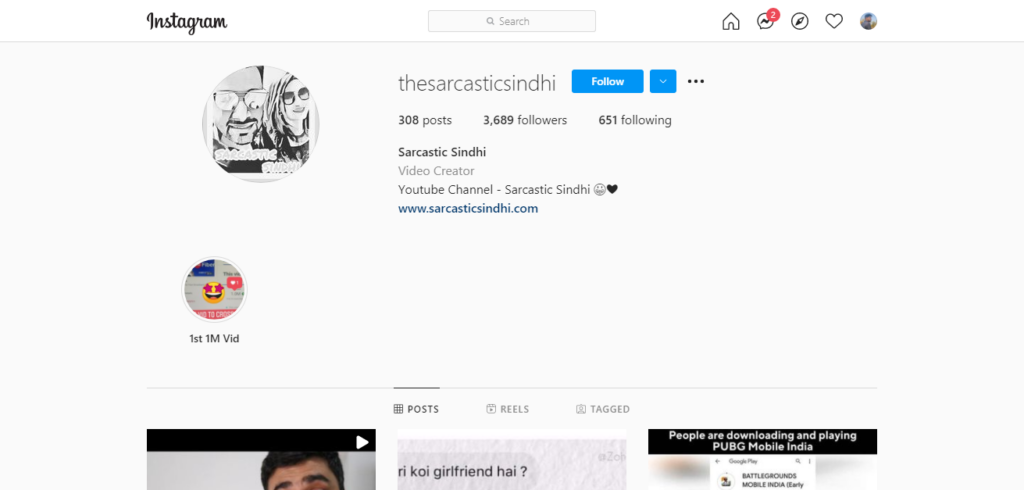
This is fantastic. Apart from that, a few websites allow you to search profiles and view the DP in full size.
#2 Read Receipts
You want to read a message on Instagram often, but you don’t want to show the sender that you’ve actually seen it. If you wish to read a message without revealing to the sender that you have done so. The sender will not notice anything. Here’s how you can do it.
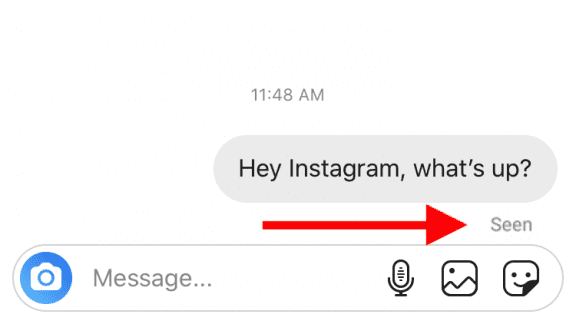
For instance, someone may have sent you a long message that you want to read but don’t want to notify the sender. Simply, restrict the sender by going to their profile. The sender’s chat will then be moved from the primary DM to the DM requests section, where you can read the entire message without notifying the sender. Isn’t it amazing?
#3 Instagram Addiction
If you are addicted to Instagram and unwilling to uninstall it, you require a direct message option to communicate with your loved ones. Because most of your friends are using Instagram to communicate. No problem. Here is a simple solution:

Instagram has an official app named Threads from Instagram. Install it from the Google Play Store. Threads app is similar to Instagram, but it excludes posts and reels. Only the dm option will be available. You can, however, view posts/reels that are sent to you. Best of luck!
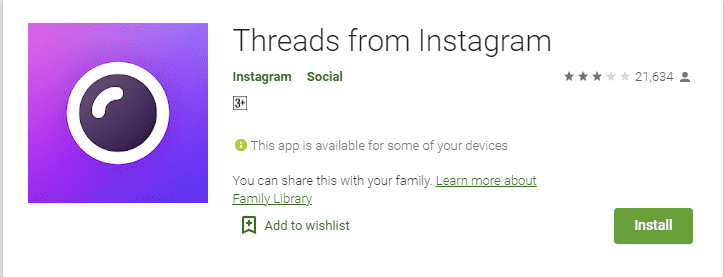
Secondly, if you’re a person that prefers to use Instagram without DMs, this is for you. Allow me to show you how to turn off Instagram messaging.
- In the profile section, click on the three bars in the top-right corner.
- Then, Go to Settings > Privacy > Messages > Your Instagram Followers
- Now, select Don’t Receive Message Requests from the drop-down menu.
#4 Upgrade your Profile Pic
In the world of social media, your profile image is quite important. Actually, it says a lot about you without saying anything, such as who you are. What are you doing here? etc. However, the majority of people do not have a decent profile photo.
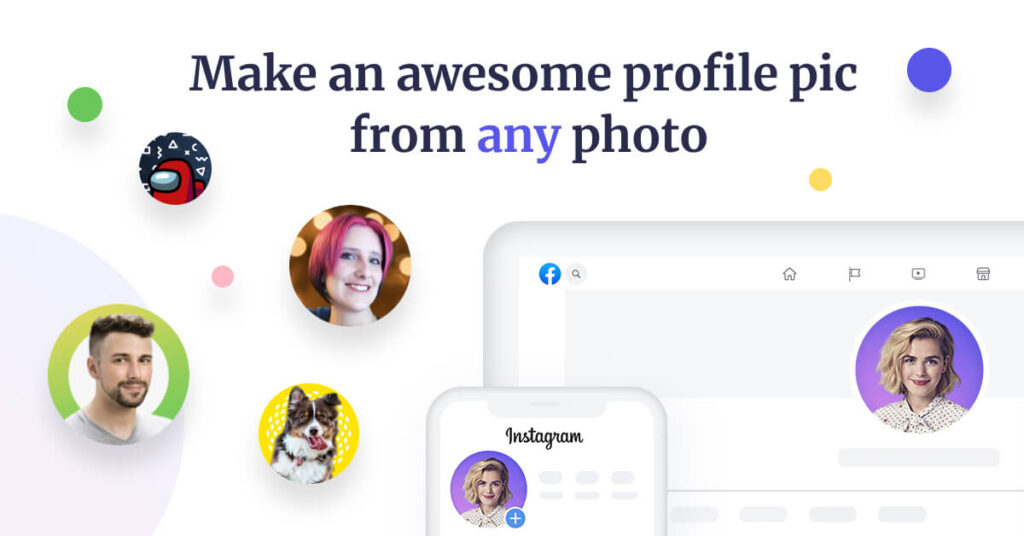
You don’t have a photographic buddy, do you? No. Then go to this really cool website and upload a picture of yourself. It eliminates the background in an instant and replaces it with various distinct cool backgrounds. So, what exactly are you waiting for? Get yourself a great profile photo.
#5 Pin Comments
You probably didn’t even know that you could now pin three of your favourite comments to the top of the comment section. So, if you go to any of your posts right now and look at the comments section, you’ll see what I mean. Scroll through them until you locate the one you like most. Then, if you hold the comment for a few moments, there will be a little pin symbol on the top of the screen. A small pop-up notification will appear stating that your comment has been pinned if you tap on it. The comment is now situated at the very top.
So, whenever someone visits your profile and scrolls through your photos in your feed, they’ll see all of these fantastic comments that have been pinned to the top.
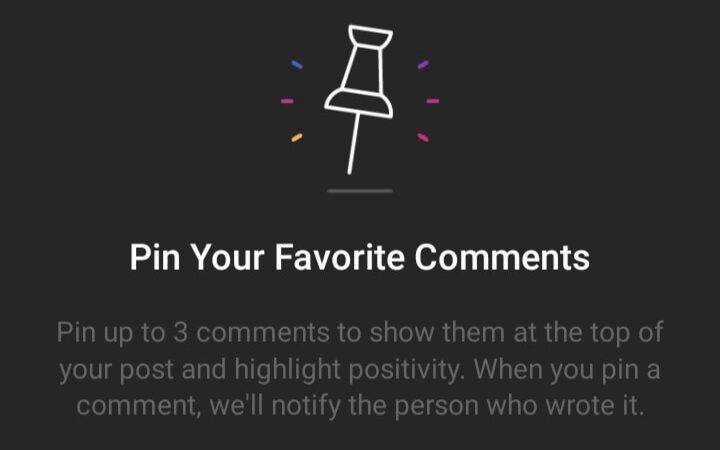
If you wish to unpin a comment, simply hold it in your hand and hit the pin icon. The comment will then be unpinned. So, right now, scroll through your feed and pin a couple of your favourite comments.
Tips/Tricks/Hacks
Best For you
How to Bold, Italics, and even Strikethrough text on WhatsApp?
Well, those were some really cool Instagram Hacks, Tips, Tricks whatever you wanna call them and there is obviously a lot of them so if you know any other such Hacks/tips/tricks let me know down in the comment section below. Yeah, Guys! Don’t forget we have a whole bunch of tips/tricks/hacks you probably want to check. Also, Subscribe to our Youtube channel for more interesting hacks.





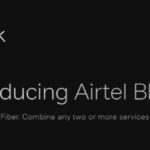
Very informative blog
Keep doing great job dude…..