Hello, many of us were searching for ways to Watch Web-Series, Movies, Live shows, etc. With this article, we will be going to share with you some apps and websites to watch for free. Later in this article, we will also give a small tutorial to install the apps into your Android TV or Fire TV Stick. So without any further due, Let’s get started!
Download or links are at the end of this article.
All Web-Series and Movies for Free

Here are some apps and websites to watch Web series and Movies for free-
- Pikashow- it is a app consists of multiple Web-Series, movies, Live TV as well.
- Bee TV- it only has Hollywood movies and Web-Series. There are very slim chances to see a Hindi show.
- ThopTV- this is very famous app just like pikashow.
- JioCinema- many didn’t think about this. But it has a great collection of movies.
- Netflix SV-4- This has a very good collection with HIGH RESOLUTION, and minimal Ui.
- Momix- It has every OTT content in it. Even it has collection for different countries.
- Picaso- it is a bit more content than pikashow. It has some more live channels, anime, etc.
- Flixoid- it has very huge collection for movies and Web-Series, you just scroll down and down but the list won’t end up.
- NT TV- This have Live TV and Web-Series and Movies as well. Good part is it gets the newer launches too soon.
- Foxi- it also has a collection of movies and Web-Series.
- Flix4U- it’s a good alternative for Prime Video and Netflix.
Note that note every app will work with the TV. But there are some which will work properly.
How to install Apps to TV or Fire TV Stick
First of all, download the APK you want to send to TV. Now download Send Files to TV on your phone and TV.

Click on Receive in TV and SEND on the phone.
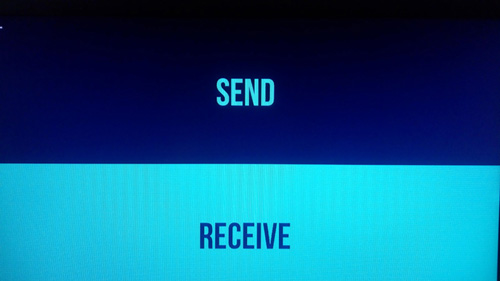
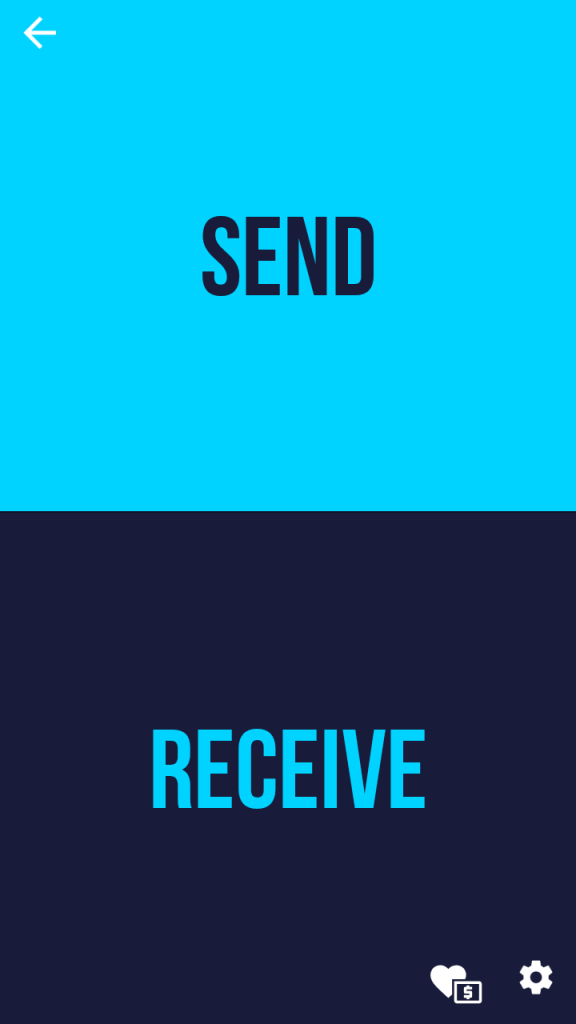
Select the file on your phone, you want to send to Tv. If your TV and Phone are connected to the same network, then your TV will be listed in the list. Click on it. And TV will start receiving the file.
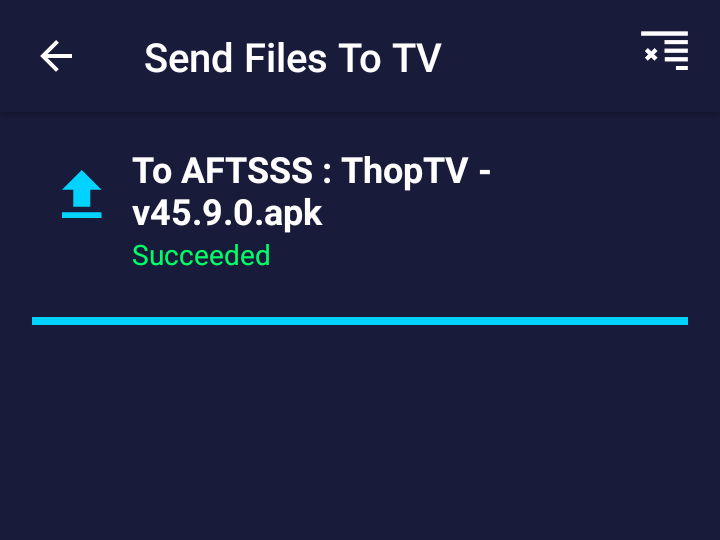
Now download FILE manager from the app store on TV.

Open it and go to Internal Storage and then Downloads and you will see the file.

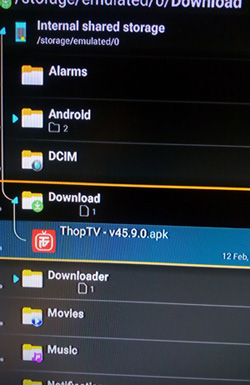
It might ask you to enable the “install from unknown sources”.

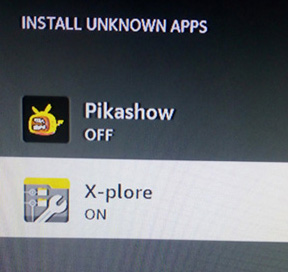
Now click on it to install.
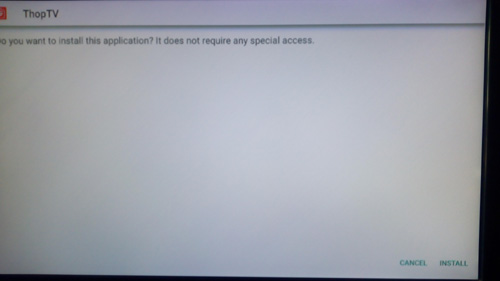
Hurray! Now you can enjoy your favorite stuff on your TV or your Phone. If you have any add-ons to this, let us know. Subscribe to our Newsletter and Youtube Channel. That’s it for this time. Let us meet in another article, Until then
Stay Safe Stay Sarcastic!
- Pikashow- click here.
- Bee TV- click here.
- ThopTV- click here.
- JioCinema- click here.
- Netflix SV-4- click here.
- Momix- click here.
- Picaso- click here.
- Flixoid- click here.
- NT TV- click here.
- Foxi- click here.
- Flix4U- click here.



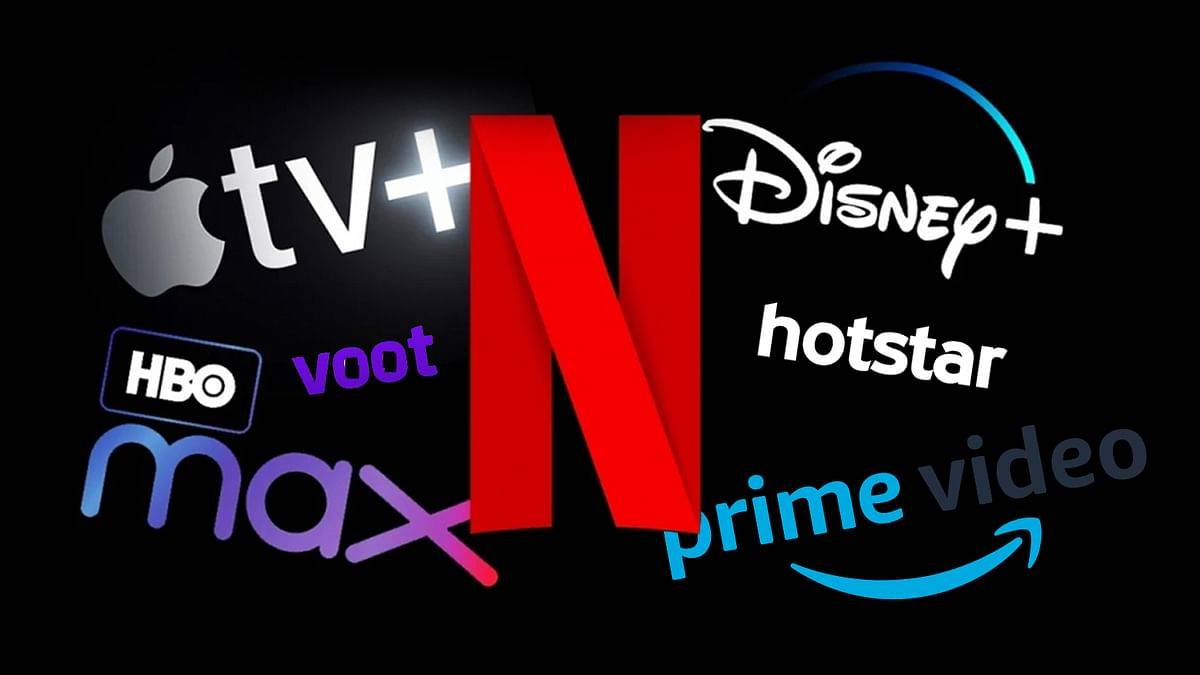


GIPHY App Key not set. Please check settings