Getting less internet and wifi speeds nowadays is mostly a headache. This blog will read about many new tips and tricks to increase your wifi and internet speeds. Most of the people in India are experiencing low internet and wifi speeds in India.
Toh chaliye shuru karte haiiiiiii!!!!!! (You probably read that in gurujis tune)
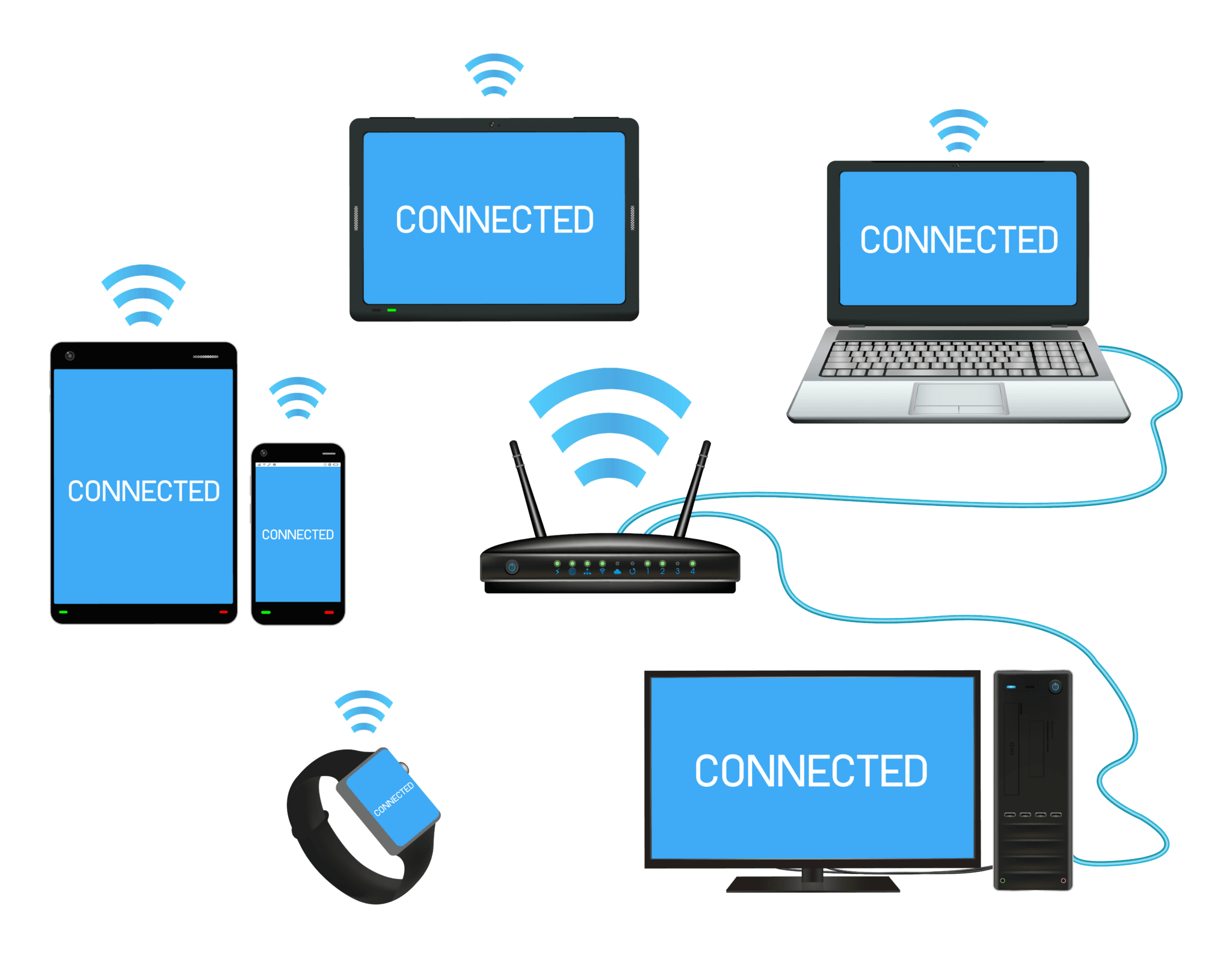
Table of Contents
Copper Wires

One of the major reasons for experiencing low data speeds on your wifi network is copper wires. These Copper wires which are used in old wifi setups provide very low speeds, even lesser than the purchased plan.
Copper wires provide many network drops and inconsistent speeds. Nowadays we use Fiber optic cables for wifi connection. They provide promised speeds and very few internet drops. For example, if we buy a 100MBps plan on copper-wired wifi, we will receive 70 or 80 only. A speed of 100 MBps can be easily received in a fiber optic cable. So if you want better speed always go for a Fiber connection.
Interference
Let me start this point directly with an example. Suppose you live in an apartment or a colony, your neighbor’s wifi’s name will be visible on your device. The waves of your neighbors’ network interfere with your home’s wifi. This also results in lower speeds. In this case, we have to check on what all channels are all the wifi’s working. If most of them are working on a particular channel then, it is preferable to change the channel of your own wifi network.
Basically, you will have to take a road with less traffic rather than a congested road. The app which you can use is the Netgear app. Click on the wifi button to proceed. Check your channel number and also how many networks are connected through that channel. Now, you have to go to your router’s config and change the channel. You will now receive better speeds
Outdated Router
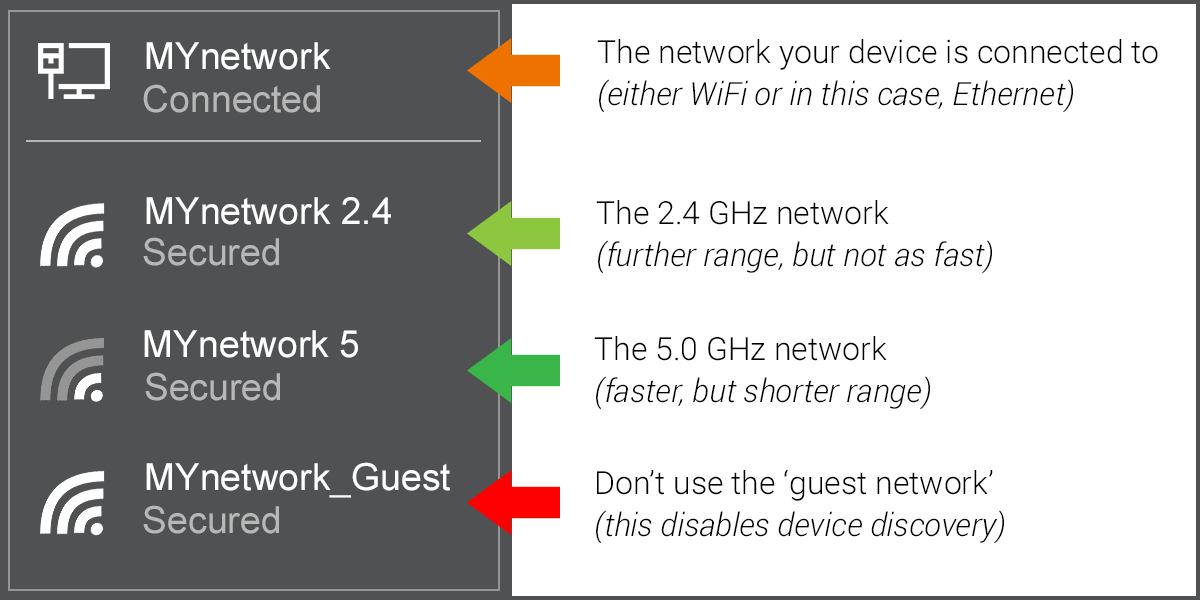
Another reason for getting lower speeds is the type and age of the router which you are using. Older routers used to come with a 2.4GhZ band. But recently there are dual-band routers with both 2.4Ghz and 5.0Ghz. The 5GhZ band provides super-fast speeds on your home network. All the fiber network providers, provide a dual-band router as the promised speeds are only achieved on the 5Ghz band. Switching to a dual-band router helps you to achieve better and promised speeds. We will suggest you a TP link dual-band router.
Router Positioning

Router positioning in your house is also a very big factor that affects your internet speed. In this case, you need to look through the map of your house and keep the router in the exact center of the house. In this way, you can get better speeds in every corner of your house.
And also never keep the router on the ground. Always try to keep the router on high ground. In this way, the signal needs to penetrate lesser through the walls. Every time the signal passes through a wall, 20% of the speed decreases. So if you keep the router on high ground you may receive better speeds.
DNS
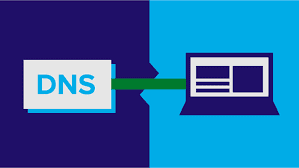
Another point to consider is DNS (Domain name system). If you can properly use a DNS then it will help you to increase your network speed. And you will also be able to decrease your ping slightly. Go to your router config to proceed. The most popular DNS is Cloudflare Technology (1.1.1.1). Although this brings a very minor change still you can try.
Port Support

If you have bought a 200MBps plan but you still receive a mere 100 on your PC then this part is for you. The reason for this is that the LAN port on your PC or Laptop doesn’t support more than 100MBps. It is different for different devices so check yours before purchasing. To fix this you can buy a LAN\wifi adapter of TP-Link which will provide you the required wifi speed of 200MBps.
So after fixing all these things, still you don’t receive better speeds on your wifi? Then its time to say “Nikal pehli fursat mai” to your ISP and get yourself a new connection

So let us end here! Share this article with your friends and relatives who are not able to video call you just because of their low speeds.
Stay Safe! Stay Sarcastic!



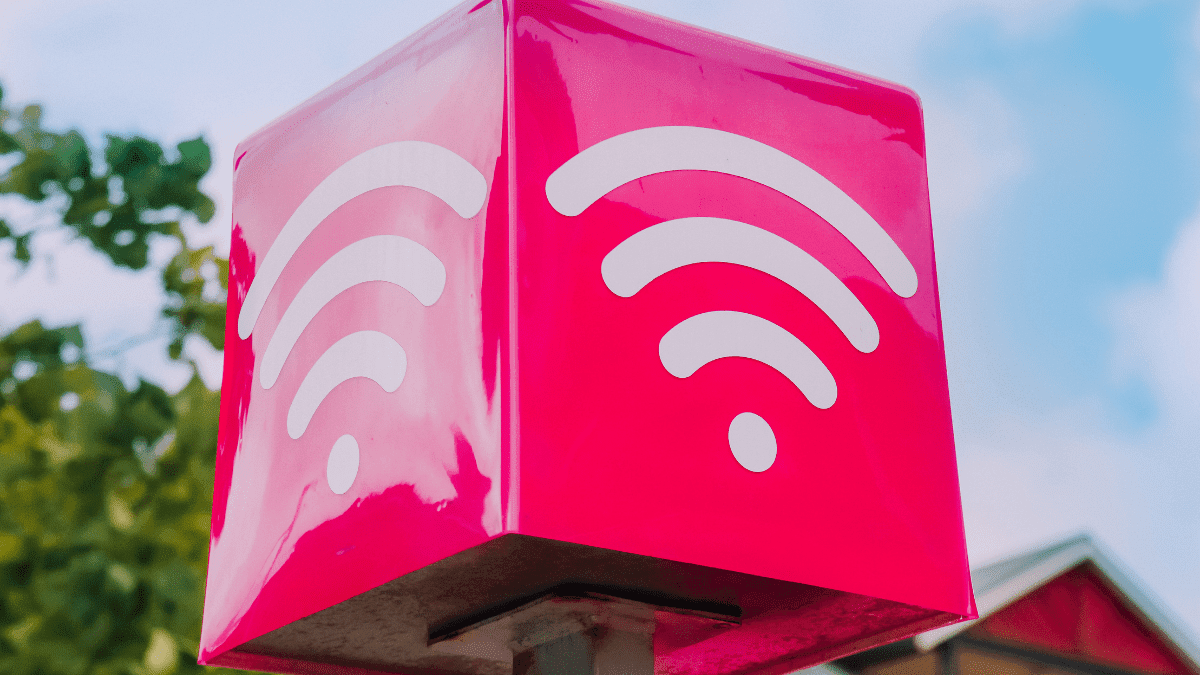
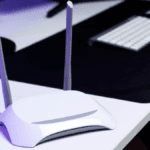

GIPHY App Key not set. Please check settings